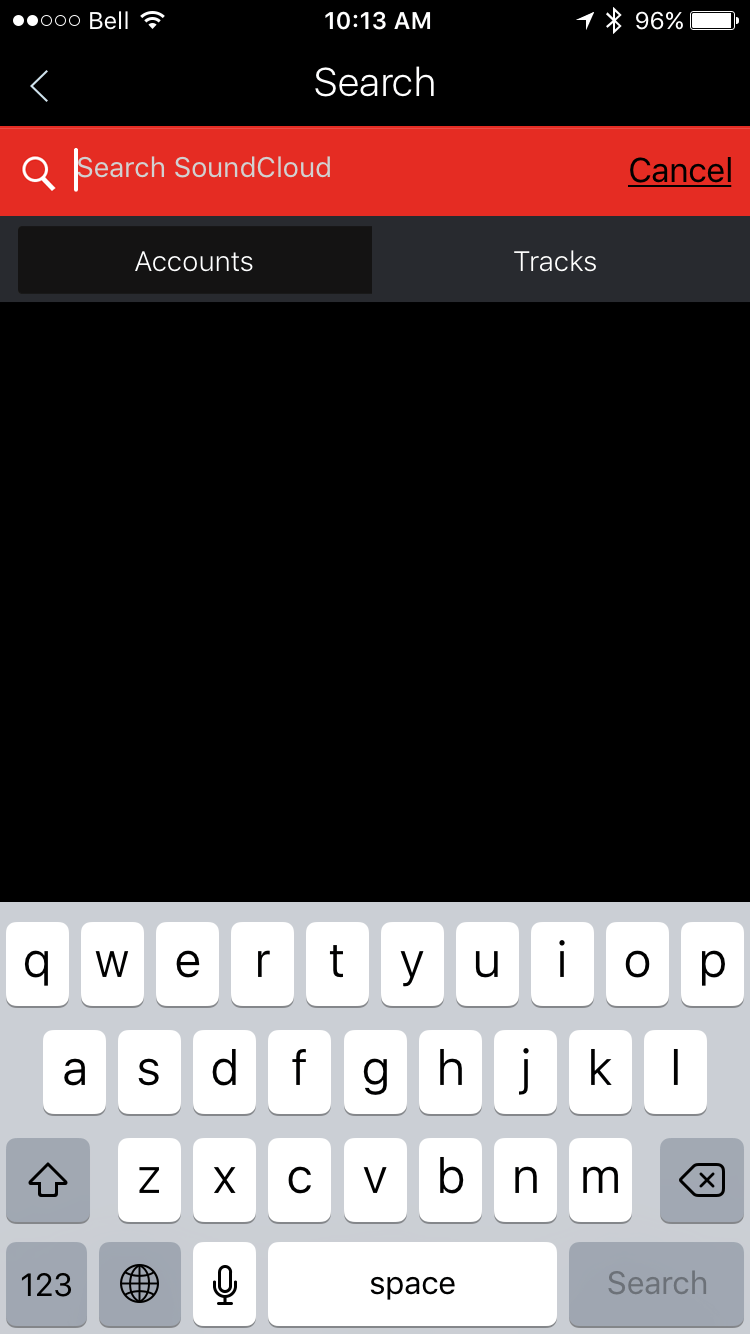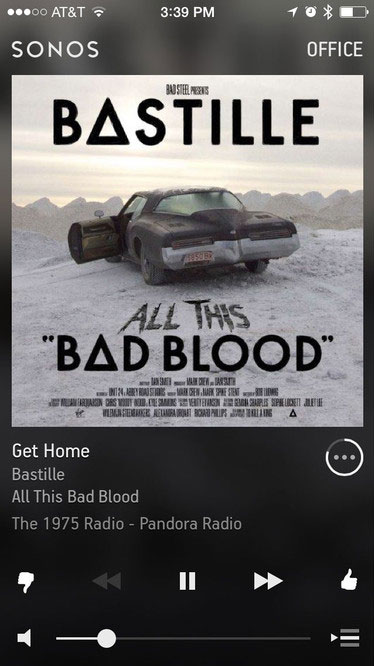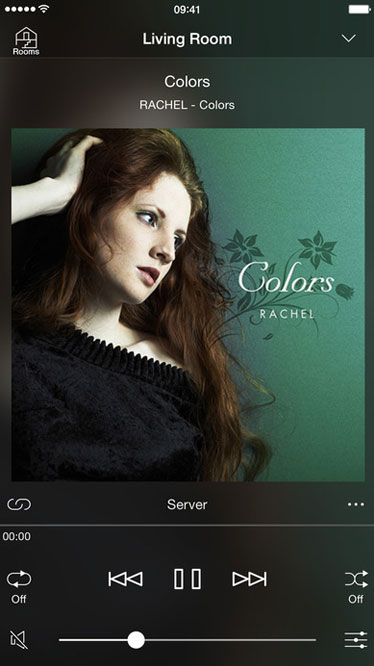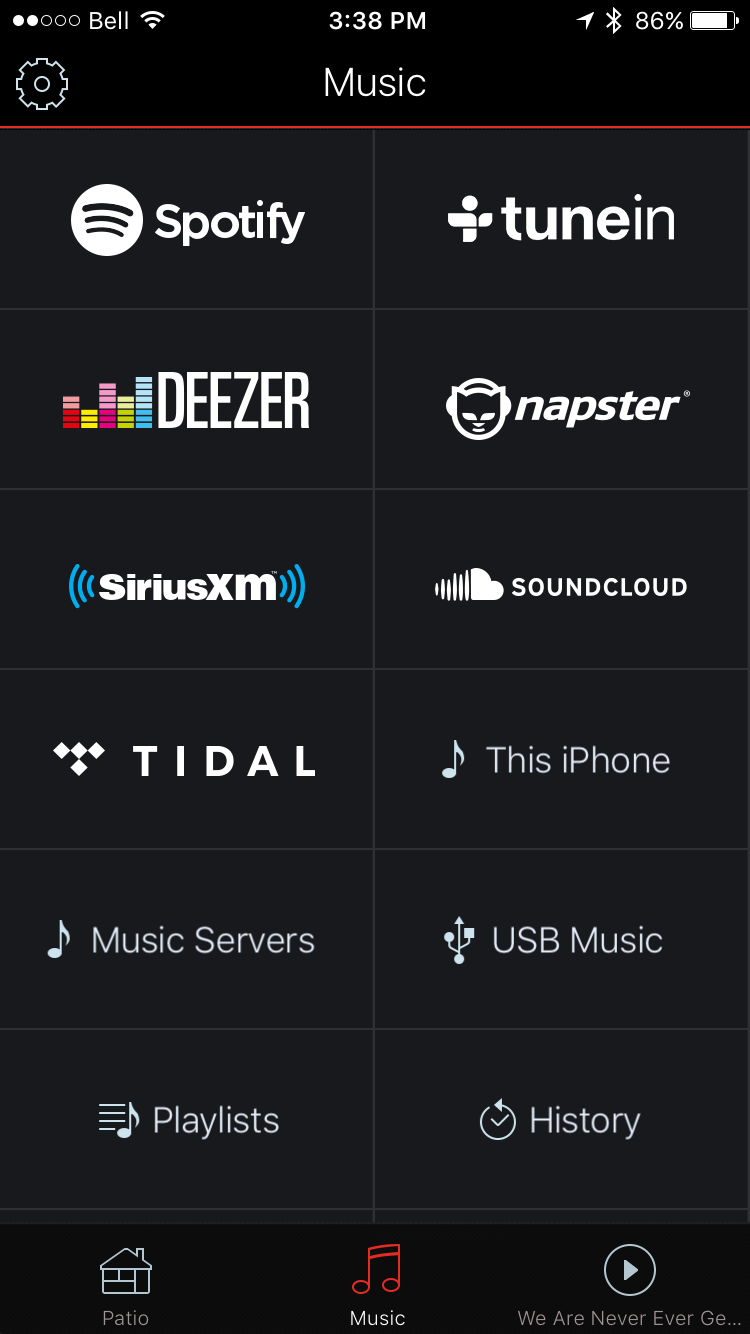Multiroom wireless home audio has been nothing short of a revolution for music lovers, giving them the ability to enjoy all of their digital music — plus tons more from streaming services and internet radio — in any room in the house, with just a few taps on a smartphone or tablet. Sonos was the early pioneer in this space more than a decade ago, but in the last few years, it seems everyone wants a piece of the multiroom audio pie.
Two of these competitors, Denon and Yamaha, might be relatively new to the multiroom game, but they’re anything but new to consumers — both have been mainstays in the traditional home audio market for decades. But do they have what it takes to lure folks from Sonos’ wildly popular starter speaker, the Play:1? Check out our shootout of three entry-level multiroom Wi-Fi speakers and see for yourself.
The players
We’ll be comparing the first line of defense for each company, including the Play:1, Denon’s HEOS 1, and Yamaha’s WX-010, each of which is currently priced at $200 online. Though there are differences in areas like sound quality, features, and tech specs, they all have a few attributes in common: Plug them into the wall and configure them for your Wi-Fi network and they will play digital music stored on your phone or tablet, a network-connected PC or hard drive, or via streaming services (though the services supported will vary). Each can be used alone or as part of a multiroom setup, or combined with an identical speaker to form a stereo pair like shelf speakers. Each has on-board controls for volume, which in some cases can be used to play/pause or mute/skip the tracks. They all come with power and ethernet cables. They all require AC power, though there’s an optional $100 battery pack for the HEOS 1.
Design
When it comes to comparing audio products, much of the experience is subjective as everyone hears things a little differently. But nothing is more subjective than design. All three speakers are roughly the same size and shape (about 5-inches x 5-inches x 6-inches), with the HEOS 1 standing 1-inch taller than the Play:1 and WX-010) and all three are offered in both white and black. As such, working them into the layout of any room in the house should be pretty easy. With its more angular front profile and taller height, the HEOS 1 announces its presence a little more flamboyantly than the others, but not by much. Both the HEOS 1 and Play:1 favor matte-finish plastics and metal speaker grilles, while the WX-010 uses high-gloss plastic and a fabric grille cover. Of course, personal preference will determine much, but the Yamaha’s design feels somewhat dated, and reminds us a little of a bedside clock-radio.
Another difference between the WX-010 and the HEOS 1/Play:1 is the former’s use of touch-sensitive controls instead of physical buttons. The benefit to this is a seamless, uninterrupted top surface, which helps to further disguise the fact that it’s a speaker, but as with all touch controls, it’s hard to use them without looking directly at them, and sometimes they simply don’t respond to being touched — the WX-010 definitely did not like to be lightly tapped. The Play:1 has the most versatile control system, managing to pack in volume up/down, mute, play/pause and skip forward a track, all in a three-button layout. The HEOS 1, which sports an identical layout, can only do volume up/down and mute.
We were delighted to note that Yamaha’s WX-010 took a page from Sonos’s design manual and integrated the power transformer into the body of the speaker, instead of following Denon’s practice of requiring a power brick, something that powerstrip users will appreciate. The WX-010 and HEOS 1 have longer power cords than the Play:1, giving users more placement options.
All three speakers have a single, threaded mounting hole on their back surfaces, giving you the option to wall mount them instead of placing them on a surface, though only the Play:1 and HEOS 1 have been built to withstand humid environments like bathrooms (note, this is not the same as being weatherproof).
Winner: Sonos Play:1 (based mostly on its versatile button controls)
Connections
Just because a Wi-Fi speaker uses Wi-Fi, doesn’t mean that it can’t offer other means of accessing music. Sonos acknowledges that sometimes a wireless signal isn’t always the most reliable in all locations and includes an Ethernet port on the back of the Play:1. The Yamaha WX-010 goes one step further, offering Ethernet and Bluetooth. However it’s Denon that goes furthest, with its HEOS 1, providing users with a plethora of connections, including Ethernet, Bluetooth, USB, and an auxiliary analog mini-jack.
With both Denon and Yamaha, the Bluetooth connection can be used simply as a one-to-one pairing between a single speaker and a smartphone and tablet, or, it can be used a music source for multiple speakers. This is true of the HEOS 1’s USB and auxiliary inputs as well. Interestingly, the WX-010 can also stream to other Bluetooth devices like headphones or speakers, a unique feature among the three competitors, and a handy way to extend your music playback beyond your Wi-Fi speakers. The WX-010 is also the only speaker that is recognized as an AirPlay device by Apple’s smartphones and tablets, and Android products with compatible third-party software, however AirPlay streaming is limited to one speaker at a time and cannot be redistributed the way Bluetooth can.
Winner: Denon HEOS 1
Support for music services

With the increasing popularity of streaming music services, you simply wouldn’t want to buy a Wi-Fi speaker that didn’t play nicely with your subscriptions. Sonos leads the pack by a wide margin, natively integrating all of the most popular choices like Spotify, Pandora, Google Play Music, Apple Music, Tidal, and Last.fm, plus dozens of smaller names like Plex, Groove, and Deezer. We’re hard pressed to think of one that the company doesn’t support. With the HEOS 1, the choices are more limited — Apple Music, for instance, is not supported and neither are Google Play Music or Rhapsody. Yamaha offers the least amount of support within its app: Spotify, Pandora, Rhapsody, and SiriusXM. This doesn’t mean you can’t play other services to the HEOS 1 or WX-010 speakers, but it does mean you’ll have to use a third-party app, and then your choice of Bluetooth (Denon and Yamaha) or AirPlay (Yamaha only) to beam the music to the speaker. It’s not an especially elegant solution since playback controls must now be done within the third-party app, but it’s a usable workaround that helps to overcome the native app’s limited streaming support.
Winner: Sonos Play:1
Sound quality

At this point, we could trot out a bunch of specs like number and class of amps, size and number of drivers, and total watts per channel, but the bottom line is: Given that all three speakers cost the same, which sounds the best? In our opinion, it’s the Play:1.
Small speakers (and there’s no doubt that these would be considered small by any standard) have a really hard job. They need to reproduce the full range of audible frequencies (about 20Hz to 20KHz) — or as close to it as they can get — within an incredibly small form-factor. None of the speakers we compared can accomplish this as well as larger speakers, but the Sonos Play:1 managed to do a better job with both the low and high ends than the HEOS 1, and a considerably better job at the low end than the WX-010.
There are subtleties involved, to be sure: While the WX-010 couldn’t deliver as much boom, it offered up greater detail in the higher registers than either the HEOS 1 or the Play:1. Using Lorde’s Team as our test track (in 16-bit, 44.1Khz AAC format) we could hear Lorde’s breathy exhalations off the top of the song more easily and with a greater sense of presence than on the Denon or Sonos units. The WX-010 also created a larger soundstage, something we suspect is the product of Yamaha’s considerable experience with sound bar technology. However — and the reason this track is such a great test — once the bass drum kicked in for the song’s metronome-steady cadence, our appreciation of the voicing dropped considerably as we wondered what had happened to the low end.
All three speakers offer EQ adjustments — low/mid/high on the WX-010 and HEOS 1 and bass/treble on the Play:1 — but tweaking these did not help alleviate the feeling that the WX-010 sounded like a smaller speaker than the other two. If we were evaluating the Yamaha speakers as part of a larger sound system, the lack of low-end response would be less troublesome as other speakers or perhaps a sub-woofer could fill in the missing frequencies. But our belief is that this type of speaker is the starting point for a lot of whole-home systems, with each speaker often responsible for filling an entire room on its own.
The HEOS 1 and Play:1 prove very adept at this and their sound performances aren’t very far from one another, at least at low volumes, pulling of a better balancing act between low and high than the WX-010. But push the volume up to about 75 percent of these speakers’ capacity and the Play:1 is nothing short of amazing. It delivers bass you can actually feel, without muddying the midrange and treble, and possesses a warmth and richness that neither the Yamaha or Denon models can equal.
A quick note about high-resolution music: Both the WX-010 and HEOS 1 are high-res capable, meaning they can play files encoded in better-than-CD quality like FLAC 24/96 — in fact the Yamaha WX-010, as part of the MusicCast family of products can handle AIFF up to 192 kHz / 24 bit too. None of the Sonos speakers currently offer high-res support. If this were a comparison between larger speakers, like the Play:5, HEOS 7, or WX-030, this would need to factor into the sound quality rating. But we could hardly differentiate between high-res and standard CD-quality tracks on either the WX-010 or HEOS 1, so for this comparison we’ve moved high-res support lower on weighting. That said, it is definitely worth noting the lack of high-res support on
Winner: Sonos Play:1
Software
Here’s the thing about these multiroom wireless speakers: Most of your interactions with them will be via their dedicated apps, whether it’s finding a song or playlist to listen to, switching from one music source to another, or managing volume and EQ. So the software really matters, possibly as much or more than sound quality — after all, if you find the whole experience of using a speaker a pain in the rear, it won’t matter that it delights your ear (wow, poetic).
All three apps (Sonos, HEOS and Yamaha MusicCast) do a good job with the basics: Each has an easy to use “Now Playing” screen, complete with large album artwork, intuitive playback controls, and quick access to the screens or menus that let you jump from room to room or change music sources. All three were very responsive and there was little-to-no lag during normal operation.
But there are several areas where Sonos stands apart from the other two, and these dramatically improve the overall experience.
Search
- 1. Denon app
- 2. Sonos app
- 3. Yamaha app
The biggest benefit to the Sonos app is its universal search. When you want to listen to your Led Zeppelin collection, or you know the name (or part of the name) of a song, but not the artist, you don’t want to navigate through a three or four-level deep menu system to get the tunes going, you just want it to work. With universal search — which is always available from the top of the app screens —
The Yamaha WX-010 uses Yamaha’s proprietary MusicCast app, which connects and controls a variety of Yamaha’s connected products. While it has an easily accessible search, the index is limited to the music on your phone or tablet, and the radio stations within the included NetRadio feature. You can’t search subscription services without going to each one individually. For content you have on a PC or NAS with DLNA, there is no search at all, you must browse using standard category trees: Artist, Album, Song, etc. Similarly, with Denon’s HEOS app, there is no universal search. The app gives you search access within each source, e.g. your NAS or phone’s collection, but even here, the results can be frustrating. A search for “Sting” under the artists filter returns all tracks by Sting, as one long list, instead of organizing the songs by album.
Playlists, Queues and Favorites
- 1. Sonos app
- 2. Yamaha app
- 3. Denon app
One of the joys of having a wireless music system is being able to generate long lists of tracks and have the speakers play through them automatically. This can usually be done through saved playlists, or, ad-hoc music queues that you build on-the-fly from various sources. Meanwhile, favorites act as bookmarks so you can jump to an item quickly at a later date.
Sonos handles these functions with superb flexibility. Any track, album, artist or station can be made a favorite for easy access later — in fact, if
The MusicCast app has a limited favorite function (you get 40 favorite slots) and there’s no playlist or queue support. Because it relies on Bluetooth and AirPlay for non-native streaming services, these third-party services can’t be added to the favorites. The HEOS app offers many of the same functions as Sonos, but it’s not as comprehensive: If you’re playing a track from the Deezer music service for instance, saving it as a favorite only works within Deezer itself – there’s no universal set of favorites. It’s also harder to add tracks to queues or playlists without actually playing them first, since the HEOS app doesn’t offer track or album menus – it’s either play or don’t play. Once you’ve played a song, you can get access to playlist and queue options through the app’s History page.
DLNA Optional

Most network-based media software relies on something called DLNA (Digital Living Network Alliance) as a way to identify sources of music, movies etc. on a home network. It’s a really great system that uses a variety of standards to ensure smooth media discovery and playback. But as we’ve discovered, sometimes DLNA can be disrupted on a network, sometimes a PC or especially Macs, won’t have DLNA functionality by default, or you may have an older Wi-Fi router that supports file sharing over USB, but not DLNA. Any of these scenarios will prevent both the MusicCast and HEOS apps from finding your music, because they need DLNA to do so. Not Sonos — it simply doesn’t care. It can’t discover media on your network automatically the way DLNA works, but once you’ve shown it where you keep your media, whether it’s on a computer, NAS, router-attached hard drive, or anywhere else, it remembers and keeps an index of it.
Winner: Sonos
Overall Winner: Sonos
Conclusion
If it seems like the deck was stacked in Sonos’s favor for this shootout, you’re right, it was. The truth is, Sonos has been in this game since 2002 — heck, it practically invented the multiroom wireless speaker category — so it’s no wonder it leads in so many areas. That said, in the wireless small-speaker world, there are many more use-cases than with larger speakers.
If you want a home speaker that can also travel with you and not rely on a home Wi-Fi network, the Play:1 is the worst choice of the three — we’d instead recommend the HEOS 1, with its Bluetooth, USB and analog-input connections, plus its optional GoPack battery, it’s a perfect companion for travelling. Likewise, if you place a special emphasis on bright, detailed vocals and don’t care as much about room-filling sound, we might point you in the direction of the WX-010.
But in the end, it was impossible for the Denon HEOS 1 or the Yamaha WX-010 to surpass the Sonos Play:1’s killer combination of balanced, powerful, room-filling sound, and its class-leading integration of streaming music services and overall discovery and management of a variety of sources of music. The competition is finally heating up for
Editors' Recommendations
- HEOS app refresh adds some of Sonos’ best features
- Denon unveils Denon Home: Three new wireless multiroom speakers