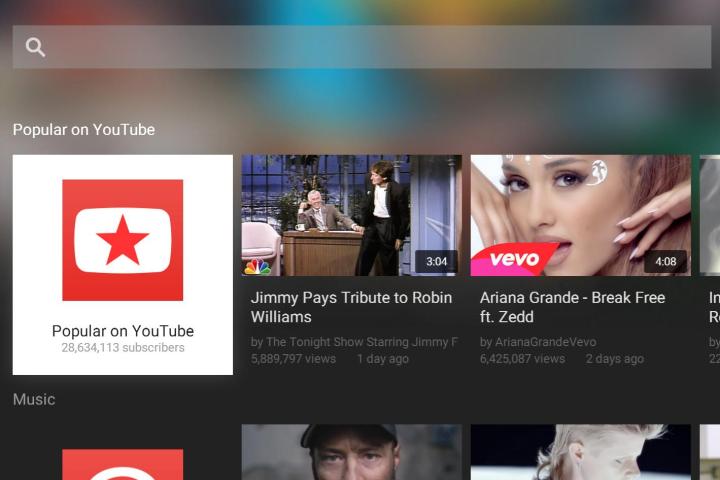
Of course, subscribed playlists and channels are much more prevalent in this design. Assuming the viewer is signed into their Google account, the “What to Watch” section of the application will list all of their subscriptions and recommended videos.

This could be ideal for anyone with a specific hobby, basically allowing users to queue up multiple videos. For example, someone that likes to work out could have a playlist of training videos ready to go. Someone that likes to cook could have a set of instructional videos, displayed on a small HDTV in the kitchen, ready in order to make new dishes for a large meal.
The design is based in HTML5, thus anyone interested in the new design can check it out here. Users can pair a mobile device with the new interface in order to search and choose videos with a smartphone or tablet acting as an advanced remote control.
Interestingly, this shift to a mobile influenced interface within the YouTube app has arrived prior to the launch of Android TV. Expected to have many similarities to other set-top box interfaces currently available, Google has yet to officially announce an arrival date of Android TV. The current splash page for Android TV only offers the option of signing up for email updates when the service arrives.
Editors' Recommendations
- YouTube just angered Apple fans by adding a feature
- Yes, YouTube TV is kind of broken tonight
- What is YouTube Music? Everything you need to know
- What is YouTube Premium? Price, content, and more
- YouTube TV just added a huge new add-on for $15 a month


