It’s the simple things that can make all the difference. YouTube TV — the largest live TV streaming service in the U.S. — has added a clock to its live guide.
Why, you ask? So you can see what time it is, of course.
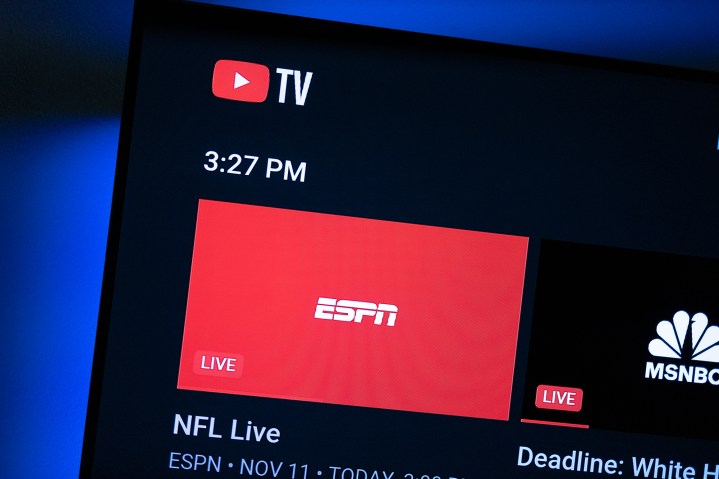
It’s a small addition. And it’s not like there might not already be any number of ways to see the time, be it on your wrist, on your phone, or on the wall. But YouTube TV is so excited about it that it made a GIF celebrating the addition.
The clock is rolling out to living room-based devices now, so just hold tight if you don’t yet see it.
It’s about *time*. The clock feature is here! pic.twitter.com/HpOOWCBvev
— YouTube TV (@YouTubeTV) November 11, 2022
In other YouTube TV news, Apple TV now has the updated
So you have that to look forward to as well.
YouTube TV has more than 5 million subscribers as of June 2022 — about 1.4 million more than its next-closest competitor, Hulu With Live TV. It’s available on every major streaming platform, from the aforementioned Apple TV to Roku and Amazon Fire TV, and Google TV, as well as on various smart TVs, and in a web browser.
Editors' Recommendations
- YouTube just massively angered Apple fans by adding a feature
- You Asked: QLED and mini-LED burn-in, missing HDR, and Apple TV and HDMI 2.1
- What is YouTube Music? Everything you need to know
- What is YouTube Premium? Price, content, and more
- You Asked: Panasonic TVs, Apple and FlexConnect, and TV spies




