Having trouble deciding on the right smart display voice assistant speaker for your home? Want to buy one as a gift but aren’t sure which to get? We’re taking a close look at the smart displays available, and today we’re comparing the Amazon Echo Show 2nd generation and the Lenovo Smart Display.
Both models have a lot in common, offering the ability to listen to music, watch video, control voice assistants and smart devices, make video calls, and more. However, they also differ in several significant ways. Let’s break it down so that you are prepared to make the right choice.
Design

Shape: The Echo Show 2 has a basic rectangle design with sides that decline toward a narrow back in pyramid-like shape, a big improvement to the earlier design. The declining sides house the speakers for the device to help save room. From side to side, the Show 2 measures around 11 inches. The Lenovo model, on the other hand, has a side speaker that takes up extra room, and two different-sized displays, which means it’s either 10 or 12 inches wide, depending on the display. The back of the Lenovo uses a sleek slim profile, with one corner angled outward to house power components.

Speakers: The Echo Show 2 has two 2-inch premium drivers and a passive bass radiator. The Lenovo Display offers a 0.75-inch 10W speaker with two passive tweeters. It’s not designed to produce as much sound as the Echo 2, but that front-facing speaker means that the sound will be more focused toward the front of the display.
Materials: The Echo Show 2 has a smooth bezel, but the rest of the device is covered in a fabric that helps it match furniture a little better. The Lenovo device has a smooth plastic casing available in a white or bamboo-print finish.
Display

When it comes to displays, both models offer advantages with their touchscreens. The big advantage of the Show 2’s display is that it is big – a 10.1-inch HD screen that’s one of the largest around and has excellent visibility and a form factor that’s more or less like a modern TV, ideal for watching shows or sports.
The Lenovo Smart Display offers two different options, based on how you are likely to use the display. the 8-inch display is ideal for a device that will be looking up recipes, video-chatting with friends, checking gaming scores, and other casual tasks. The 10-inch display is–no surprise–better for watching videos or shows on, and generally consuming more media. It’s a plus that the Lenovo model offers a choice based on your desires for a smart display.
Performance

Voice assistant: The Show 2, like all Echo devices, uses Amazon’s Alexa voice assistant. Alexa is quite intelligent, able to answer most questions, provide news, tells jokes schedule timers and reminders, and connect with a broad variety of apps and smart devices via
Camera: Both units include a front-facing camera for video calls. Of course, you may not be comfortable with a camera always waiting to be activated, especially in certain rooms in the house. To prevent that issue, both models offer a one-touch option to disable the camera whenever you want–and the mic is disabled at the same time. There’s really no significant difference here.
Audio: The two primary speakers on the back of the Show 2, combined with bass radiator and Amazon’s Dolby processing technology, leads to some excellent sound. The Lenovo front-facing speaker offers very direct sound, but it’s not as strong or room-filling as the Show 2, making the Show a better option for your party or evening music. The Show works with services Amazon Music, Spotify, TuneIn, and Pandora; the Lenovo display works with all these as well, except for Amazon Music.
Entertainment: The Echo Show 2 can pull up videos from the Internet, show any Amazon Prime video (subscription required) and show any Hulu content (subscription also required). It’s a great show-watching device if you have the right subscriptions. The Lenovo model works great with internet videos (particularly YouTube), Google Chromecast, and HBO Now (subscription required). It comes down to what you like to watch and when you like to watch it.
Smart Home Connectivity: You can use both the Echo Show and the Lenovo Display to control your smart home devices with just your voice. Both devices also feature drop-down screens that allow you to use the touch screen for manual control. Obviously, the Echo Show works with devices like light bulbs, thermostats, and cameras that are compatible with Amazon Alexa, while the Lenovo works with Google Assistant compatible devices. The Echo Show also features a built-in Zigbee smart home hub, so even if your smart home device isn’t
Pricing and Availability
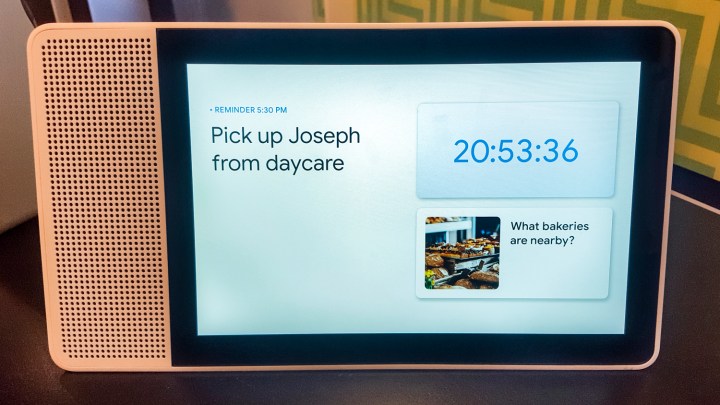
The 8-inch Lenovo display is available for $200, while the 10-inch version costs $250. The for $230, although both devices will likely go on sale for the holidays. Note that the Show 2 also comes with a few bundle options if you want to get discounted smart devices at the same time.
Still having trouble deciding? These are two great smart displays, and either would be a good purchase. However, it’s smart to ask which ecosystem you are more involved in—Amazon, or Google? Also, how important is audio for this smart display? Those questions should help you narrow down your choice.
Editors' Recommendations
- The most common Echo Show problems and how to fix them
- Blink Mini 2 vs. Nest Cam (Indoor): Which is the better affordable security camera?
- Best Amazon Echo deals: Save on Pop, Show, Dot, and Studio
- The 6 best Echo Hub tips and tricks
- Echo Hub vs. Echo Show 8: Which is the best option for your smart home?




