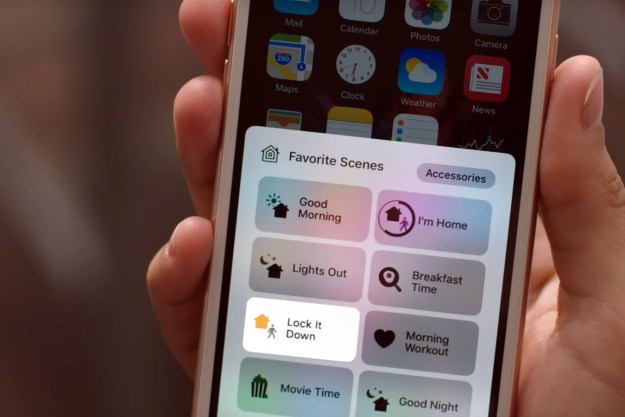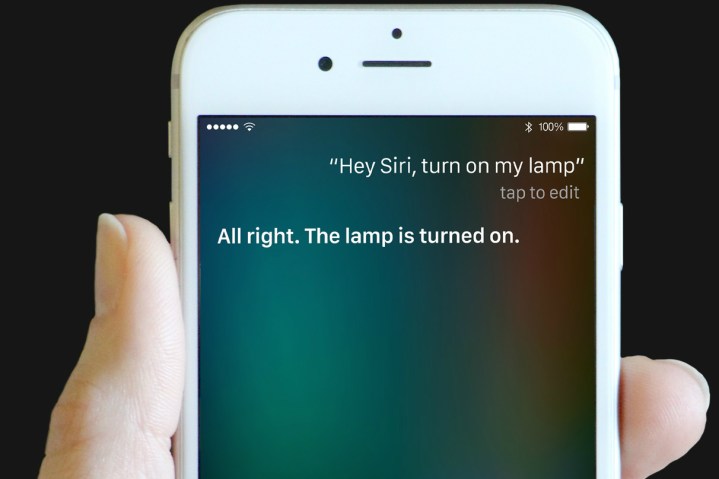
With iOS 9, Apple says HomeKit is easier to set up accessories. You scan its setup code to pair it with your iPhone, and it will bring up some detailed information about the device.
There are four preset scenes developers can work with: getting up, leaving home, returning home, and going to bed. But if you want to set up something that dims the lights and closes the blinds but leaves the thermostat alone, you can do so in “custom scenes” (which already existed but has a new name) and call it “watching a movie” (or whatever you’re setting the mood for). And this is all controllable through Siri, so you can use your voice to initiate these commands.
To make HomeKit more automated, built-in triggers based on your location, the time of day, or another device’s event can initiate a scene. That means you could sync your “returning home” mode to your location.

iDevices announced three HomeKit-enabled products — iDevices Switch, iDevices Outdoor Switch, and iDevices Thermostat — will be on sale at Lowe’s starting Sept. 28. That’s likely just the start of newly compatible accessories we’ll see this fall.
Editors' Recommendations
- iRobot Roomba Combo j9+ vs. iRobot Roomba Combo Essential: Which is better for you?
- Matter adds support for fridges, air purifiers, robot vacuums, and more with massive 1.2 update
- New Yale Assure Lock 2 models get fingerprint scanner, support for Apple Home keys
- iRobot Roomba Combo j9+ vs. Roomba Combo j7+: which is the best robot vacuum?
- What is Apple HomeKit?