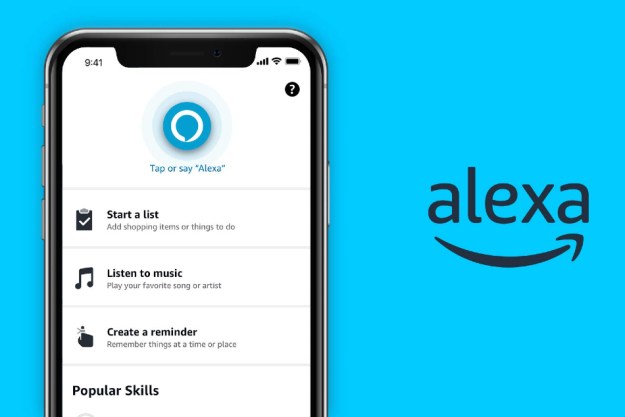Whether you’re looking for homework help, need a hand with your research paper, or could use a quick review for your upcoming SATs, a skilled tutor can help with all of the above. Tutoring services are commonly offered by many universities, public and private schools, trade programs, and even some workplaces. But what if you’re looking for guidance at midnight? Fortunately, in today’s digital world, you can receive 24/7 high-quality tutoring right from your computer or mobile device.
We’ve put together a comprehensive list of the very best tutoring apps and websites, considering criteria like available subjects, lesson layouts, ease of use, and cost.
Chegg

Chegg has been around forever. A one-stop shop for all things school, they offer discounted textbooks, proofreading services, mobile flashcards, an excellent math guide, plus the focus of our piece today: Tutoring services. With Chegg Tutoring, students choose what kind of help they’re looking for. After choosing the subject and either a one-time session or recurring visit, students get matched to a specific tutor with experience in the student’s selected subject. Chegg tutors are versed in hundreds of popular academic studies, including math, science, humanities, engineering, and test preparation for the SATs and GREs.
We’re big fans of the slew of mobile apps that Chegg has to offer, each available for both iOS and Android. There’s Chegg Study for homework help and step-by-step textbook examples; Chegg Math Solver, which lets you snap a photo of your math problem and upload for real-time guidance; and Chegg Prep for creating and sharing mobile flashcards.
Pricing for tutoring services starts at $6.95 per lesson or $14.95 per month, with both options housed under Chegg’s chat-only tier, meaning the actual lessons are conducted over instant messaging. For a slightly meatier $30 per month, you can opt for video calling, which also introduces live whiteboard sessions and includes any subject in the Chegg pantheon. Chat-only options are limited to accounting, algebra, biology, calculus, chemistry, economics, finance, physics, and statistics.
The Princeton Review/Tutor.com

This is a double-header, as The Princeton Review purchased Tutor.com, effectively combining two lines of helpful pedagogy. Under the Princeton Review, students from grades K-12, matriculating undergraduates, and graduate students are given access to test prep resources for major assessments like the SATs, ACTs, MCATs, and many others. For each test category, the Princeton site and app (iOS and Android) prices curriculum based on the study program chosen for the specific test. We chose the SAT for our example.
Under the SAT 1400+, students receive over 36 hours of private in-person instruction, virtual classroom sessions with high-ranking tutors, artificial intelligence (AI) practice tests, review and practice materials, and 24/7 tutor support — all for $1,299. The 1400+ score curriculum is the mid-tier choice. For another $700, students can opt for the 1500+ score package, which grants additional resources and limits class size to allow tutors to give more attention to their students. There are cheaper options, too, and prices vary based on the exact test and available instruction. Yes, it’s certainly on the expensive side, but for those looking to get the best test scores possible, the Princeton Review is a great one-stop-shop for quality test prep.
Under the Tutor.com banner, the focus is on subject-based pedagogy instead of specific testing. Students choose the topic they’re having trouble with and are connected to a qualified tutor for assistance. Prices generally start around $45, all sessions are one-on-one, and new users receive their first session for free. Sessions include digital whiteboards, direct messaging with tutors, practice materials, and more. Tutor.com also hosts a number of insightful study and subject-based articles at no additional cost, and there’s even an entire tutoring department dedicated to pedagogy for military families.
Skooli

At Skooli, online tutoring is pay-as-you-go at a pretty reasonable price of $0.82 per minute. The service is available both online and through the Skooli app (on iOS and Android). Students pick from a predetermined set of subjects that they’re having difficulty with and can even upload snapshots of homework, screen grabs, and other documents. After submitting some required fields, the student is paired up with a tutor to best match their needs. The site also lets you pick from groups of preselected tutors based on subject, expertise, and user ratings.
Available 24/7, Skooli is an excellent service for quick guidance when it’s needed the most. While the site and app do feature common digital tutoring perks, like a remote classroom function where students can write and draw on a whiteboard and video chat with tutors, those seeking more extensive assistance may find better value in the tiered pricing services on our list. But for those seeking help in a pinch, or for those who don’t want to commit to a monthly or annual service charge, Skooli is the way to go.
Do note: At the time of this list’s publication, the Skooli mobile app was not available for download/testing.
Varsity Tutors

Varsity Tutors offers private and group instruction across a diverse array of subjects, including math, science, foreign language, business, computer science, and elementary topics like reading and phonics. There’s even a dedicated test prep section for assistance with the SATs and ACTs.
The core of Varsity’s online presence is its Instant Tutoring service and the Varsity Tutors Live Tutoring app (available for iOS and Android). Going mobile, students have access to 24/7 chat functions, whiteboard pages, videos, homework upload, and over 200,000 practice and test prep questions. The Varsity app also lets you manage your tutoring appointments, a service for both students and actual tutors.
For those concerned with sending their kids back to school mid-pandemic, Varsity has even created the School@Home program, a customizable home-schooling package that can be tailored to supplement certain curriculum or to completely take charge of your child’s day-to-day schooling.
Pricing for Varsity services tends to be a bit on the high side. Participants can expect to pay around $70 per hour for private sessions. More detailed pricing info for particular tutoring services or education packages is available upon request. While you’ll be spending a little more than you would with other tutoring services, the slew of learning tools, tutor quality, and excellent online/mobile platforms make Varsity Tutors a big winner in our eyes.
Wyzant

Wyzant has one of our favorite pricing systems on this list. Instead of agreeing to an hourly or monthly contract, pricing for tutors is determined by the tutors themselves. Students are able to prescreen instructors to see what experience they have in a subject, what they charge per hour for a teaching session, and if they’re available online, in person, or both. According to Wyzant, most sessions end up costing between $35 and $60. Students only pay after their lesson is complete.
There are no upfront costs, and best of all, students are protected by Wyzant’s Good Fit Guarantee. If students are unhappy with their first tutoring hour, the session is free.
The Wyzant app (for iOS and Android) works great and lets students prescreen tutors, schedule sessions, and review their instructors. All personal lessons are archived for later review. Outside of one-on-one teaching, the Wyzant site also hosts numerous already-completed lessons in hundreds of subjects for your next quick cram before the big test.
Editors' Recommendations
- Blink Mini 2 vs. Ring Stick Up Cam Pro: Which is the best security camera?
- Dyson’s new AR mobile app shows where you forgot to clean
- Best air conditioner deals: Portable and window units on sale
- Best vacuum deals: Cordless to corded, Dyson to Bissell
- Best coffee maker deals: Cuisinart, Ninja, Mr. Coffee starting at $20