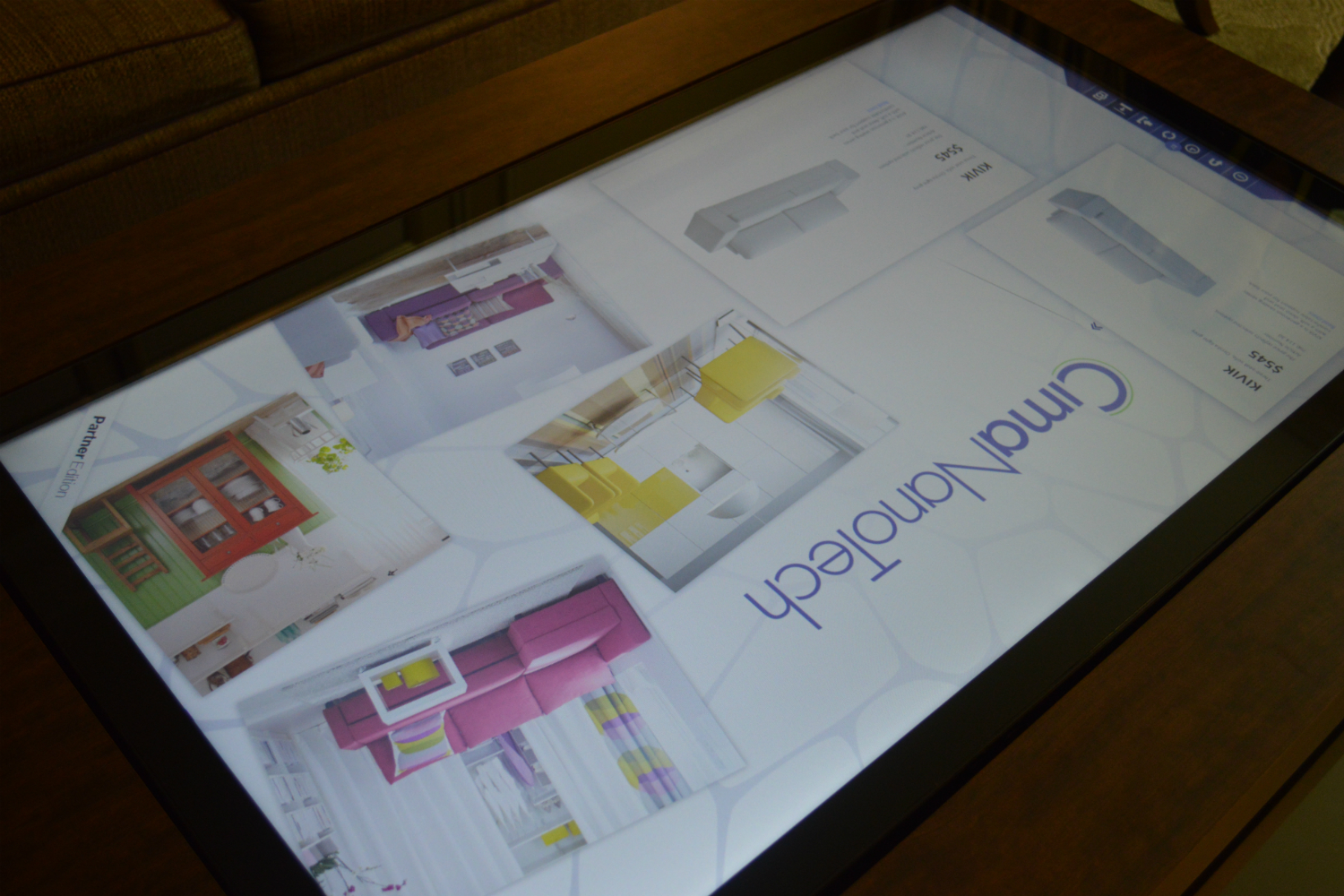“You would have a piece of glass over it, so you could eat your breakfast in the morning, and read the news, check the weather, check the start market,” Cima chief operations officer Kelly Ingham told Digital Trends at CES 2016. “Right now we do that but on our iPad, but sometimes it’s too small.” Browsing the morning’s headlines might be a solitary activity but what about looking at photos or picking out furniture? You could sit across the table from each other and pull out couches from a catalogue or star them. During the demo with a rudimentary prototype, Ingham and Felicia Chia, the company’s marketing manager, used a regular graphite pencil to doodle using Paint and write over photos.
“The reason why we’re really excited about bringing large touchscreens into homes is because today we can enable projected capacitive touchscreens that are very cost competitive,” says Chia. The company owns the whole supply chain, and its partner InFocus has a 40-inch touchscreen whiteboard for schools that costs between $999 and $1,399. Using Cima’s technology, Faya Integration Co. has created an interactive table that will go on sale later this year.
The 40-inch tabletop version would be a little different, with anti-glare coating, waterproofing, and perhaps anti-fingerprint coating. “For a coffee table, we’ll make them a little more ruggedized,” says Ingham.
Cima plans to rely on others for the table’s apps and software, and it expects developers to come up with all sorts of uses it hasn’t even imagined yet, including games like Scrabble or smart-home incorporation. “Maybe what the killer app for this is, you can do dual Minecraft,” says Ingham. She imagines parents and kids sitting together at the coffee table to do homework, just without the folders and pieces of paper.
“While this interactive tabletop is not yet on the market today, Cima looks forward to partnering with companies who can bring its technology into homes,” says Chia.
And while a grand for a tablet you can’t bring on a plane is still pretty steep, it does have one advantage over the portable version: “You can’t lose it,” says Ingham.