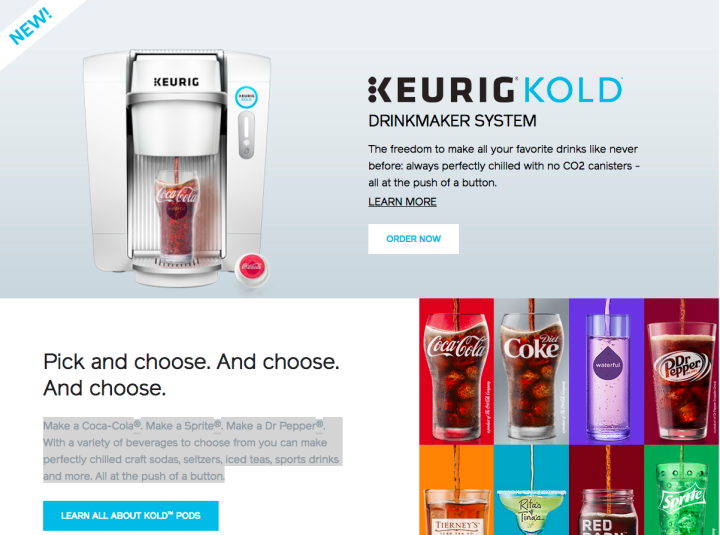
The main difference between Keurig Kold and the SodaStream, which may come as a relief to many frustrated consumers, is the lack of CO2 canisters. Instead, the Keurig system relies on “Karbonator beads” that actually come as part of its drink pods to create the bubbly, which means no more guessing how many bubbles to add to achieve that perfect carbonated sip. Moreover, thanks to the “aerospace-inspired thermal transfer system,” each one of Keurig Kold’s crafts will come out chilled, so you don’t have to worry about keeping ice on hand or throwing your drink into the freezer at first blush.
The Kold, which was released on Keurig’s website today, will slowly be making its way across brick-and-mortar locations throughout the rest of the month. But it’s unclear whether or not these new Keurigs will be flying off the shelves.
The price tag for the machine itself is nothing to sneeze at, costing the consumer a cool $370 (or $299 with some promotional offers). But the prices really add up when you consider that a pack of four carbonated pods cost between $4.50 and $5, and since these are all single serve sizes, your DIY soft drink is probably more expensive than the ones you could get out of a vending machine (let alone a supermarket).
But all that aside, nothing quite compares with the feeling of pushing a button and watching your personalized cup of steaming hot or ice cold goodness being freshly made just for you, so godspeed, Keurig Kold. May you and SodaStream live on in harmony.


