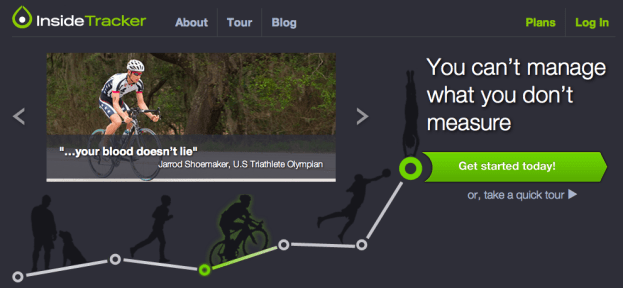
You can sit around and read the nutrition facts behind every food label you come across and it would still not make much sense other than that it’s probably got a ton of sodium, sugar, and calories. That’s all anyone ever looks out for these days when buying ready-to-eat food, which are mostly over-processed anyway. So when the offer came about for me to learn more about InsideTracker, a service that personalizes your diet based on what you’re already eating and how you can improve to enhance physical and lifestyle performances, I became curious. What could this program possibly tell me that I don’t already know? Surely not much more than the obvious ‘eat less bad carbs.’ Inquisitive and slightly skeptical, I signed up for InsideTracker, courtesy of Segterra (its parent company), to gain a better understanding.
Tracking… my insides?
Health and fitness apps aren’t particularly new ideas, but InsideTracker ensured that I would be getting a nutritional lesson about my body from the inside out. This involved getting a blood test for the company to evaluate the nutrients (or junk) I am currently consuming. Admittedly, this seemed intense but made logical sense.
To start, users begin by selecting the type of plan they wish to enroll in (Fitness, for those who want to get in healthier shape, or Performance, for those who want are training athletically and want to achieve better results). After a quick input of some personal information, you get a prompt to make a blood work appointment online depending on your closest LabCorp location.

Immediately after I completed my registration, a Segterra representative contacted me for a complimentary in-home testing. Though I accepted the offer, I later told my scheduled technician I would cancel the appointment since it was the week of Independence Day and my week was fully booked. Instead, I made an appointment to LabCorp later that weekend, only to find that residents in New York state cannot have blood work performed by a prepaid service based out-of-state. Oops. This got lost in my communication with the Segterra representative, but she quickly rescheduled my in-home appointment to correct the misunderstanding.
If you live in New York, New Jersey, or Delaware where out-of-state prepaid blood test services aren’t allowed, you will receive this in-home exam for free. Otherwise, it’s an additional fee for a technician to show up to your home or office at a scheduled time. As you can imagine, if you can get past letting a stranger come into your home and leave with five tubes of your blood, this option proved to be quite convenient since you skip the waiting room and won’t feel as weak since you need to fast 12 hours before the exam. The technician who came to my apartment happened to be well equipped with an optional butterfly needle for my thin veins, a level of preparedness that did not go unnoticed.
Moment of truth
InsideTracker was very impressive with the turnaround time on my blood test results. Within three days, I was informed that the evaluation was available on my online profile. What I learned here, however, was my expectation of high glucose and sodium levels were completely off. In fact, there were a lot of other nutrients I hadn’t even heard of that I appeared to be missing or consuming too much of.

Did the results shock me all that much? Not particularly. Yes, there seemed to be specific nutrients I should focus on, but knowing that I’m generally quite unfit and InsideTracker saying I ate too much bad fat seemed obvious.
What was helpful, however, was the explanation of what these nutrients actually do for the body and why I needed to consume more or less of each things. The food recommendations on the sidebar was also a nice glance at the kinds of stuff I should be eating.
For a better insight at what you should really consider changing in your diet, the Nutrition tab at the top navigation also gives you full details of what to eat and not eat. I’m embarrassed to see so much junk food under this list that I admittedly do eat too much of, such as potato chips, cookies, and candies. I can’t help being a snack lover! And yes, while it is clear that most people should eat more vegetables and whole wheat, and explanation of why is always more reasonable than “just because it’s good for you.”

Making changes
Perhaps the most important section of InsideTracker isn’t the finger wagging on the bad food you might be eating, but the recommendations on how to be a healthier eater. Under the Food Menu tab, users can find a suggested list of food basket items to pick up on your next grocery shopping session. You can also customize the menu by adding options for food allergies, dietary restrictions, and preferences. All this information comes complete with nutritional information to add up to a healthful meal each day of the week.
Overall, the concept of InsideTracker is extremely informative and helpful especially for those looking to get serious about eating better. While it won’t evaluable your body fat and weight gain or loss according to exercise, the service is a nice add-on to those wanting meticulous details on how to be better. It’s a pretty nerdy way to understand fitness, which I kind of love.
While I don’t anticipate to be stalking InsideTracker daily to check up on my suggested diet, I do feel this information gave me better insight of where my diet goes downhill. Again, as a 108-lb, 5’2 petite female, I’m not aiming to lose or gain weight. This information will help me be an overall more healthy person, and I plan to consult the suggested food list as often as I go food shopping. We’ll check back in a couple of months to see if my efforts affect my nutrition levels when the second blood test comes around.
The verdict
Is InsideTracker for everyone? In a way, yes and no. If you are an athlete, by all means, the clean web interface and top notch customer service is a great value than having a nutritionist harp on your eating habits. If you are also looking to be more attentive to better lifestyle choices, the Fitness plan might also be a good option. Otherwise, a full plan which includes blood tests can be pretty expensive for a grocery checklist at $300 and $500 for a year of Fitness and Performance plans, respectively. This comes with two blood tests to see if you’ve improved after learning more about your nutrition.
The good news is, if you have insurance that covers blood tests or your employer paid for you to get one, you can still join InsideTracker at a more affordable plan pricing of $49. The DIY plan will require you upload your own information, but would save you a ton more money to get equally informative results. Catch up with me in a few months and I hope to keep you up to date with either great news about my diet’s changes, or sad faces if I happen to fall back to my snack-binging habits. Wish me luck!


