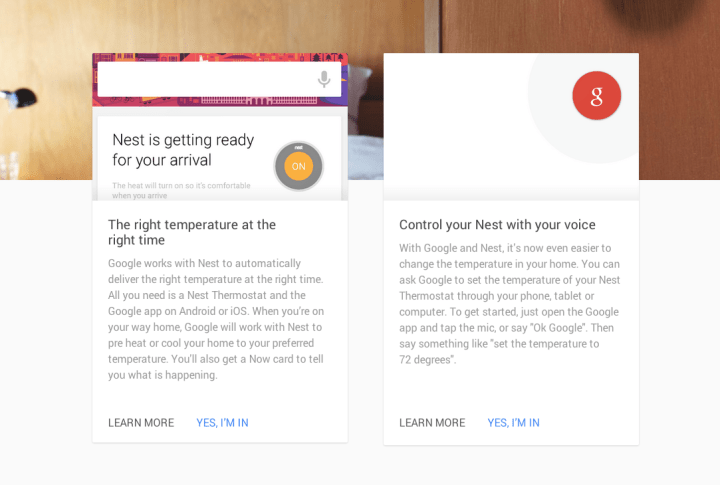
Droid-Life has discovered that Google Now currently responds to temperature requests and will attempt to set the temp on your Nest thermostat when you ask. The only problem is that all the steps aren’t finished, so Google fails to complete the task initially. After you speak your command, Google Now will recognize the request, fail (because it’s not connected to a thermostat), and then bring up a card. Here, it’ll ask you to authorize your Google account to work with Nest. You can tap the “Yes, I’m in” button, but you’ll be redirected to a page that’s not quite live yet. This authorization step is the last piece of the puzzle; once it goes live, we’ll be in business.
Furthermore, based on the screenshots in the picture above, it appears that there will actually be two different integrations rolling out soon — one for setting the temperature via spoken commands, and another that’ll use geofencing to recognize when you’re on your way home so that Nest can adjust the temperature before you arrive.
Exactly how much longer we’ve got to wait for these features to be released is anybody’s guess at this point, but it definitely seems like it’s just around the corner.
Editors' Recommendations
- Get $50 off Google’s Nest Learning Thermostat for a limited time
- Google rolls out new Nest Cam features to Google Home for web
- How to factory reset a Google Nest Cam (indoor or outdoor)
- How to use the Google Home app on a computer
- The most common Google Nest Mini problems and how to fix them




