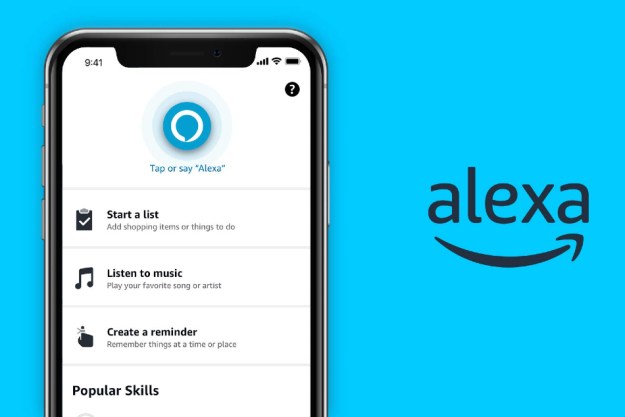The Neighbors App by Ring was one of the first of its kind: An application designed to connect people within the same neighborhood and allow them to work together to keep an eye out for threats. Crowdsourcing safety, in a way. It does this by providing real-time alerts of suspicious activity in your neighborhood and through integration with local police departments. Though the feature has been the source of controversy in the past, local police departments can request footage from users to help with investigations. Users can say no to these requests, however.
The app is divided into different categories: Crime, Safety, Suspicious, Unknown Visitor, Lost Pet, and the new Neighborly Moments. The app describes the category as “An act of kindness from someone in the community.” Users can post video from their Ring cameras of their neighbors doing great things for each other, like taking the trash bins down to the road or returning an item that blew away in the wind. Other users can comment on and share the footage. Though this new feature can help bring communities closer together, there is a safety aspect to it. A close-knit neighborhood is a safer neighborhood, as unknown visitors will be more readily identified.
Ring has been the subject of scrutiny after a series of hacks, including one in which the hacker used the camera to speak to a little girl and tell her he was Santa. The company’s public image has taken a blow, but Ring has made strides to implement stronger security features and give users more control over their privacy and data settings. The changes have helped, but many people still see Ring as an example of the dangers of connected security.
On the other hand, almost no other smart doorbell app does what Ring does. The company has created a sense of community around ownership of the smart doorbells and integrated them into neighborhoods to such a degree that they are commonplace. In a day when smart home technology is gaining widespread adoption but is still largely considered a luxury item, that is an accomplishment worth noting.
Editors' Recommendations
- SimpliSafe is now using AI to prevent burglars from entering your home
- How to save Ring Doorbell video without a subscription
- Does the Pan-Tilt Mount work with the Blink Mini 2?
- Ecovacs Deebot X2 Combo vs. Ecovacs Deebot X2 Omni: what’s new on the X2 Combo?
- iRobot launches affordable robot vacuum and mop combo that costs just $275