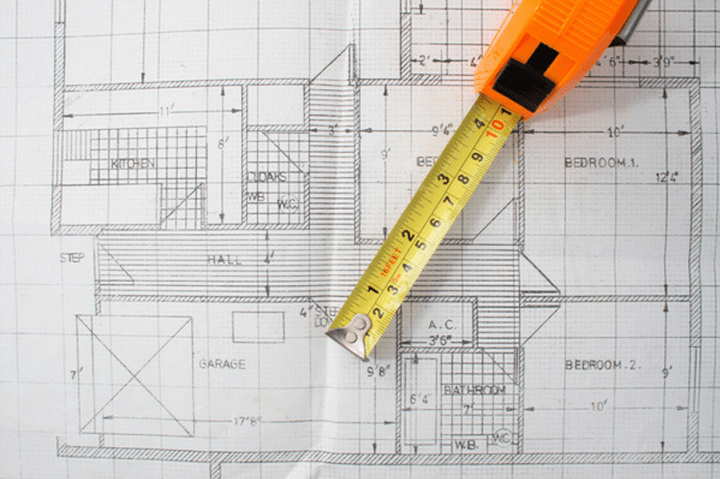
Next time you need to draw up a floor plan or recreate a room’s dimensions, save yourself some trouble and don’t dig out your toolbox — just whip out your phone, head to the AppStore, and download an app called RoomScan.

Despite the fact that it does some fairly complicated calculations, the app is extremely simple to use. Once you fire it up, a series of straightforward voice prompts and instructions will guide you through the process, but they’re almost unnecessary. To use the app, walk around the room and hold your iDevice on the wall for a
few seconds until you hear a beep, and then continue onto the next wall. You’ll need to take care that you include every wall and door, but once you’ve completed the circle, RoomScan will compile a surprisingly accurate map of the area.
Using on your phone’s built-in GPS, Wi-Fi, and gyroscope to determine distances and the orientation of walls, RoomScan can reliably estimate measurements to within about half a foot, which should be adequate if all you need is a rough floor plan. If, you need more precise measurements, you can opt for the $5 Pro version, which allows you to specify exact distances, and will automatically correct the entire room if you adjust a couple dimensions.
The Pro version also allows you to scan multiple rooms and have RoomScan stitch them together to create one large, unified map of your entire space. It even lets you add doors as you go instead of dragging and dropping them to the finished floor plan like in the standard version. Check out the video below to see it in action, or head to RoomScan’s website for more details.
Editors' Recommendations
- How to connect Alexa to iPhone
- A portless iPhone will be a major shake-up for the smart home
- Bombshell report details 2019 iPhone ‘Pro’ models, new iPads, and more




