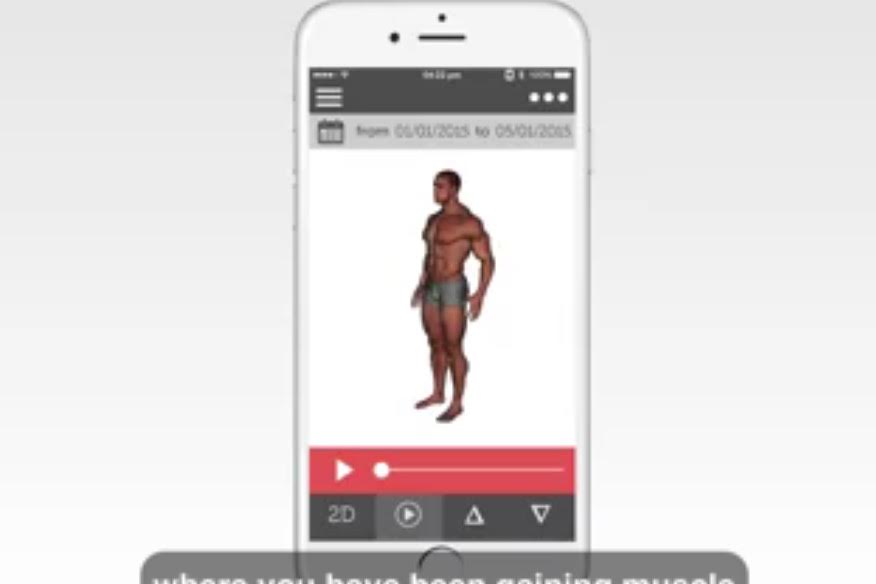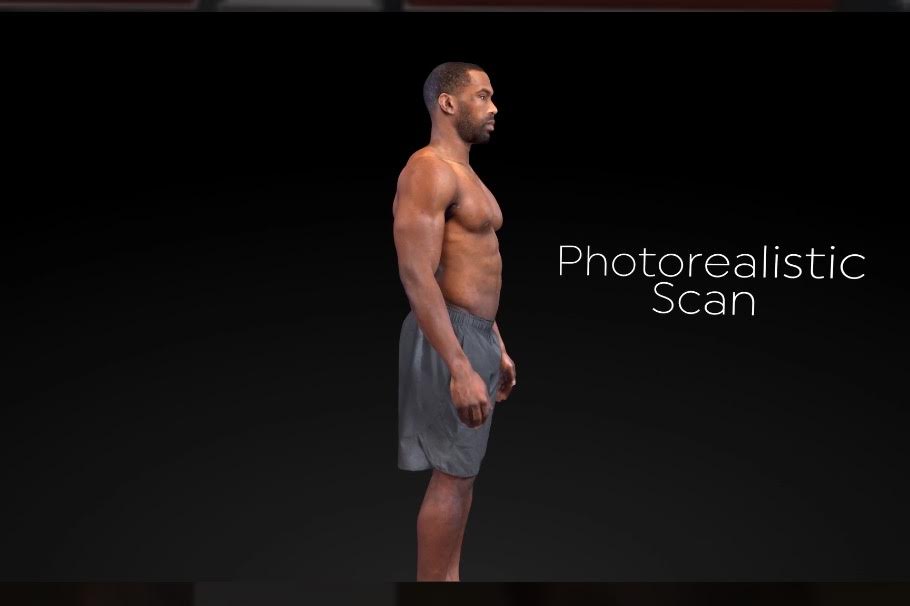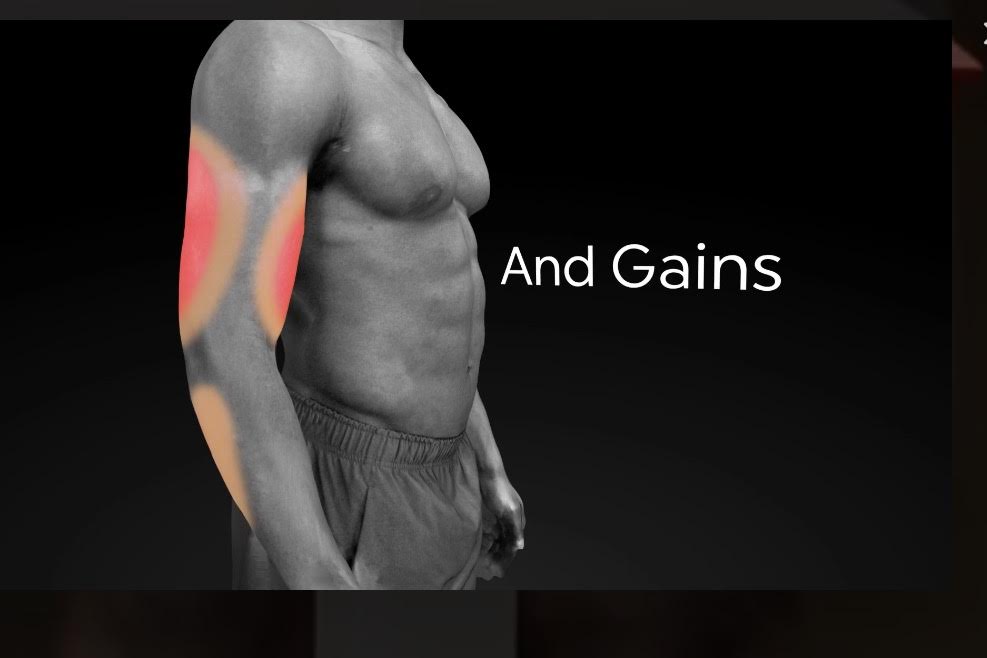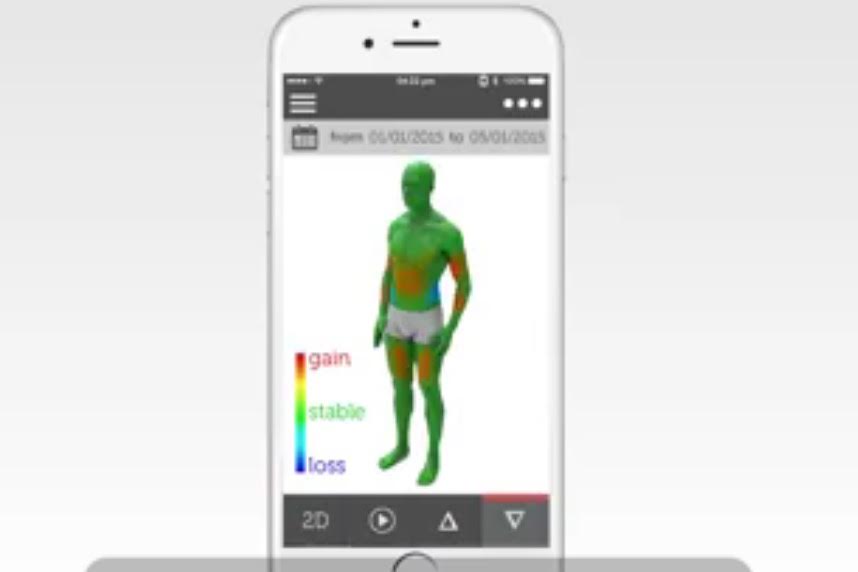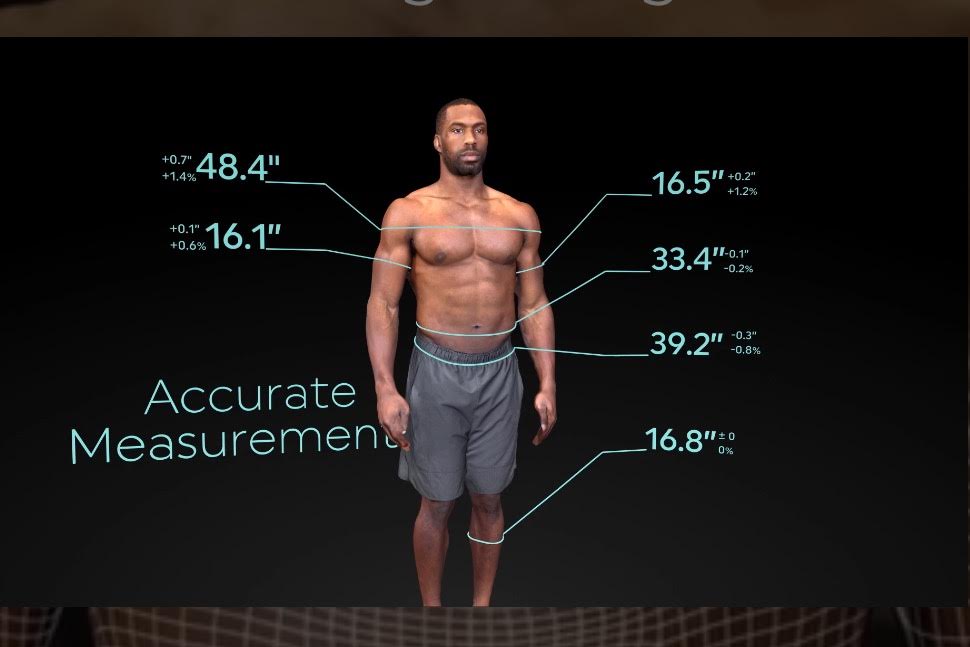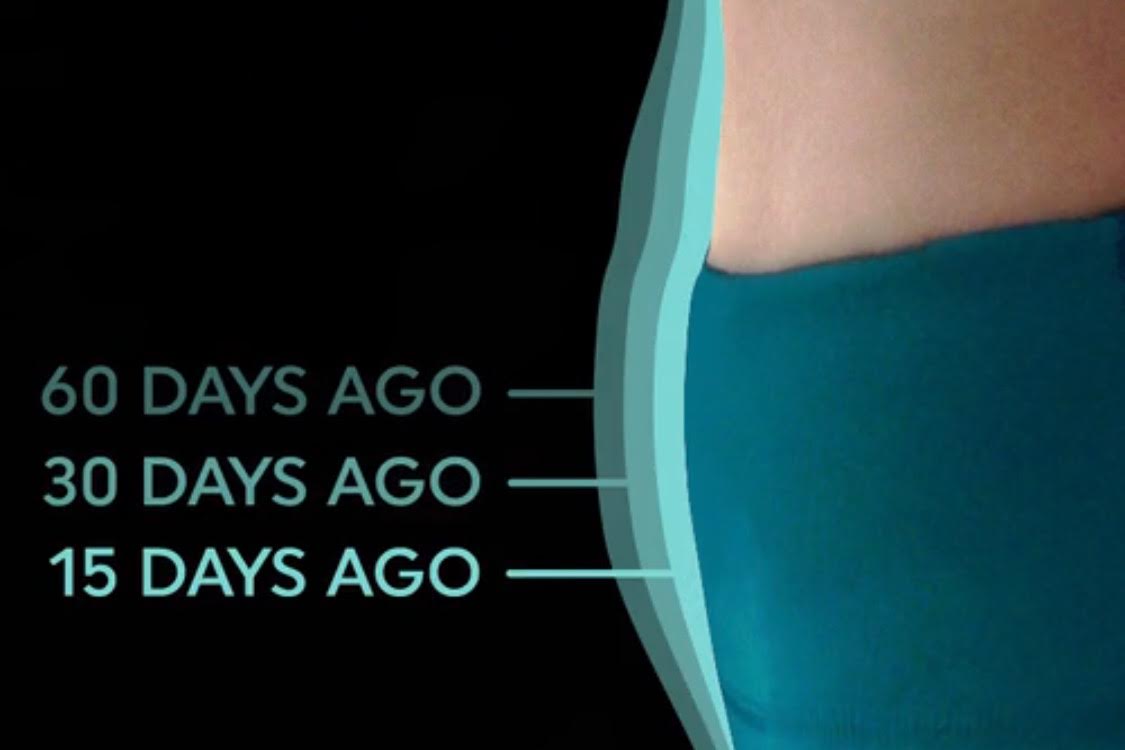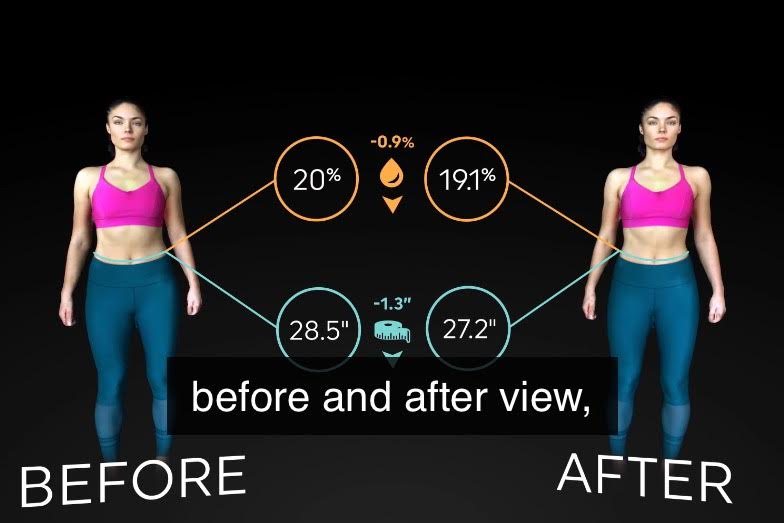ShapeScale is a round disc with a scanner protruding from its side. It kind of looks like some sort of teleportation device when it’s in action.
While this high-tech scale won’t let you travel through thin air, it does transport a 3D image of you onto your smartphone. When you step on the ShapeScale, it takes a 3D scan of your entire body. This scan takes 60 seconds to complete. Once ShapeScale scans you, you can go on the ShapeScale app and see a photo-realistic view of yourself, and a variety of tools that can help you reach your fitness goals. One of these tools is a 3D heat map of your body, indicating where your body is losing fat and where you have been gaining muscle.
The app also shows you precise measurements of your body. This means you can see the exact size of your waistline, for instance, and then track any gains or losses over a certain time period. You can also monitor lean mass and body fat in specific areas of your body.
ShapeScale’s “time lapse” and “side by side” features allow you to visualize how you looked in the past vs. how you look in the present.
You can pre-order the scale for $299, which appears to be a discount from the regular price of $499. You also have to pay a separate charge for a subscription to the ShapeScale app. The scale is scheduled to ship in early 2018.