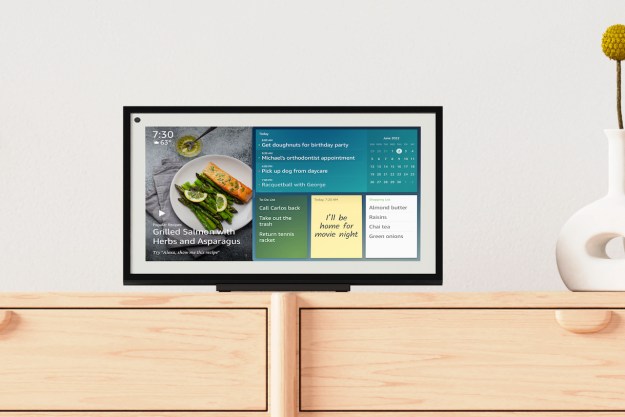The TicHome Mini is a bit like an Amazon Dot crossed with the Tap — only it has Google Assistant built in instead of Alexa. The portable puck from China-based Mobvoi runs on batteries, so you can carry it from room to room so you don’t miss a minute of your favorite podcast. Introduced at IFA 2017, the TicHome Mini is now available for pre-order; for a short time, you can get it for $80, 20 percent off its usual $99 price. We were able to try it out to see how it stacked up against other smart speakers.
Shaped more like a jar of face cream than the puckish Dot, the TicHome Mini also has a bit more girth than its Amazon competitor. The beauty of course is its rechargeable battery — and you can activate it hands-free, unlike the touch-operated Tap. Mobvoi announced its device a few weeks before Google debuted the Home Mini, but the latter needs to be plugged in all the time. On top, the TecHome Mini has a power and mute button, volume buttons, and activation button. When it’s listening, four LEDs light up.
The TicHome Mini has all the features of other Google Assistant speakers.
We had a Google Home for a while now, and its biggest drawback is that all its functionality stops when you leave the room. It’s great to have it located near the kitchen while we’re grabbing breakfast, but in the mornings we’d love to have it in the bathroom and bedroom, too. We don’t necessarily want it living in those rooms, which is what makes the TicHome Mini so ingenious. The IPX6 rating makes it splash-proof, so we had no trouble leaving it by the sink when we brushed our teeth. You can apparently even take it into the shower if you need some tunes to help wake you up. Bear in mind its mini status; the sound isn’t going to rival bigger Bluetooth speakers.
The TicHome Mini has all the features of other Google Assistant speakers. It can differentiate between users’ voices to give personalized results, tell you the news and weather, answer questions, control your smart-home devices, and so on. To set it up, you actually use the Google Home app, instead of a Mobvoi-specific one. It’s clear Google — even though it didn’t make this device — treats it as its own. We’ve tried a few non-Amazon Alexa devices and been frustrated with the results: They lack the Echo, Dot, and others’ ESP feature, so you’ll have multiple devices responding if they’re too close. Notably, we had the TicHome Mini and
With six hours of standby battery life, the TicHome still requires regular charging. Though the $49 Google Home Mini is cheaper and smaller, the Mobvoi device is definitely worth considering if you like to roam around while listening to the morning news. Or, we suppose, you could just use your phone for that.
Editors' Recommendations
- How to use the Google Home app on a computer
- Google Assistant loses 17 features as the company lays off employees
- The best Google Home tips, tricks, and Easter eggs
- The best Google Assistant-compatible devices
- HomePod Mini vs. Echo Dot: which is better?