Amazon Alexa is an interactive voice assistant that can check the weather, launch your favorite playlist, and everything in between. Alexa can be found on most Amazon products, including the new Echo Pop, the iconic Echo Dot, and even a variety of smart thermostats, soundbars, lamps, and more. Aside from taking basic commands from you, Alexa can also dish out commands to the rest of your connected smart home — making it easy to streamline your life.
Interested in learning more about Amazon Alexa? Then you’re in the right place. Here’s a closer look at where Alexa comes from, how it works, where it got its name, and just about everything else you’d want to know about the popular voice assistant and smart home savant.
Who/what is Alexa?
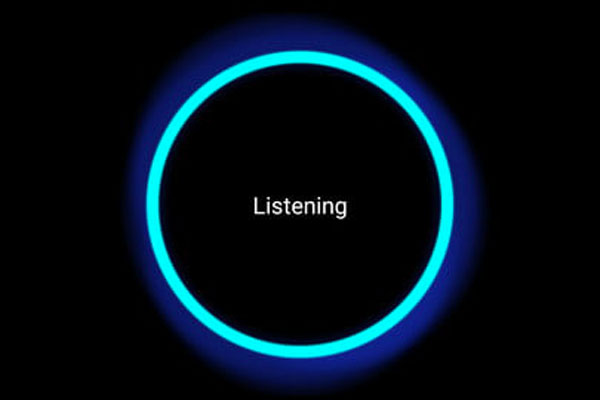
For most people, all you really have to know about Alexa is that it’s the name of the voice that comes out of Alexa-enabled speakers. Basically, Alexa is to Amazon what Siri is to Apple. Alexa is a voice that you can ask questions to and get answers, such as “What is the weather today in Chicago?” Alexa has been integrated into many of Amazon’s services and can be used with products such as the original Amazon Echo, Echo Dot, Echo Spot, Echo Show, or Amazon Fire TV.
But really, what exactly is Alexa? When you ask Alexa a question, what you’re doing is communicating with a cloud-based service. Amazon has designed the Alexa Voice Service (AVS) to mimic real conversations, but you’re actually using intuitive voice commands to get this service to perform specific tasks. “Alexa” is simply the “wake word” that alerts the service to start listening to your voice. For most devices, you just have to say the wake word to get a response.
According to Amazon’s Developer site, the Alexa Voice Service (AVS) lives in the cloud. Amazon’s AVS is an intelligent voice recognition and natural language understanding service. The service can be used to voice-enable any connected device that has a microphone and speaker. That’s why you’re starting to see Alexa in headphones and other devices. “Alexa is always getting smarter with new capabilities through machine learning,” Amazon’s Developer site reads.
While Alexa is the official name for Amazon’s voice assistant, you can change this wake word to “Amazon,” “Computer,” or “Echo.” That’s a useful feature, especially if your name or your partner’s or roommate’s name happens to be Alexa or something that sounds similar.
Why Alexa?

Apple has Siri. Google Home has the Google Assistant, which comes alive when you say “OK, Google.” Amazon has Alexa. But why? According to David Limp, the Amazon executive who oversaw the development of the service, the name “Alexa” was chosen for a few reasons. First, the name “Alexa” harks back to the Library of Alexandria, which attempted to collect all of the world’s knowledge. Amazon is attempting to do the same thing. Alexa is always learning but, in theory, it should be a seamless source of information.
More practically, the service was named Alexa because it contains the uncommon “X” sound. Since this service is voice-activated, Amazon wanted to choose a name that wouldn’t get confused with other words that could accidentally awaken the device:
“We did go through a number of names and the name is important as much for the personality that it creates around the persona than is this computer-based voice computer in the cloud. But there’s computer science behind it, too,” Limp said. “If any of you have Echoes, you know that it only wakes up when it hears the word ‘Alexa,’ and the phonics of that word and how that word is parsed, and the fact that it has a hard consonant with the ‘X’ in it, is important in making sure that it wakes up only when it’s asked for. And so, a combination of those two things allowed us to kind of narrow in on Alexa.”
Where can I use Alexa?

In order to use Alexa, you’ll need a device that integrates voice technology. This typically means an Amazon device, such as an Echo, Echo Dot, or Echo Show, but this cloud-based personal voice assistant has also been integrated into the Echo Auto, and with some third-party systems. Devices like the Fire TV are also compatible with Alexa, as are some third-party devices such as the Sonos One. Someone even programmed Alexa to work with a Big Mouth Billy Bass.
Alexa has also become the center of many smart-home systems, including Wink, SmartThings, and the Logitech Harmony. You can also use the voice assistant to build your smart home piecemeal, as Alexa can pair with hubless devices such as WeMo switches and Nest thermostats. And now that many Echo devices support Matter, it can interact with a wide variety of smart home gadgets.
Here is a list of the best smart home devices compatible with Alexa.
What can Alexa do?

The list of commands Alexa can understand seems to grow on a daily basis. Amazon calls these “skills,” and you can even create your own skills through Amazon Blueprints. Upon review from Amazon, you can even publish your own skills in the Amazon Skills Store for other people to use on their Alexa devices. The number of tasks that Alexa can accomplish is clearly more than we can list in this article, so be sure to check out our roundup of the best Alexa skills of 2023.
In addition, Alexa is also useful in helping people establish bedtime and morning routines. You only need to assign a command, and that specific command can trigger a series of events. For instance, if you were to say, “Alexa, goodnight,” it could trigger the machine to turn all house lights off, arm the security system, and turn on an ambient noise machine simultaneously. You can make your routine pretty specific, too; If you’d like, you could program Alexa to turn on your preferred lights, wait 10 minutes, and then turn on the coffee pot. If you get up earlier than your partner does, you can use Alexa’s whisper mode, so it communicates back in a whisper and listens explicitly for your whispers. You can learn how to set up routines in our how-to guide.
Alexa Guard is a helpful security feature that carefully monitors the perimeter of your house and the activity inside your home when you’re not there. If your Echo speaker picks up on unusual sounds, like breaking glass or another mysterious noise, Alexa will quickly alert you with a notification to check things out. With Alexa Guard Plus (a paid version of the same feature), you’ll have the same home-monitoring feature, access to Amazon’s emergency hotline, and several other security tools too.
Amazon is constantly working to improve and expand Alexa’s functions and capabilities by creating valuable and intuitive technology. For example, the company is currently working to roll out frustration-detection features, so Alexa will be able to understand your tone and figure out if you’re getting frustrated with it. If you want to learn about some more of these new Alexa features, simply ask, “Alexa, what’s new with you?” and it’s happy to share.
Editors' Recommendations
- Ring Battery Doorbell Pro vs. Aqara G4: Which is the better video doorbell?
- What to do if your Amazon Alexa app is not working
- Best security camera deals: Ring, Arlo, Blink and more on sale
- Blink Mini 2 vs. Nest Cam (Indoor): Which is the better affordable security camera?
- Blink Mini 2 vs. Blink Mini: Is Amazon’s new security camera a worthy upgrade?




