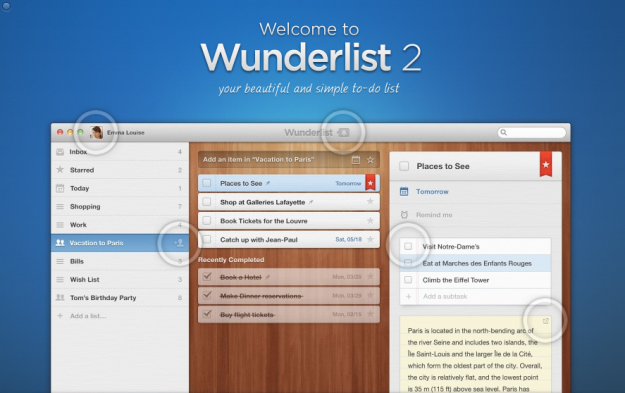
Holiday shopping got you in a frenzy? Just in time for the holiday, Berlin-based company has unveiled the successor to its popular task management app: Wunderlist 2. The app is available for free on Android, Mac, PC, and iOS and will sync your data across all platforms so you can seamlessly take your to-do list from the laptop to your smartphone.

If you’ve starred items or marked certain activities with due dates, you’ll also get alerts at the very top in the bell icon. Additionally, you can log into Wunderlist 2 with your Facebook account and share lists with friends, and vice versa. Together, you and friends can edit the list. For example, you can start a Christmas Dinner Party list and simultaneously edit the list so you know if someone is already bringing the wine, or if you’ll still need more chips and dips.
Unlike the original Wunderlist, you can also keep the app alive and kicking on your computer screen without a big disruption. The new version allows you to scale the screen and keep it neatly tucked to the side, while the older version barely lets you resize the window.

Although Wunderlist 2 not the biggest change over what the app originally was, it’s definitely a prettier update that integrates a social aspect with the addition of Facebook and a cloud feature that sync data across platforms. It also feels like there are less to click, which allows for faster task making and managing. The one thing Wunderlist 2 did hide away is the ability to customize a background photo (it’s not located under settings rather than an onscreen shortcut). Overall, it’s a well deserved simplification that makes a free app even more likable to use.
Wunderlist 2 is available for today on its official website, the App Store, and Google Play.


