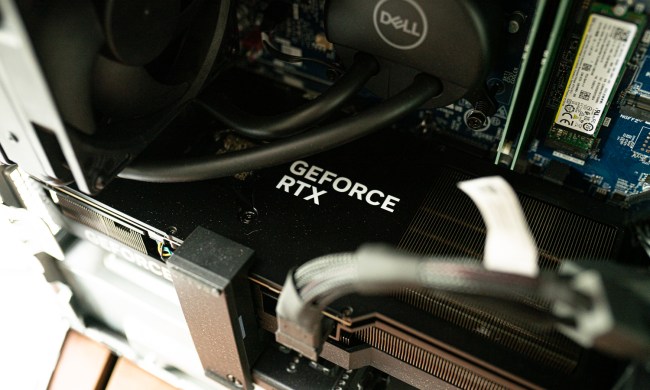- Home
- How-To
How-To
About
Rapid advancements in technology mean a continual need to learn the newest tactics. We show you how to do everything in a language you understand.

How to download Vimeo videos on desktop and mobile
Downloading a Vimeo video to your phone, tablet, or laptop is a simple process, and may not even require software. Here’s a guide to help you.


How to open RAR files on Windows and Mac
Much like zipping, a RAR file compresses several files using WinRAR software. Here’s how to extract RAR docs and media on both Windows and macOS.

How to check your PC’s specifications on Windows 11
Need to know what version of Windows your computer is running, or what components your machine has? Here’s how to locate and decipher your PC’s specifications.

How to download Twitch clips
With the new Twitch interface, it seems impossible to download your favorite clips. However, there's still a quick, easy way to download clips if you search.

What is packet loss, and how do you fix it?
Does your network connection feel horribly slow? Are your online gaming skills just not on target? You may be suffering from packet loss. Here's how to fix it.

How to clean a laptop keyboard without damaging the keys
If your laptop keyboard is filthy or even just a little dirty, you need a safe way to clean it. Here are the best ways to deal with those sticky keys!

How to change your Outlook password
Using strong email passwords and changing them regularly is very important. Learn how to change your Outlook password with a few quick steps.

How to adjust screen resolution in Windows 11 and older
Adjusting your PC's screen resolution isn't as difficult as it sounds. Here's how to adjust screen resolution in Windows 11, 10, or 7 in just a few quick steps.

How to change your router’s Wi-Fi password
Is it time to update your Wi-Fi password to something more secure? Our guide will run through exactly how to change your router Wi-Fi password the easy way.

How to set up a VPN on an iPhone or iPad
There’s a good chance that whatever VPN you have installed on your desktop PC can also be used on your iPhone. Here’s how to set up a VPN on your iOS device.

How to change file associations in Windows 11
If you’re tired of Windows opening files in the wrong apps, changing file associations may fix the problem. Here’s how to do it.

How to convert HEIC files to JPEG on a Mac
Converting an HEIC file to the more widely-accepted JPEG format isn’t a difficult process, and we’ve put together this guide to help you every step of the way.

How to record your screen in Windows 11
If you're wondering how to record your screen in windows 11, then we have you covered. Here's how you can get started with your recording.

How to force quit on a Mac
If an app gets stuck on MacOS, you can always force it to quit so you can get back to what you were doing. Follow these steps to fix the problem in no time.

How to enable picture-in-picture for YouTube on your Mac
Sometimes you need the best of both worlds on the same screen: Work and your favorite YouTube videos. Here's how to enable picture-in-picture mode on a Mac.

How to change your background in Microsoft Teams
In addition to its many video conferencing tools and features, Microsoft Teams will even allow you to change the background of your calls. Here’s how.

How to change your Zoom background on Mac and Windows
Need to hide a messy room? Maybe you just want a fun background for your next meeting. You can do both if you know how to set a virtual background in Zoom.

How to clean a laptop screen without scratching it
Over time, dirt and dust build up on your display, which can then leave grimy, ugly deposits. Here's how to clean a laptop screen safely for a clearer view.

How to buy Bitcoin
In this guide, we teach you how to buy Bitcoin for the first time, from finding the right wallets and exchanges to spending Bitcoin in a smart, efficient way.

How to download music from YouTube on desktop and mobile
We'll show you how to download music from YouTube via two different options. Just proceed with caution, as downloading music from YouTube can come with risks.

How to connect AirPods to your MacBook
Pairing your AirPods or AirPods Pro to your MacBook is one of the best handshakes your machines will ever make. Here’s how to get yours connected today.

How to create a Subreddit on desktop and mobile
If you love posting and commenting on Reddit posts, why not start your own subreddit? Here's everything you need to know about creating your own subreddit.

How to use all Amazon Alexa alarm clock features
Are you interested in using Alexa on your Echo or other devices as an alarm? Alexa can manage a variety of alarm options, and we'll show you have to use them!