
How to take a screenshot on a Chromebook
Like Windows and Mac computers, you can easily take screenshots on a Chromebook with a couple of shortcut keys. Here’s a step-by-step guide to walk you through.

How to reverse image search on Android or iPhone
It's easy to find or reverse-search images with Google on your mobile device. We show you how it's done in Android or iPhone, plus a few apps that can help out.

How to find your computer specs on Windows 11
If you want to know what's under the hood of your Windows 11 PC, there are a few ways yo do it. Here's how to check your PC's specifications.

How to sell cars in GTA 5
There's only one way to sell cars in GTA 5, but thankfully it's a very straightforward process. Here's how to make money off your extensive collection of cars.

How to get new emojis on your iPhone or Android device
We all use and love emojis. But how do you know if you have all of the latest ones? Here's how to get new emojis on your iPhone or Android device.

How to pin a website to the taskbar in Windows
The Windows Start Menu and its taskbar are good for programs, but pinning websites is tricky. Learn to access sites via taskbar on Chrome, Firefox, and Edge.
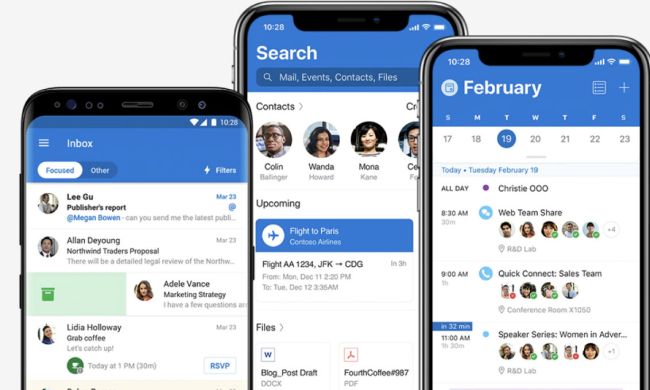
How to sync your Outlook calendar with an iPhone or iPad
Syncing your Outlook calendar with your iPhone or iPad is easier than you think. Follow this step by step process to get up and running.

How to gameshare on the PS5
The PS5 lets you share your games with friends and family via Console Sharing, but only if you know what you're doing. Here's how to set up the feature.

How to connect a PS5 controller to a PC without a dongle
Did you know you can connect your PlayStation 5’s DualSense controller to your PC? It’s not too difficult to do, and our step-by-step guide will teach you how!

How to make a portal in Minecraft (Nether or End Portal)
If you want to make a Nether Portal or End Portal in Minecraft, you'll need to gather a lot of resources. Here's what to know about Portals in Minecraft.

How to transfer data from Nintendo Switch to Switch OLED
If you just picked up a Nintendo Switch OLED, you might be curious how to transfer your old user data to it from an older Switch. Here's how the process works.

Can you get free V-Bucks in Fortnite?
V-Bucks are the key to flair in Fortnite. You can always purchase V-Buck bundles through the store, but here's how you can earn them for free.

How to install a Ring Video Doorbell at your home or office
Installing a Ring Video Doorbell doesn't have to be hard, even if you aren't a DIY pro. We'll walk you through what to do and what you will need for the job.

The best horses in The Legend of Zelda: Breath of the Wild
The Legend of Zelda: Breath of the Wild is one of the most equestrian-friendly game in the franchise. Here's how to tame horses and where to find the best.

How to tell if someone is using your Wi-Fi (and kick them off)
Is your internet connection running slowly? One of your neighbors might be stealing your Wi-Fi. Here's how to tell and what you should do if you find a problem.

How to remove location data from your iPhone photos
When you take a picture with your iPhone, chances are it's saving your location data with each photo. What if you want to remove this info?

How to refund Fortnite skins, cars, and other store items
We've all made purchases we've wound up regretting. Sometimes, those purchases come in the form of Fortnite cosmetics. Here's how to get a refund in Fortnite.

How to block a number on iPhones and Android phones
No matter what type of smartphone you're using, we can help you avoid all of those pesky robo and sales calls. Here's how to block a number on any smartphone.

How to use external storage with an iPhone or iPad
Learn how to access files on external storage devices, such as thumb drives, hard drives, or card readers, with your iPad or iPhone.

Here’s how to choose the right printer to buy in 2024
Inkjet or laser? Do you need an all-in-one and what's a tank printer? Here are the most important questions to ask when buying a new printer.

How to find archived emails in Gmail and return them to your inbox
If you’ve sent your Gmail messages to the archive and now have no idea where they went, here's how to access them and even return them back to your inbox.

How to resize an image on Mac, Windows, and a Chromebook
Whether you need to scale an image up or down, or change the aspect ratio, our guide covers how to resize images for Windows, macOS, and ChromeOS.

How to install Windows on a Chromebook
Own a Chromebook but miss the Windows OS? Luckily, you’ll be able to install Windows 11 and 10 on your Google machine by following this step-by-step guide.

How to turn off Chrome notifications (and turn them back on again)
Notifications can be handy, but they can also be annoying at times. Here's how to manage notifications in Chrome with less stress, or get rid of them entirely.

How to extend your Wi-Fi range with another router
Wi-Fi dead zones in the home or at work can be a real pain. But if you have an old router, you can convert it into a Wi-Fi repeater yourself. Here's how.

How to make a contact group on an iPhone to message multiple people
Making a contact group on your iPhone lets you quickly message multiple people. Here's how the unique feature works, along with tips on managing your group.

How to connect Alexa to your TV for smart voice control
Alexa is a powerful smart assistant that can even control your TV. Here's how to connect Alexa to your smart TV, set-top box, or streaming device.

How to use Amazon Echo as a doorbell chime
Your Echo device can be linked to your video doorbell, allowing the former to issue a chime when the latter is rung. Here’s how to set this up in the Alexa app!

How to Drop In on an Echo, Echo Show, or Echo Dot
Amazon's Drop In feature allows users to communicate through Echo devices. Here's how to use the Drop In feature with your Echo smart speakers.

The most common Xbox Series X problems and how to fix them
The Xbox Series X and S are impressive consoles, but they aren't free of problems. Here, we cover the most common Xbox Series X problems and how to fix them.

How to record your screen on Mac, Windows, and Chromebook
Need to record your computer screen for a project or to share gaming fun with friends? Here's how to do it on different platforms via various apps and tools.

How to connect your Nintendo Switch to a TV
The Nintendo Switch is amazing to play both on the go or from home, making it a versatile system. Here is how to hook up your Nintendo Switch to the TV safely.

How to change your Google background in Chrome
Make Chrome more interesting! Here's how to change your Google background in a new tab using themes provided in the Chrome Web Store or using a custom image.

How to measure your PC’s power use, and why it matters
Whether you're looking to upgrade your computer or want to save money on your energy bill, here are several ways you can monitor the power draw of your PC.