
How to have Alexa listen for running water and beeping appliances
With Alexa's Sound Detectors, the voice assistant can now listen for the sounds of running water and beeping appliances in your home. Here's how to configure.

How to set up Xbox Game Streaming and play games on your phone
Want to play your Xbox One and Series X/S games on your phone or PC no matter where you are? Now you can thanks to Xbox Remote Play. Here's how to get started.

How to transfer data from one Nintendo Switch to another
It isn't easy, but you can transfer most files from one Nintendo Switch to another, including saves, games, screenshots, and video clips. Here's how to do it.

How to organize your home screen on your iPhone
There are plenty of ways to organize your app collection on the screen so things are easy to find. We show you several ways to do it in iOS 14 and iOS 13.

How to stream on PS4
The PS4 has streaming capabilities built-in, but a capture card can deliver higher-quality video. Here's how to stream on PS4 to Twitch, YouTube, and more.

How to get a blank name in Among Us
InnerSloth has patched out blank names for Among Us online play, but we've outlined all the steps for hiding your name for local games on PC, iOS, and Android.

How to change your Windows 10 login screen background and desktop wallpaper
Changing the background of your desktop, lock screen, and sign-in screen is now easier than ever in Windows 10. This guide shows you how in a few simple steps.

How to find hidden cameras in your Airbnb rental
If you’re worried about someone filming you in your Airbnb rental, here's how to find hidden cameras and ensure your rental space isn’t under surveillance.

How to partition a hard drive
If you don't want all your files in one place, but only have a single hard drive to work with, never fear -- you can just partition it! Here's how.
How to share your Apple Music library on Mac, iOS, and more
Got an Apple Music library you want to share? Doing so is quick and easy with Home Sharing on your Mac and iOS devices -- we’ll show you exactly how it’s done.

How to change your Yahoo password
It's not surprising that you would want to change your Yahoo password given the slew of recent security breaches. Luckily, it's easy enough to get it done.

How to allow pop-ups on a Mac
Pop-ups aren't always annoying. Sometimes you need them for features or secure logins. We show you how to allow pop-ups on a Mac in Chrome, Firefox, and Safari.

How to make a clan in Destiny 2, and where to go from there
Destiny 2 is a social game, allowing you to form a clan made of friends. In this guide, we'll show you everything you'll need to know about clans in Destiny 2.
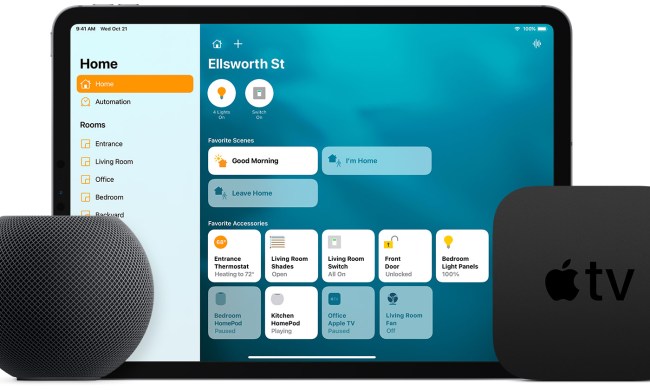
How to turn your iPad into smart display
Learn how to set up your iPad as a smart display and HomeKit Home hub. Also find out why you might want to enable Guided Access.

How to set up your TV for PS5 and Xbox Series X
You just bought a new next-gen gaming console like the PS5 or Xbox Series X and you want to make sure they perform their best? These TV settings are the key.

How to type symbols and letters with accent marks
You may not know it, but there are a slew of symbols and characters that you can type with keyboard shortcuts. Here's how to type them in Windows 10 or MacOS.

How to use tab groups in Safari
With the new changes to Safari, you can now create tab groups for easier browsing management. Here's how tab groups work and how you can quickly set them up.

How to make your Ring Video Doorbell play holiday chimes
Looking to spruce up your home for the holidays? Why not use smart technology and enable Ring Doorbell holiday chimes. Here's how to do it.

How to play Pokémon GO
There has never been a better time to start playing Pokémon Go. Here's everything you need to know before jumping into the popular mobile AR game.

How to play Call of Duty: Mobile on PC
If your PC isn't up to the task of running Call of Duty: Warzone, playing Call of Duty: Mobile on your PC is the next best thing. There's an emulator for that.

How to unlock the OTs 9 in Call of Duty: Warzone
The new OTs 9 SMG is here in Warzone, and it's a blast to use. In this guide, we'll go through all the methods of unlocking it across Warzone and Cold War.

How to access Xcloud on mobile devices
Looking to jump into Xcloud but not sure where to start? Our guide here has everything you'll need to start utilizing Microsoft's new cloud gaming service.

Fortnite chapter 3 guide: Season 1, week 2 quests and how to complete them
Having trouble getting through the new Fortnite chapter 3, season 1, week 2 quests? Here are all the new quests and how to complete them in Fortnite chapter 3.

How to factory reset an Xbox One
When giving away your old hardware or fixing a technical issue, sometimes you need to give your Xbox One a clean slate. Here's how to factory reset an Xbox One.

How to get Minecraft for free
It might surprise you to find out that Minecraft isn't a free-to-play title. However, you can access a demo of the game on PC or play a 2009 version for free.

How to gift in Fortnite
You can gift your Fortnite friends cosmetic items like skins, pickaxes, gliders, and battle passes -- but be careful of Epic Games' strict gifting restrictions.

How to disable the Bixby button
Samsung has made huge improvements to the Bixby assistant in the past year, but a dedicated button can be intrusive. We show you how to disable or reassign it.

How to use a VPN with your PlayStation 4
Using a VPN on your PS4 will allow you to browse region-locked content and take on players from around the world. Setting one up, however, takes some work.

How to play Minecraft multiplayer
Setting up a multiplayer game in Minecraft is a simple process, but it varies slightly based on which platform you're using and the location of other players.

How to use WhatsApp on your desktop or laptop
If you have to be away from your phone for hours at a time but don't want to be separated from your WhatsApp chat sessions, it's easy to use it on your desktop.

Ditch the wire: Unlock wireless surround sound with Amazon Echo speakers
Did you know you can use your Echo speaker as a home theater companion? Here's a guide to creating an Echo surround system and three configurations you can try.

How to connect Bluetooth headphones to a PS4
Cut the cord and relinquish that wired lifestyle with this quick primer on how to connect your Bluetooth headphones (or any other Bluetooth device) to a PS4.

How to save passwords on an iPhone
Learn how to turn on AutoFill for Safari, along with how to use Apple Keychain on your iPhone and other Apple devices.

How to rip a Blu-ray or DVD
If you're trying to ditch physical discs, we've got you covered. Here, we outline how to rip a DVD or Blu-ray and convert it into a digital file.