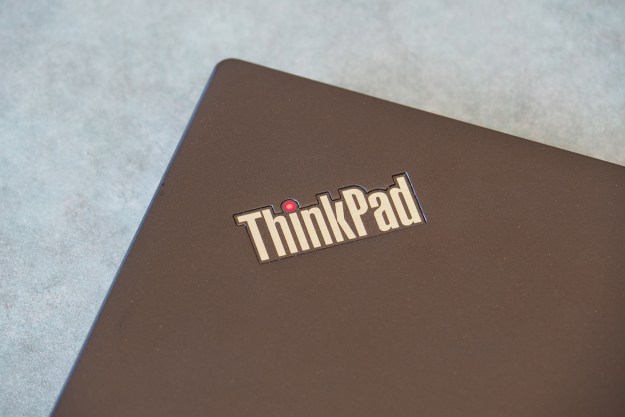“The Lenovo IdeaPad 530s impresses with its build quality but lets you down with its display and battery life.”
- Premium-like build quality
- Solid productivity performance
- Good keyboard and touchpad
- Battery life is just too short
- Display has disappointing colors and contrast
Budget-friendly laptops are no longer painfully slow, unreliable computers. That’s been true for a few years. And now, they’re finally starting to look more premium too. Lenovo is one of the companies breaking the mold with its all-metal IdeaPad 530s.
The review unit that Lenovo sent us for testing was moderately equipped, with an 8th-generation Intel Core i5-8250U CPU, 8GB of RAM, a 256GB PCIe solid-state drive (SSD), and a 15.6-inch Full HD display. It’s priced at $735, placing it in that “midrange budget” category. It’s not the cheapest you’ll find but still stays well below the $1,000 premium threshold.
There’s a lot of competition in this space, though. Here’s how the IdeaPad 530s stacks up.
A build quality that punches above its class
The IdeaPad 530s is a good-looking notebook. No question about that. It’s Mineral Gray color scheme tends toward the conservative end of the design spectrum, but that’s not a bad thing. There’s some chrome trim around the edges of the chassis and touchpad that captures the light at the right angles, but otherwise, we’re looking at a matte surface that’s understated and attractive. Even the sideways Lenovo logo on the lid whispers minimalism over ostentation, which is in line with the company’s also conservative Yoga 730.
The aesthetic gives off an air of solidity that’s mostly confirmed when you grab the IdeaPad in your hand. We found no flexing or bending in the bottom of the chassis or the keyboard deck, much like the similarly-priced Asus ZenBook UX330, and there’s only some slight give in the lid when we pressed more firmly than we should. It’s great to see manufacturers producing high-quality builds in this price range.
Our perception of quality extended to the IdeaPad’s hinge. It’s stiff enough to hold the notebook in place while allowing the display to swing back to lay almost flat. You’ll need two hands to open the lid, but it’s nevertheless a comfortable process that once again contributes to the overall impression of quality.
It’s great to see manufacturers like Lenovo producing high-quality builds in this price range.
Lately, we find ourselves noting display bezel size because of its impact on a notebook’s overall size. The IdeaPad’s bezels aren’t the smallest we’ve seen, particularly on top – where you’ll find the webcam, thankfully, unlike the Dell XPS 15 that has tiny bezels and an up-the-nose teleconferencing perspective – and bottom, but they’re small enough on each side to maintain a modern enough appearance that remains unusual for budget machines.
Speaking of size, many affordable notebooks tend to be heavier and chunkier. That’s not the case with the IdeaPad 530s, which is relatively thin at 0.66 inches and light for a machine with a 15.6-inch display at 3.72 pounds. Contrast that with another budget 15-inch notebook, the Acer Aspire E 15, that’s a hefty 5.27 pounds and 1.19 inches and suffers from huge bezels that result in an equally huge chassis.
Connectivity is also a plus for a relatively thin notebook. You’ll find two USB-A 3.1 ports, a USB-C 3.1 port, a full-size HDMI connection, an SD card reader, and a 3.5mm combo audio jack. All that’s missing is Thunderbolt 3 support, which is unusual in less expensive notebooks. Wireless connectivity includes the usual 2×2 MU-MIMO 802.11ac Wi-Fi and Bluetooth 4.1 radios.
Lenovo’s keyboard and touchpad chops are on full display
The IdeaPad 530s utilizes Lenovo’s island keyboard with black keys with white lettering. That’s typically a solid choice, and we found the IdeaPad’s keyboard to be even better than some of the company’s other lower-priced notebooks like the Yoga 730.

While key travel seemed a little short compared to notebooks like the (much more expensive) Dell XPS 15 and HP Spectre x360 15, the mechanism was springy and responsive enough to avoid an abrupt bottoming action. Also, the backlighting was effective and uniform with two effective levels of brightness.
The IdeaPad’s performance makes for an affordable productivity machine for just about any user.
The Microsoft Precision touchpad was equally effective, being large enough to comfortably move the cursor around the expansive display and with reliable Windows 10 gesture support. The touchpad’s surface was just slick enough to allow our fingers to glide around smoothly and the buttons were quiet and responsive.
Lenovo was kind enough to equip this near-budget notebook with a fingerprint reader, something that’s missing on the
The one nod to the notebook’s low price is the lack of a touch display. Not everyone cares about touch support on traditional clamshell notebooks, but if it’s something you’ve gotten used to on other machines, then you’ll find it a bit jarring that tapping the screen does nothing.
A budget display for a budget notebook
The IdeaPad 530s sports a 15.6-inch Full HD (1,920 x 1,080 or 141 PPI) display that’s just sharp enough for this physical size. Pixel-peepers beware, but everyone else should be happy enough with its clarity – and anyone who works in bright environments will appreciate the anti-glare coating. While you can find a number of less expensive options with smaller 13.3-inch displays, the IdeaPad is part of a smaller contingent of budget notebooks sporting a larger screen.
In our colorimeter tests, the IdeaPad’s was mostly average across the board for budget notebooks. Brightness was a plus at 246 nits, below our preferred 300 nit cutoff but still brighter than competitors like the Aspire E 15. The contrast was a bit lower than some, though, and color gamut was equally narrow at just 48 percent of AdobeRGB and 65 percent of sRGB. This is the one area where budget notebooks are significantly lower than premium alternatives (which normally exceed 70 percent of AdobeRGB). This is not a laptop for photo and video professionals. Gamma was spot-on, though, and so video and images were neither too dark nor too light.

In general use, we found the display to be acceptable for simple productivity work like web browsing and working with documents. It was bright enough thanks to the lack of gloss-related reflections, and we weren’t distracted by the screen while watching video. Colors didn’t pop, though, and contrast was inferior. You’ll need to step up to a notebook that breaks the $1,000 barrier, like the XPS 15, if a lot of accurate colors and high contrast matter to you. That’s disappointing, and we’re still waiting for someone to bust out a 15.6-inch display with standout quality at these price points.
The sound was just okay as well, with sufficient volume for a small office and a favorable lack of distortion when turned all the way up. But the bass was lacking, and while the dual-speaker setup was fine for the occasional YouTube video, you’ll want to pull out your headphones for movies and music.
Performance that won’t hold you back
Lenovo equipped the IdeaPad 530s with Intel’s 8th-generation U-series processors, which have proven themselves to be capable and efficient performers. Our review unit relied on the Core i5-8250U, which typically provides solid performance and contributes to solid battery life.
For the most part, the notebook performed in line with its CPU. It was just a little slow in the GeekBench 4 synthetic benchmark, coming in behind some other
In our more real-world Handbrake test that encodes a 420MB video file to H.265, the IdeaPad 530s held its own. It finished the process in 291 seconds, a good showing that again was slightly behind the Yoga 730 and a few seconds behind the Acer.
Storage performance was also a bit of a mixed bag. The Hynix 256GB PCIe SSD was very fast in reading data compared to the other PCIe SSD-equipped machines in our comparison group, but relatively slow in writing data. Those results are better than SATA SSDs, and booting, opening apps, and saving files were all quick and efficient in our testing. But if you need to work with large files or use database applications, then you’ll find the write speeds to be a limitation.

Overall performance was very good, and the IdeaPad will serve well as an affordable productivity machine for just about any user. And the chassis remained comfortable during our testing, never getting more than warm and with fans that spun up but were never overly loud.
We’ll note that on our review unit, there was a high-pitched whine at full blast, and if that’s common to the notebook, then some people might find it bothersome.
Gamers look elsewhere
The IdeaPad 530s uses Intel’s UHD 620 integrated graphics, and that usually offers no more than casual gaming chops. You’ll need to select a more expensive and better-equipped notebook, for example, the
We weren’t shocked, then, that the IdeaPad wasn’t a remarkable performer in either the 3DMark gaming benchmark or in a relatively low-end game like Rocket League. Here, the notebook scored a playable 51 frames per second (FPS) at 1080p and performance mode, which dropped to 22 FPS in high-quality mode.
It’s not the chunkiest 15.6-inch notebook around, but battery life disappoints
The IdeaPad only packs in 45 watt-hours worth of battery in its chassis, which is a shame for a notebook with a larger display. Although the Core i5-8250U is an efficient CPU and the display is only Full HD and not a power-sucking
As it turns out, the IdeaPad 530s was indeed an underwhelming performer when it comes to longevity. In our most demanding test, running the Basemark web benchmark until the battery runs dry, the Lenovo barely lasted just over two and a half hours. That’s significantly less than all of our comparison machines except the Acer Swift 3, which lasted thirty minutes longer.
The smallish battery capacity significantly hampers productivity away from a plug.
On our web browsing test that loops through a series of popular sites, the IdeaPad lasted for just over six hours, which is again a relatively poor showing. The Aspire E 15 lasted for over nine hours, the ZenBook UX330 was in the same ballpark, and the
Finally, when playing a Full HD video trailer, the IdeaPad couldn’t make it to a full eight hours. We like to see at least 10 hours in this test, which all our comparison systems except the Asus ZenBook 13 managed to meet or exceed.
The IdeaPad is a relatively thin and light 15.6-inch notebook, as we noted earlier. But productivity away from a plug is hampered by the smaller battery capacity. You’ll want to look elsewhere if you need to get a full day’s work done without carrying your power adapter around with you.
Our Take
The IdeaPad 530s stands out most in its budget category for a build quality that’s more attractive and solid than many in this price range. It’s also thinner and lighter than some, and it’s well-equipped with connectivity. Unfortunately, the display and battery life hold it back from truly standing out.
Is there a better alternative?
If you’re looking for an affordable 15.6-inch notebook that doesn’t ask you to compromise, then the
Acer’s Swift 3 is another viable alternative, coming in at $680 for the same configuration as our review unit. It equips a smaller 14-inch Full HD display, and so it’s a bit sharper albeit on a smaller display. Its battery life is better when watching video, and it’s a slightly faster performer, but the Swift 3 isn’t nearly as modern looking nor as svelte.
Finally, if you want to flip your display around and use your budget machine as a tablet, then the Dell Inspiron 13 7000 is an option. It’s $800 for our review configuration and sports a smaller 13.3-inch display, but you can’t deny its enhanced flexibility. Battery life falls short of the IdeaPad 530s, though, and so if working away from an outlet is important then you’ll want to steer clear.
How long will it last?
The IdeaPad 530s enjoys a robust build that’s guaranteed to last as long as most other thin and light notebooks, including those that cost significantly more. The components are up to date and should keep up with general productivity for quite some time, while the industry-standard one-year warranty is shorter than we’d like.
Should you buy it?
No. The IdeaPad 530s makes too many compromises to receive a wholehearted recommendation from us.
Editors' Recommendations
- Best Lenovo laptop deals: Save on Yoga and ThinkPad laptops
- Why the latest ThinkPad X1 Yoga Gen 8 isn’t worth the upgrade
- Lenovo’s IdeaPad 5i is the first Chromebook with a 120Hz refresh rate
- Lenovo ThinkPad X13s vs. MacBook Air M1: An ARM wrestle showdown
- New Lenovo IdeaPads look like the Chromebooks to beat