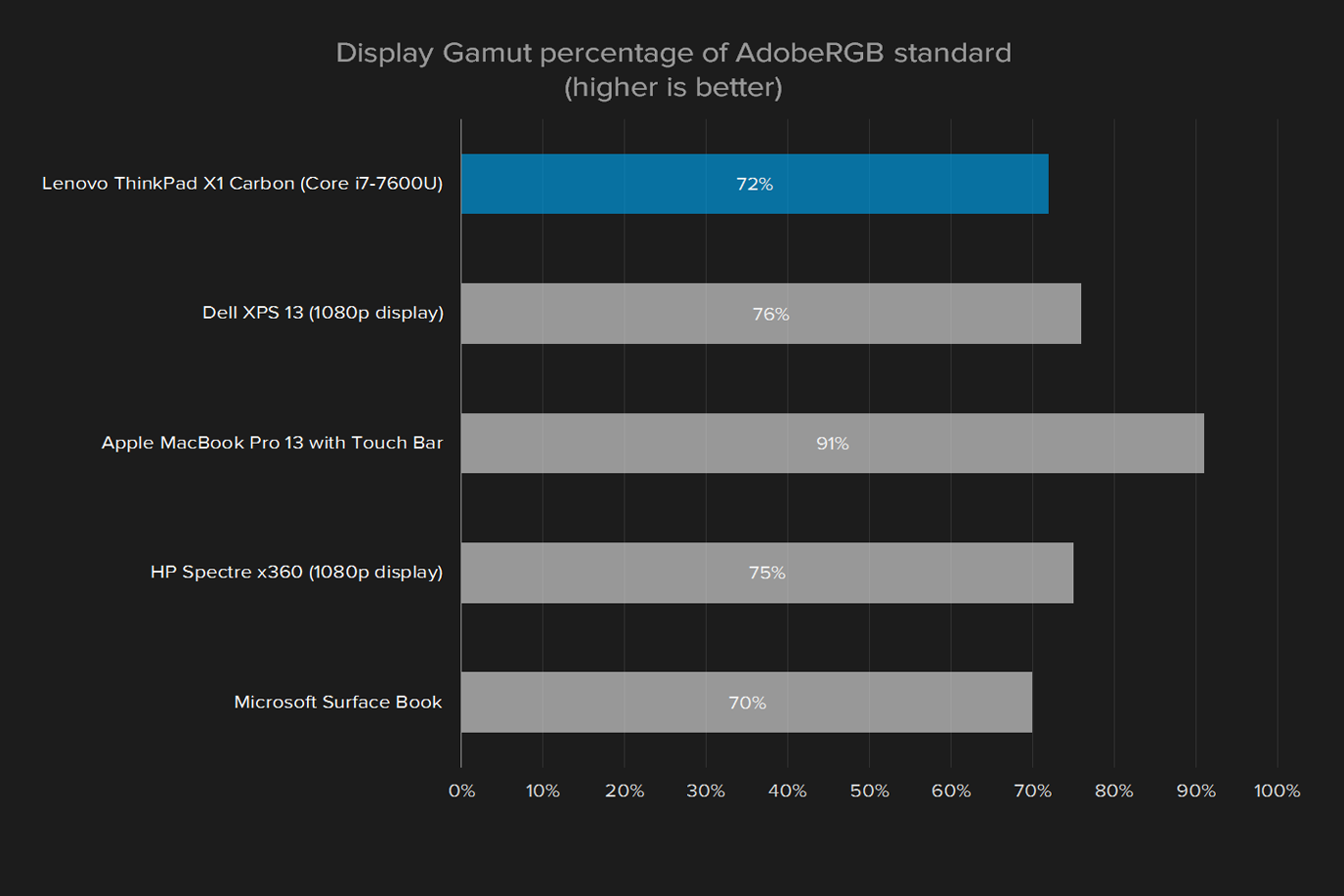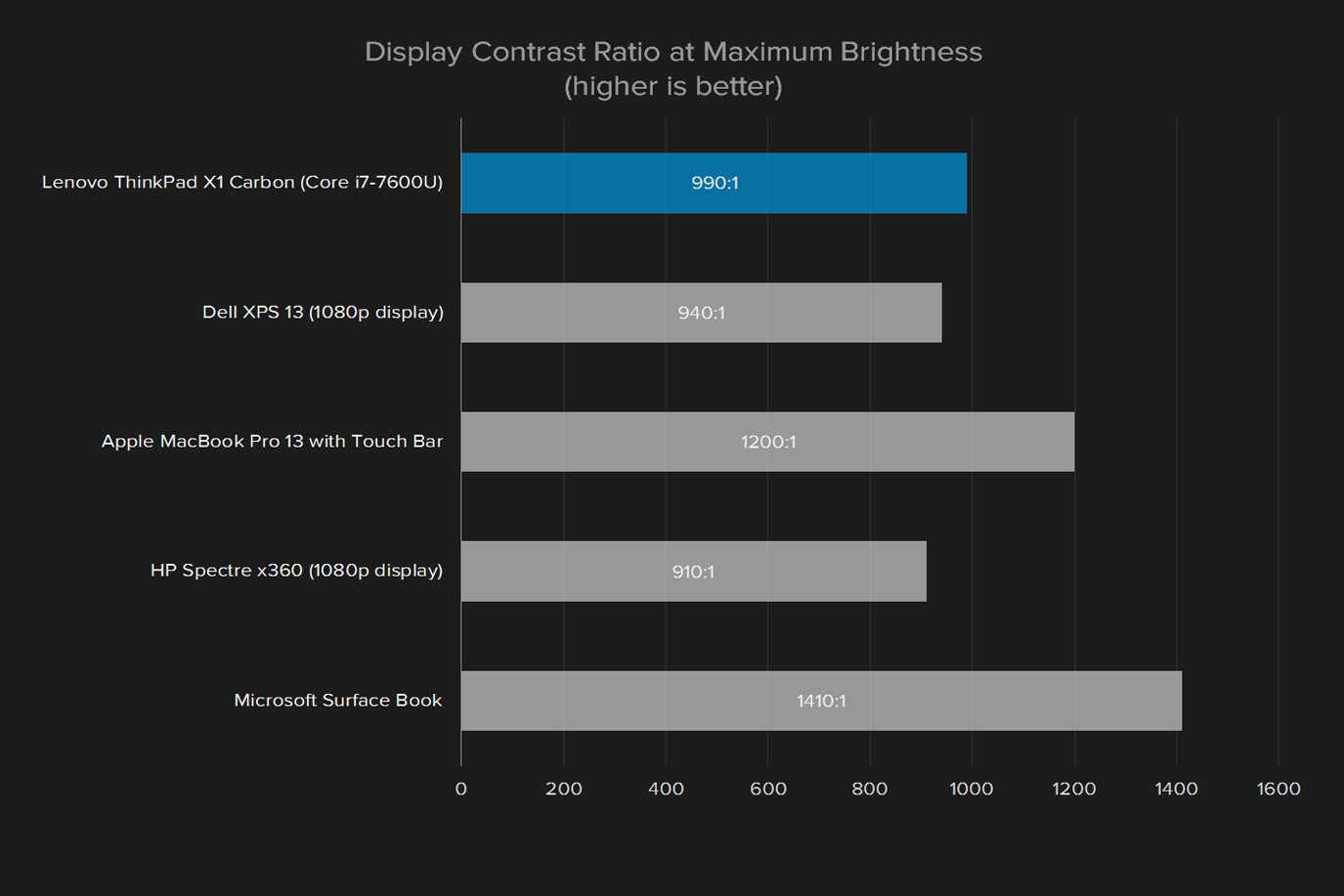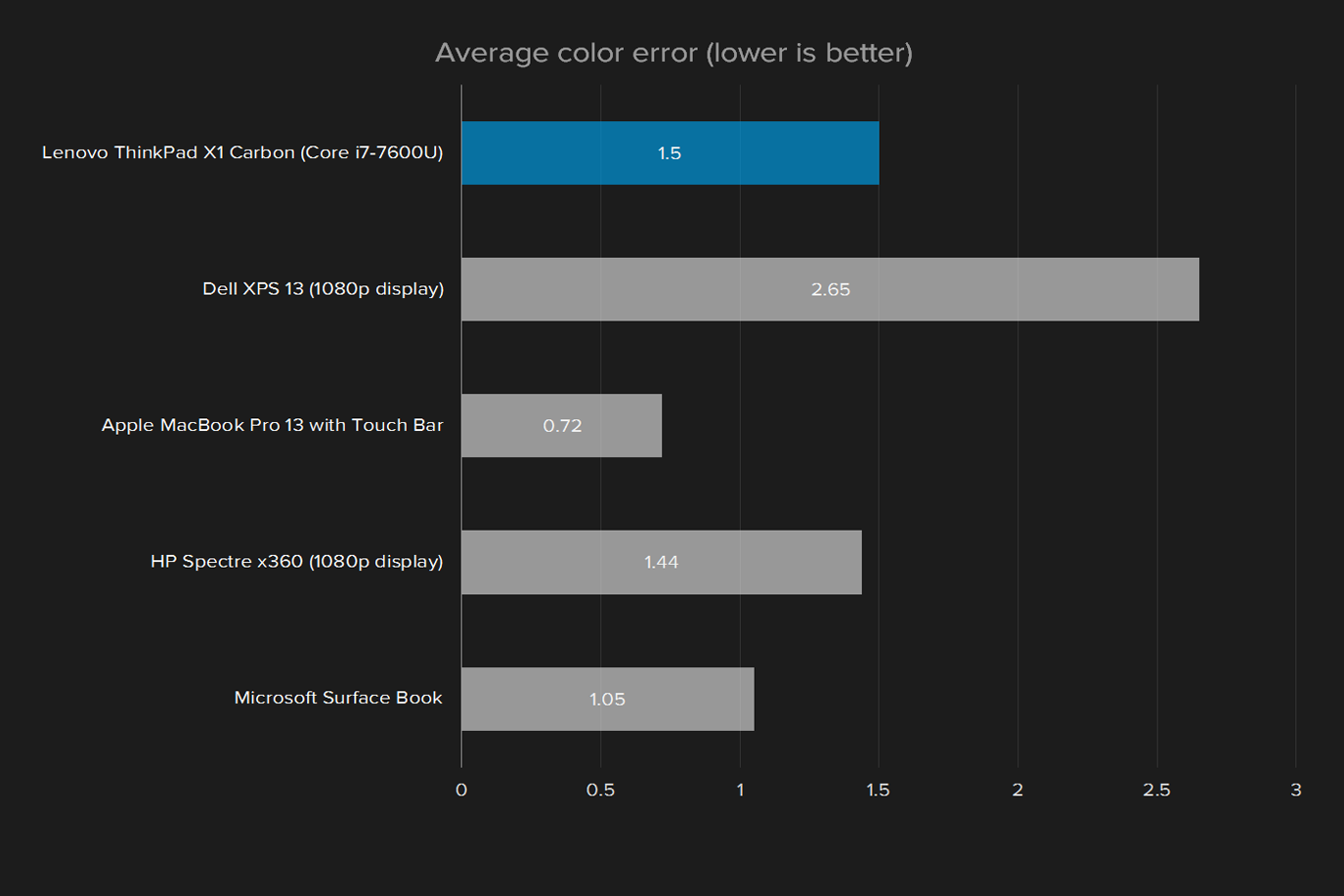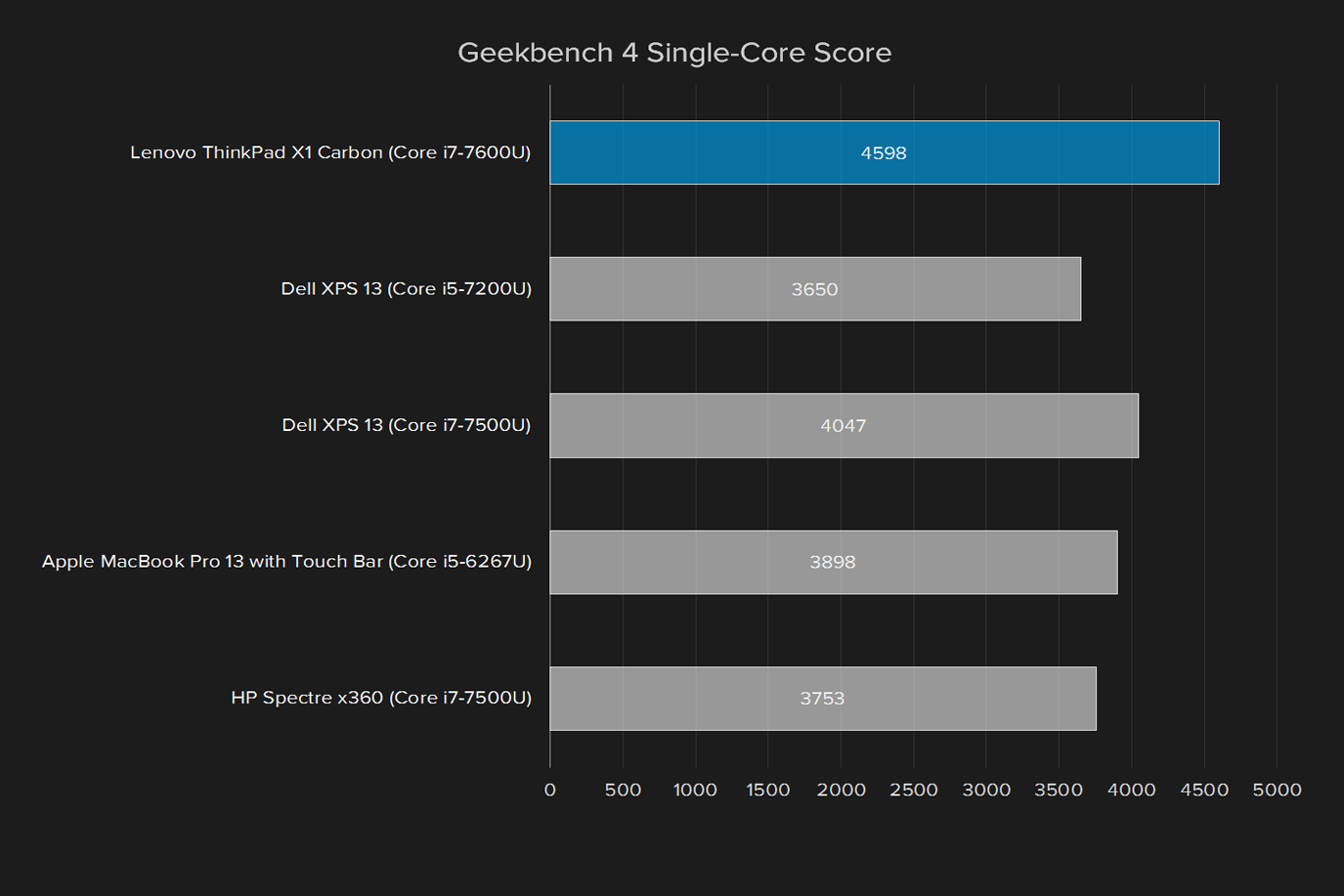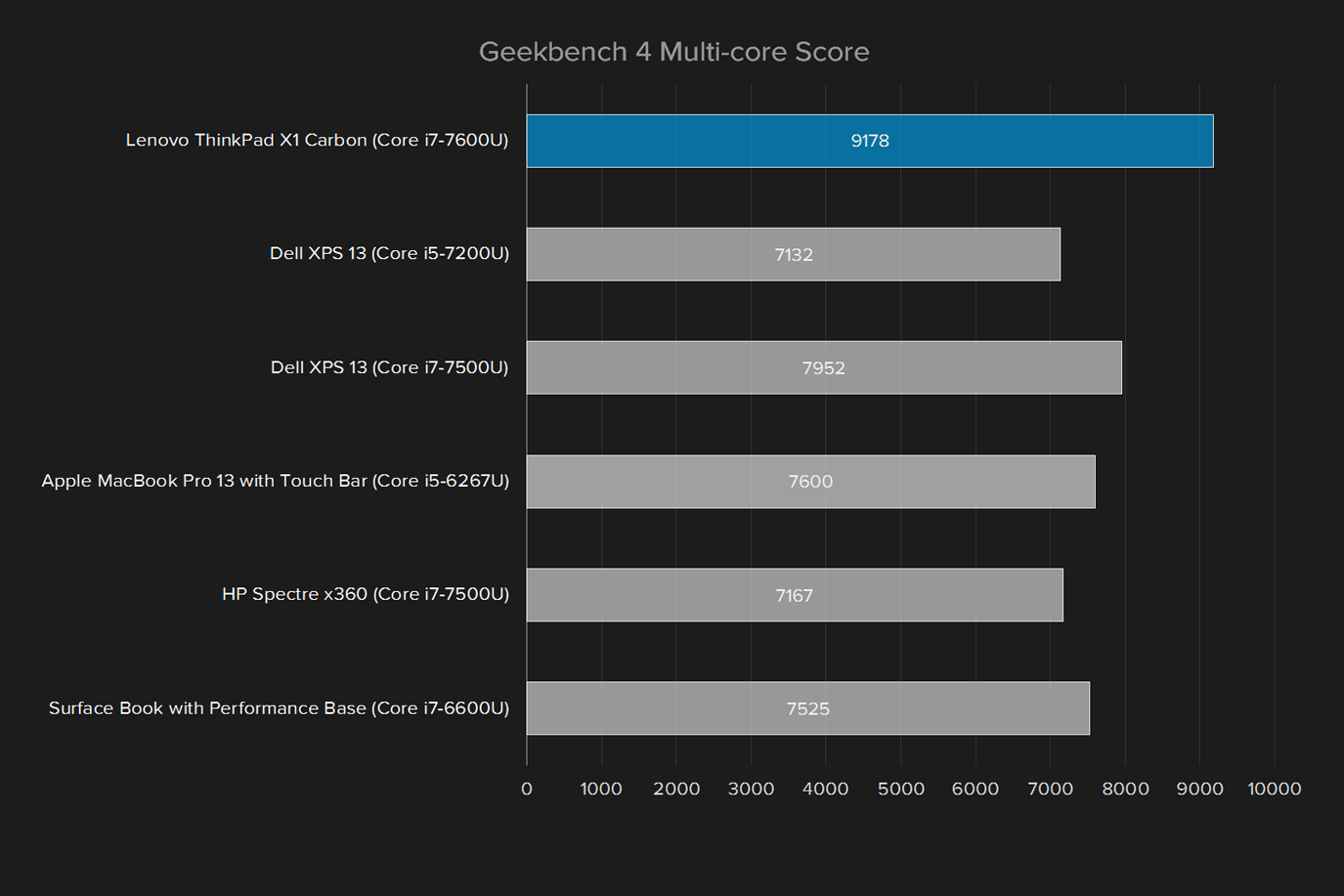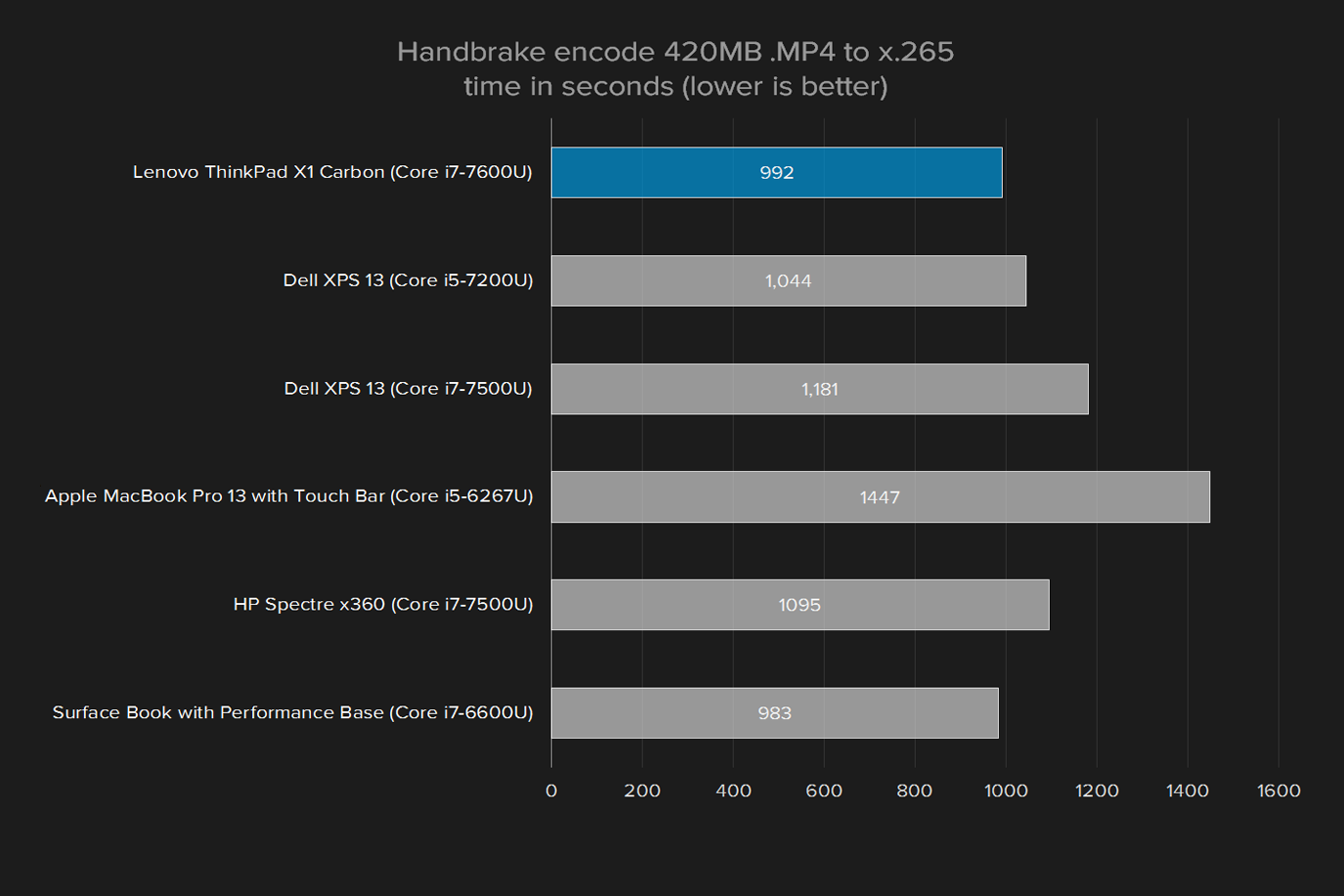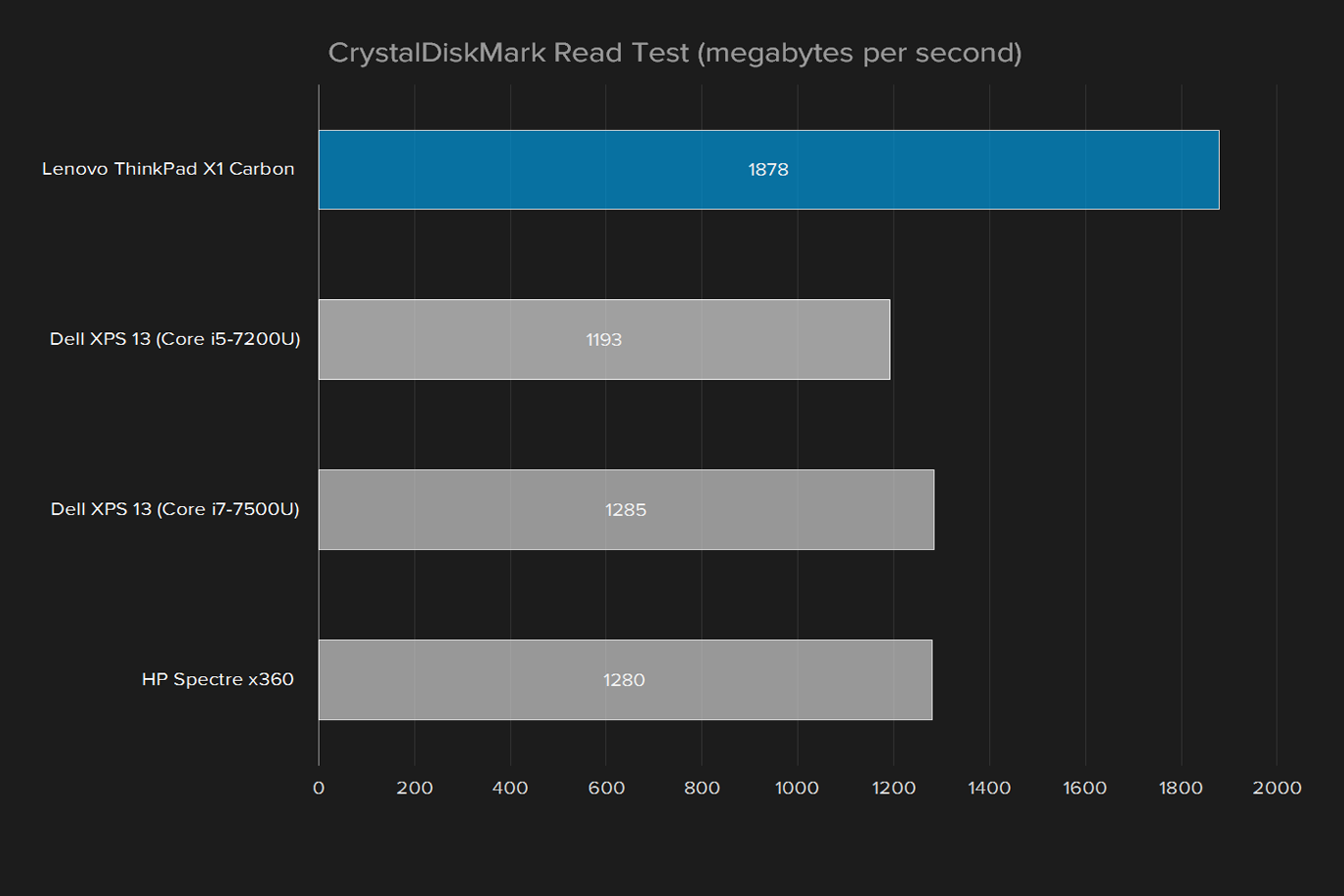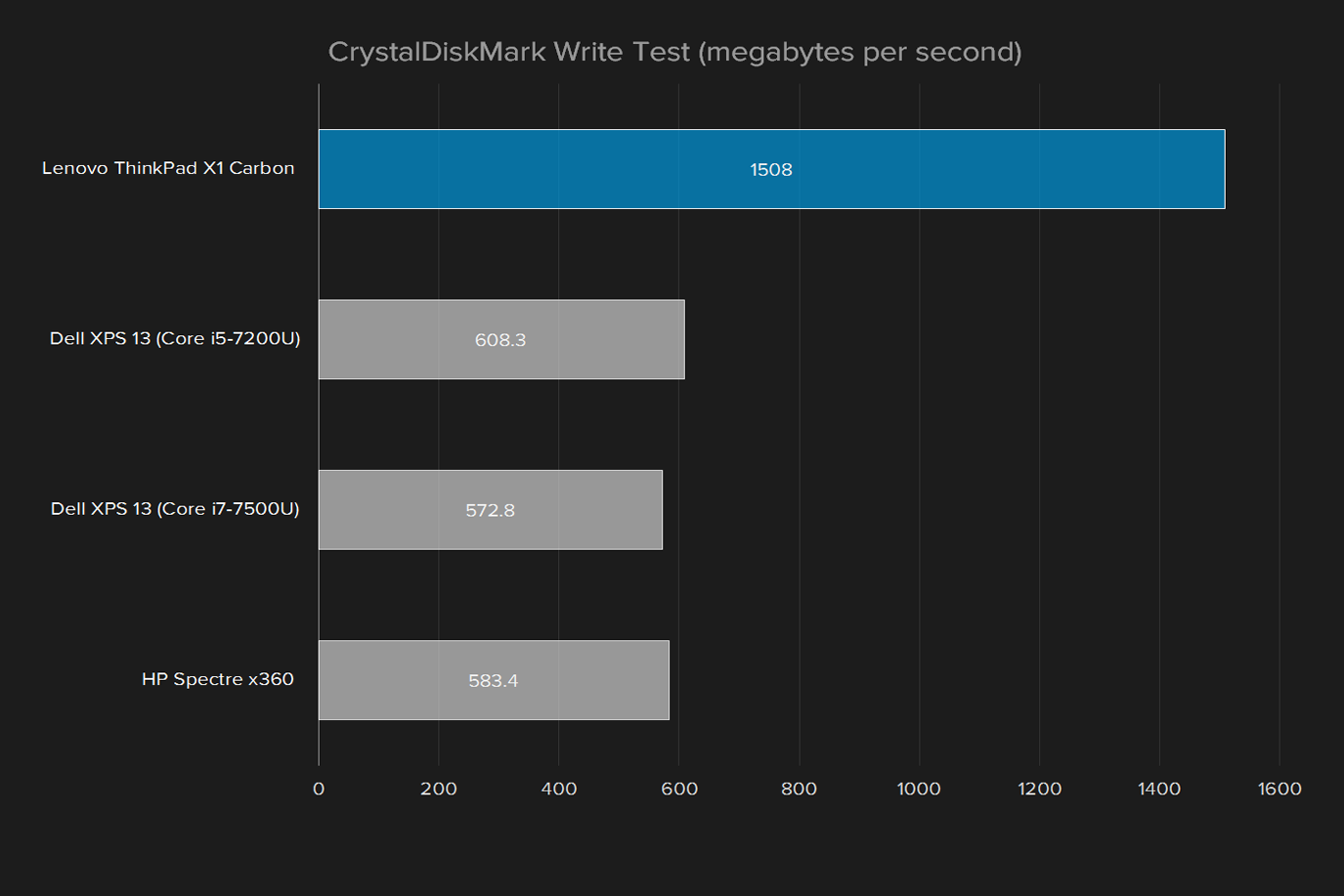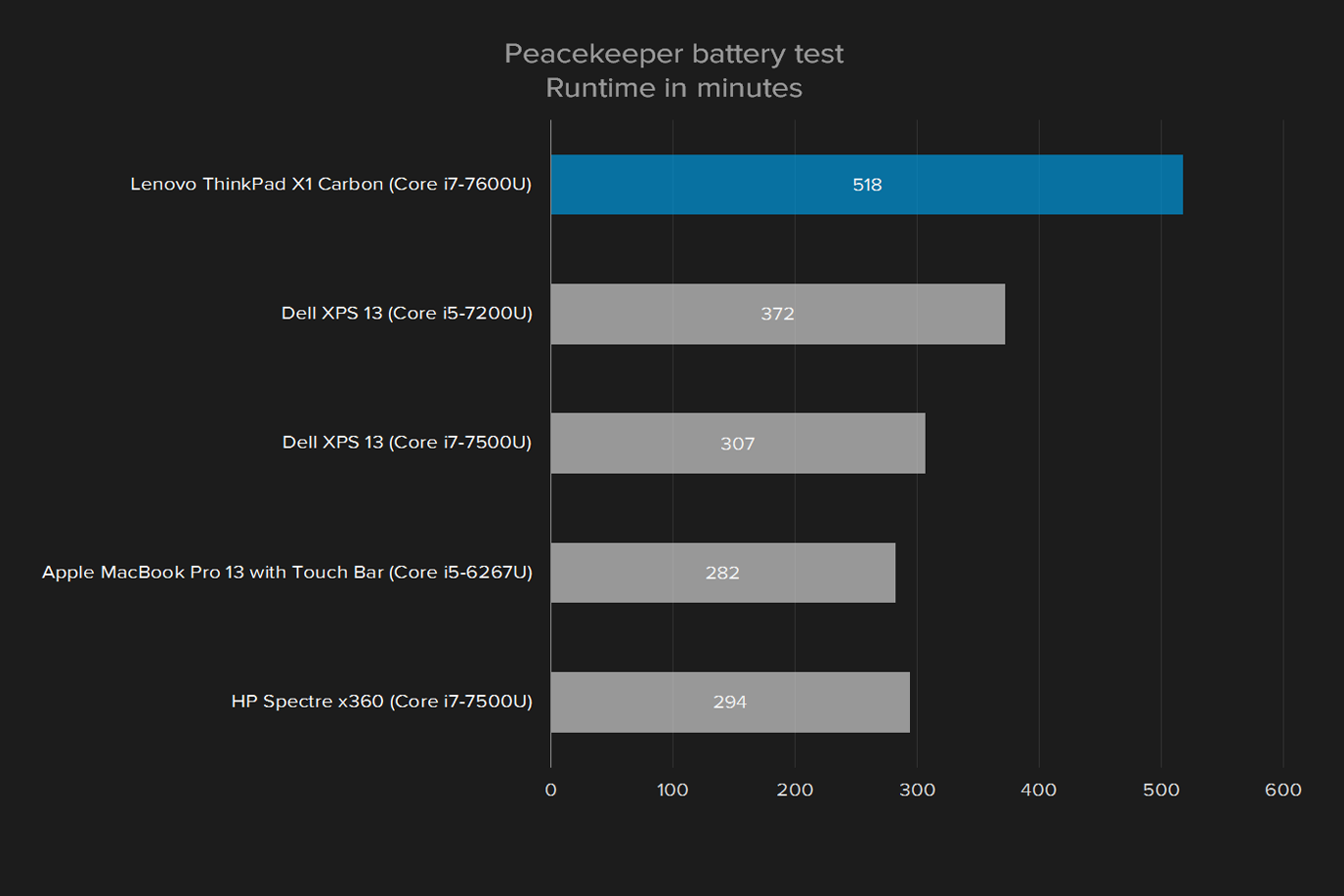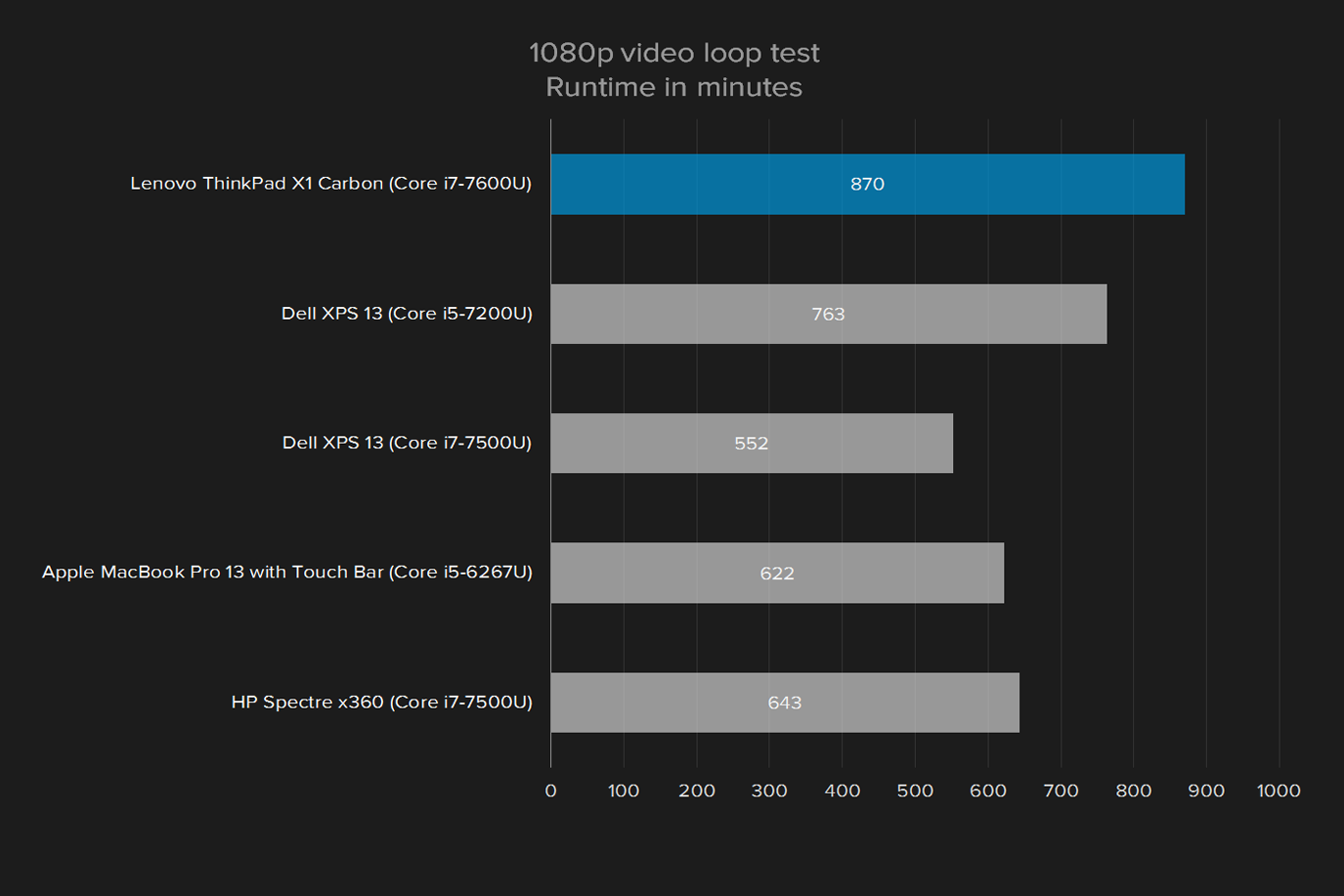- Durable chassis
- Plenty of ports
- Attractive, yet anti-glare display
- Excellent processor and hard drive performance
- Class-leading battery life
- Mediocre look and feel
- Very small touchpad
- More expensive than similar competitors
The PC’s shift from cutting-edge luxury to everyday device has brought with it a mundanity that becomes more entrenched with each year. Many of the best laptops no longer see significant revisions each year, as is still common with smartphones. In fact, some laptops go many years before they’re completely replaced.
Apple’s MacBook Pro started that trend, but Lenovo’s ThinkPad X1 Carbon was among the first Windows alternatives to follow it. First released in 2012, the Carbon has received yearly updates, but today’s model doesn’t look all that different from the first. The Carbon remains a thin and light laptop that stands out from competitors because of its 14-inch screen, and continues to try and out-maneuver alternatives by combing durability with one of the thinnest, lightest designs around.
You might expect a high-end Lenovo ThinkPad to be expensive…and you’d be right. Pricing starts at an intimidating $1,329, and that’s for a model with a Core i5 processor and 128GB SATA hard drive. Our more impressively configured model, with Core i7 processor, 16GB of RAM, and 512GB PCI Express drive, rang up at $2,123. That’s a lot of scratch. Is it justified?
An old design that stands the test of time
Browse Google for images of the previous ThinkPad X1 Carbon, then look at the latest model. Notice the difference? No? We have a hard time spotting it as well. There are minor touches, like smaller display bezels and a thinner overall profile, but the two models are otherwise identical. The 2017 model even retains the same power button location and hinge design, despite tweaks to the chassis.
Yet the Carbon still looks modern. Is it exciting? No – but ThinkPads aren’t purchased for their looks. What’s important is the overall footprint and quality, and in these areas the Carbon continues to excel. Though it has a 14-inch display, it’s now similar in size to many 13-inch laptops. The MacBook Pro 13 with Touch bar and HP Spectre x360 2-in-1 both shave less than a half-inch in width and depth. Dell’s XPS 13 is the only rival that shrinks itself to a size that’s meaningfully different from the Carbon. At .63 inches thick, the Carbon is also far from the thinnest laptop, but within range of its competitors.
As its name suggest, the Carbon’s chassis makes some use of carbon fiber, paired with the magnesium alloy that’s common in many ThinkPad products. These materials are extremely durable, and provide a soft-touch texture that feels inviting and adds extra grip. Unfortunately, the material is more flexible than metal, so it doesn’t provide the illusion of rigidity you’ll find in an all-aluminum laptop like the MacBook Pro 13 or HP Spectre x360. This is not a durability problem, but it will turn off those who think a laptop this expensive must feel luxurious. That’s likely why Dell’s XPS 13, which also has a carbon fiber chassis, uses a metal outer shell.
Plenty of ports
Lenovo has modernized its port selection with two Thunderbolt 3 / USB Type-C ports, which can be used to charge the laptop. That’s a welcome change, as Lenovo has stuck with its own proprietary charging solution in recently reviewed systems.
It obliterates the competition in Geekbench 4 multi-core.
There are also two USB 3.0 Type-A ports, one HDMI port, one micro-Ethernet port with adapter, a combined microphone/headphone jack, and a MicroSD card reader with Micro-SIM card slot.
Overall, this arrangement makes the Carbon exceptionally easy to use for a thin-and-light laptop. Most of its competitors either rely entirely on new connection types, as does the MacBook Pro 13, or make a compromise that results in relatively few ports overall, as is true of the Dell XPS 13. Lenovo has an edge here.
Good keyboard, tiny touchpad
Keyboard quality is always a tricky subject with ThinkPads – not because they fail here, but because they’re good, and fans expect the best. The Carbon is always in a tough spot because its thin profile can lead to a cramped typing experience, but we noticed no issue with the 2017 model. Key travel is substantial, which leads to a pleasant flow when typing at a high rate. We did think the key action felt a touch vague as it bottomed out, but it wasn’t enough to bother us.
Compared to alternatives, like the Dell XPS 13 or HP Spectre x360 and its EliteBook variant, the Carbon feels as if it has more key travel. It’s also more spacious in layout, because the 14-inch screen leads to larger overall dimensions. The new MacBook Pro 13 also feels spacious, but its poor key travel puts it far behind the Carbon in typing pleasure.
Keyboard backlighting is standard, though it offers just two brightness options. This is an area where Apple is still the leader, as it offers a wide range. There’s significant light leak from behind the Carbon’s key caps – more, in fact, than in any competitor in recent memory – and that can be distracting in dark environments.
The Carbon’s touchpad is smaller than its competitors. As always, the Trackpointer can be blamed. This tiny red nub in the middle of the keyboard allows use of the mouse without moving away from a normal typing position, but it also must be paired with physical, discrete left/right mouse buttons above the touchpad, which cuts into its usable space.
What you think of this arrangement depends on what you think of the Trackpointer. We enjoy it, and find its implementation on the Carbon satisfactory. Users who prefer the touchpad will find it cramped. The Carbon supports Windows Precision Touchpad standards, at least, so it can handle all the operating system’s multi-touch gestures.
You’ll have to get used to it, because a touchscreen is not supported even as an optional upgrade. Anyone looking for a touchscreen should instead consider the Lenovo ThinkPad X1 Yoga.
One of the best anti-glare displays around
Give its 14-inch size, you might expect Lenovo to cram a 4K or at least QHD panel into the latest Carbon. Instead, the company has opted to stick with a 1080p, non-touch screen with anti-glare coating.
It’s a choice that focuses on practicality. Users who care about display quality most of all may scoff at the resolution, and for good reason. All the Carbon’s potential competitors, from the Dell XPS 13 to the MacBook Pro 13 to even Lenovo’s own high-end IdeaPads, offer a 3,200 x 1,800 or 4K panel option. These panels can hurt battery life, however, and as we’ll discuss later, Lenovo’s decision to stick with 1080p does reap rewards in that area.
Aside from its modest resolution, how does the screen stack up? Extremely well, as it turns out.
We recorded a contrast ratio of 990:1 at maximum brightness, and 1210:1 at 50 percent of maximum. These figures are very solid. Apple’s MacBook Pro 13 with Touch Bar hit a contrast ratio of 1200:1 at maximum brightness, and the Surface Studio with Performance Base hit 1410:1. But most other laptops, including the Dell XPS 13 and HP Spectre x360, fall well behind the Carbon.
The Carbon packs reasonable color quality. Its gamut is not that impressive, as it renders 95 percent of the sRGB gamut and 72 percent of AdobeRGB. These figures are exactly average, and behind the best laptops, which can render over 90 percent of AdobeRGB.
However, the Carbon boasts an average color error value of 1.5, which is great. Lower values are better in this test, and anything below one represents an error that’s hard for the human eye to notice. Apple’s MacBook Pro line can produce a value below one, but most laptops come in above two. The Dell XPS 13 with 1080p display, for example, produced an error value of 2.65.
Numbers are just part of the equation, though. How they come together is important, and the Carbon’s figures ultimately total up to a great display. The 14-inch screen is a reasonable fit for 1080p resolution, so images looks sharp enough in most situations. Colors are vibrant, and overall contrast is strong enough to provide a sense of depth in movies and games. The anti-glare coat, while not the most aggressive, minimizes reflections and keeps the bright screen usable even outdoors. Most colors are highly accurate, except for blue hues, which are more prominent than they should be. This is a common flaw of modern backlit LCD displays, as the backlight technology tends to make the overall image look cooler and more sterile than it should.
There are better displays. The MacBook Pro 13 and Surface Book are in another league. However, they both suffer a hit in usability due to the extreme glare their highly reflective screens can cause. The Carbon’s screen is solid overall, and its high points are what the target audience will desire.
Speakers that focus on Skype
Lenovo has placed a pair of stereo speakers in the bottom front of the Carbon. This is the typical placement for laptops in the Carbon’s category. It allows for compact size and decent volume when the laptop is used on a flat surface. However, a more malleable surface – like a lap, for example – can block and muffle the speakers.
The quality of the speakers is clearly tuned with preference for clarity over depth and volume. Voices come across sharp and easy to understand, which is great for video calls with co-workers. The deep bass of an explosive action movie, however, falls flat.
Intel’s fastest laptop dual-core is, in fact, the fastest dual-core
While the base model of ThinkPad X1 Carbon comes with a Core i5-7200U, our tricked-out review unit arrived packing the Core i7-7600U. This is a dual-core processor with a 2.8GHz base clock, and it represents the high end of Intel’s mobile dual-core chip line.
The Core i7-7600U provides an excellent showing in GeekBench, a shorter synthetic benchmark. There, the Carbon leaps to a lead in both single-core and multi-core testing. In fact, it obliterates its competition in Geekbench 4 multi-core, where it scores over 1,000 points better than its next-closest peer, the Dell XPS 13 with Core i7-7500U.
Handbrake has more to say in the Carbon’s favor. There, the laptop crammed through an encode of our 4K h.265 test clip in under 17 minutes. That’s the second-best result we’ve seen in a laptop, coming in behind only the Microsoft Surface Book with Performance Base. The Carbon’s result is one to three minutes faster than most its peers, beating the Dell XPS 13 and Apple MacBook Pro 13 with ease.
A screaming fast new Samsung hard drive
Our review unit arrived with a Samsung PM961 solid state drive connected over PCI Express, and boasting 512GB of storage. This is a major upgrade over the base model of Carbon, which unfortunately has a mere 128GB SATA solid state drive. That’s a major problem for a $1,329 laptop.
The benefit of upgrading to the larger, faster drive are clear. With it equipped, our test unit screamed to a write speed of almost 1.9 gigabytes per second, and a read speed of just over 1.5 GB/s. These numbers easily defeat the Dell XPS 13 and HP Spectre x360, two laptops that are no slouch in the hard drive arena.
Not a gaming machine, but better than most
Intel’s HD 620 integrated graphics hardware came alongside our review unit’s Core i7-7600U processor. It would be reasonable to expect performance similar to the Core i5-7200U and Core i7-7500U, both of which also have HD 620. Yet that’s not what happened in our tests.

3DMark Fire Strike finds the Carbon has a reasonable advantage over Dell and HP competitors with what’s supposedly the same graphics solution. The Lenovo wins by a margin of about 15 to 20 percent.
Why? Because it’s not the same solution. While Intel HD 620 shows up in a variety of chips, it doesn’t operate at the same speed in every situation. The Carbon’s high-end Core i7-7600U has a faster version of HD 620, with a maximum core clock of 1.15GHz.
In addition to running 3DMark, we loaded Sid Meier’s Civilization VI at 1080p and medium detail to see how the laptop handles a typical modern game. At those settings the game was a slideshow, producing an average of 13 frames per second. Reducing quality to the minimum preset increased performance to an average of 28 FPS, which was tolerable, though the game lost most its beauty as a result.
A class leader in portability
Every ThinkPad X1 Carbon comes with a 57 watt-hour internal battery which cannot be replaced by the user. This is not exceptionally large by modern standards, but it does rank towards the top. Dell’s XPS 13 has a 60 watt-hour battery, while the MacBook Pro 13 with Touch Bar has a 49.2 watt-hour battery.
This large battery, combined with the power-saving 1080p display, make for exceptional battery life in all test loads. We recorded eight hours and 38 minutes of life in our Peacekeeper web browser benchmark test. A simple 1080p video loop extended that to an outstanding 14 hours and 30 minutes.
Its materials are durable, providing a soft-touch texture that feels inviting.
These numbers are, in both cases, among the strongest we’ve recorded. The Dell XPS 13 with Core i5 processor and 1080p display lasted 12 hours and 43 minutes in the video loop test, while the MacBook Pro 13 with Touch Bar lasted 10 hours and 24 minutes. It’s clear that Lenovo has made efficiency a priority for the Carbon, and that pays off in real-world testing.
Of course, the laptop is also quite easy to carry. While the 14-inch screen means it’s a bit larger than most competitors, its weight of 2.49 pounds is extremely competitive in its category. The Dell XPS 13, MacBook Pro 13 with Touch Bar, and HP Spectre x360 all weigh a few tenths of a pound more.
Warranty information
Most laptops come with a one year warranty against manufacturer defects. While the base Carbon doesn’t push the limit there, the high-end review unit we tested has a three-year warranty included in the price. That’s a wonderful extra that helps justify the high price.
Our Take
The Lenovo ThinkPad X1 Carbon is an extremely quick laptop that successfully puts work before play, and its battery life is the envy of all its peers. It’s a shame the price is so high, as it slightly sours an otherwise sweet package.
Is there a better alternative?
The ThinkPad X1 Carbon has many competitors. Dell’s XPS 13 looks nice, and is significantly smaller, but it’s quick. Apple’s MacBook Pro 13 has a much better display and crisp speakers, but falls behind in value and battery life. The HP Spectre x360 and its workmanlike peer, the HP EliteBook x360, are fast and have great screen options, but they’re not up to the Carbon’s caliber in keyboard quality.
We still think the Dell XPS 13 is the best overall pick among portable laptops, but the Carbon does have many strengths, and is the better choice for people who spend as much time working on the road as they do at home.
How long will it last?
With a seventh-generation Core i7 processor, a cutting-edge hard drive, excellent battery life, and a durable chassis, there’s no reason to think the Lenovo ThinkPad X1 Carbon won’t last for the long haul. Also, the more expensive models come with a standard three-year warranty, which provides peace of mind.
Should you buy it?
Yes, if you need a function-first laptop that can accomplish tasks on the go. The Lenovo ThinkPad X1 Carbon packs stellar battery life and performance, yet falls behind a bit in display quality and design. It’s also extremely expensive. This is a laptop for those who view their computer as a tool, not a toy, and demand hardware that can keep up with hours of serious work, day after day.
Editors' Recommendations
- Best Lenovo laptop deals: Save on Yoga and ThinkPad laptops
- The best Lenovo laptops for 2023: ThinkPad, Yoga, and more
- Why the Dell XPS 13 Plus still beats the latest competition in little laptops
- Why the latest ThinkPad X1 Yoga Gen 8 isn’t worth the upgrade
- Lenovo’s latest ThinkPad Z13 includes a lid made entirely of flaxseeds