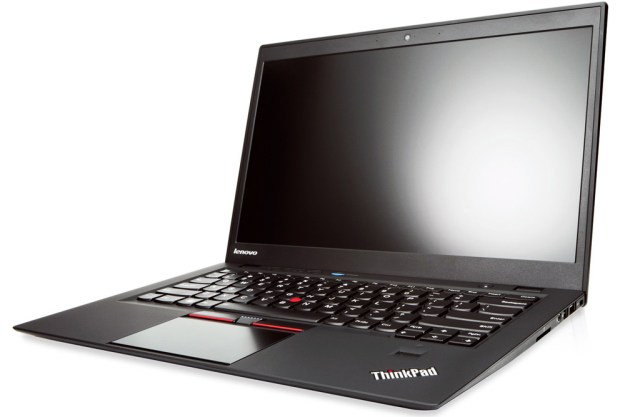
“Lenovo's ThinkPad X1 Carbon Touch retains almost everything that is good about the original X1 Carbon while adding the touchscreen many value in a Windows 8 machine.”
- Light weight and slim
- Semi-rugged and durable construction
- Excellent keyboard for an Ultrabook
- Multiple inputs, including TrackPoint
- Speedy performance
- Only two USB ports
- Sub-par touchpad
- Touchscreen means lower battery life
- Viewing angles aren't as wide as we'd like
Lenovo’s ThinkPad X1 Carbon is undoubtedly one of the best Ultrabooks of the past year. Not only is it rugged enough for the rigors of the road-warrior life, it also offers a bigger screen than most of the competition without sacrificing the slim and small body. And, of course, the ThinkPad keyboard is among the best you can get on any laptop.
In the Windows 8 era, what could make a great laptop even greater? The common wisdom these days is: add a touch screen! However, adding touch also means adding weight and sometimes subtracting battery life. Still, considering how good the first generation was, we had high hopes for the ThinkPad X1 Carbon Touch.
Business casual
ThinkPads haven’t always been the most attractive laptops on the market, but this isn’t usually an issue for the user base. Still, it’s nice that the X1 Carbon Touch is a slick-looking machine. Measuring just 0.74 inches at its thickest point, the X1 presents a thin profile that rivals other ultraportables. The overall footprint is just 13 x 8.9 inches, similar in size to 13-inch laptops. However, the X1 has a 14-inch display, giving you extra screen real estate without taking up more space.
Adding to its impressiveness, the X1 Carbon Touch is the same size as the non-touch version. The weight is heavier – 3.4 pounds instead of 2.99 pounds – though not by very much. It’s possible to tell the Carbon Touch is a half a pound heavier when you hold both, but the newer laptop still feels very light for its size.
Though this is a thin Ultrabook, it doesn’t need to be treated delicately. The X1 has a carbon fiber internal roll cage and lid, and a solid-state drive inside. You’ll get the same durability as other ThinkPads without the weight.
The rubberized coating we’re used to seeing on ThinkPads is present, making the unit easy to grip and providing a comfortable surface for our wrists and hands on the deck.
Because this is a super thin system, the port selection isn’t robust. There are only two USB ports – a USB 2.0 that will also charge small electronics like phones and tablets, and a USB 3.0 – plus a full-sized 4-in-1 memory card reader and a Mini DisplayPort. It’s lacking distinct VGA, HDMI, and Ethernet ports. The USB 3.0 port makes up for this a bit since it’s possible to connect a dongle for Ethernet connectivity or video output. Several other connections can also be connected to the USB 3.0 port thanks to the port’s speed and power.
Everything you’d expect from a ThinkPad
The backlit keyboard is given plenty of room thanks to the wide deck. It features chiclet keys in the style of the ThinkPad Edge series of laptops, and, though this doesn’t look like the trustworthy old keyboard, Lenovo’s reputation for quality in this area is still intact. The tactile feedback on the X1 isn’t as good as on a non-Ultrabook ThinkPad since there’s less space for good key travel. Compared to other Ultrabooks, this is one of the best we’ve used.
The palm rest is nice and deep, and accommodates a generous 4 x 2.4-inch touchpad. In addition, a TrackPoint nub sits in its usual place on the keyboard with physical mouse buttons underneath.
While we appreciate the size of the touchpad, we’re not pleased with its performance. This style of touchpad – where the entire surface is usable and there are integrated clickable areas near the bottom – is only as good as the driver software behind it. Sadly, the driver here needs a lot of work.
There are times when the surface is too sensitive or not sensitive enough, and fiddling with the settings didn’t help. Plus, the cursor jumped whenever we rested one finger on the bottom of the touchpad for clicking. It’s good that the Carbon now has a touchscreen in addition to the TrackPoint, because we abandoned the touchpad out of frustration early on.
Is touch worth it?
The 14-inch touch display features a high-definition 1600 x 900 resolution – a big mark in its favor. We found the touchscreen responsive and didn’t have much trouble even with small elements, such as the buttons found in Windows programs not made for the Windows 8 environment. This is a capacitive/finger touch environment, so no stylus is necessary. Overall, the touch experience is well done.
Drawbacks are few and mostly minor. The viewing angles aren’t as wide on this version as they are on the non-touch Carbon, and the screen is a bit more prone to glare, especially in sunlight. This is notable mostly in comparison to the first generation model. Among the Ultrabook competition, the Carbon Touch is above average in quality.

Portability and battery life
Lenovo did a good job ensuring that the touchscreen didn’t add much weight, but what about the other major drawback: battery drain? The original X1 Carbon lasted over 7 hours with average use (not counting power saving measures). How does the Carbon Touch fare?
We had some issues keeping our review unit consistently connected to Wi-Fi, so we weren’t able to run our normal PeaceKeeper battery life benchmark.
Instead, we tested the Carbon Touch’s battery by using it as our work laptop. This included writing in LibreOffice, browsing the Web, editing images, and watching video. We were able to get between 5.5 hours to just under 6 hours of use out of this machine with the screen set at 60 percent brightness. The touchscreen (or the combination of that and Windows 8) definitely impacts the battery life. For an Ultrabook, 6 hours isn’t bad, but it’s on the low end for average scores. If longevity is important, you may want to skip the Carbon Touch in favor of the original.
Getting down to business
We’re used to seeing a bundle of apps on Lenovo computers, mostly aimed at business and enterprise users. The same is true for the Carbon Touch, though we also had to suffer through the ubiquitous and annoying Norton Internet Security until we disabled the program. Most of the other software is at least nominally useful, and the Getting Started Guide for Windows 8 will probably ease some of the growing pains for those switching from Windows 7. We like that Lenovo pre-loads Evernote, Skitch, and SugarSync since these consumer products will also appeal to business types. We can do without the Kindle and AccuWeather apps, though.
IT managers will appreciate the ability to manage the X1 Carbon Touch remotely with vPro and will also be pleased by the available security features. A fingerprint reader is available for logging in (even when the laptop is off), and both TPM and BIOS encryption are options.
Above average performance
Our review unit features the X1 Carbon Touch’s base configuration of a Core i5 processor paired with 4GB of RAM. A Core i7 version is also available ($1,649) if you need more power. However, the majority of users will be fine with the i5 version.
Instead of the typical i5-3317U chip found in many Ultrabooks, Lenovo went with a more robust 1.8GHz Intel Core i5-3427U. Backed by 4GB of RAM and a 128GB SSD, it performed quite well in our benchmarks. SiSoft Sandra’s Processor Arithmetic benchmark turned in a score of 27 GOPs while 7-Zip reached a combined result of 7,776 MIPS. PCMark 07 turned in a score of 4,926, which outperforms many recently reviewed Core i5 Ultrabooks, including the Acer Aspire S7 with Core i7.
These synthetic benchmarks matched our experience with the Carbon Touch. We saw speedy performance even with heavy multitasking and dozens of tabs open in Chrome and Firefox. When we pushed it with more intense tasks, such as image processing and gameplay, the system stayed fast and responsive. We did notice that the system got hotter when CPU usage got up into the 80 percent to 90 percent range, though not so much as to make us take it off our lap. It remained relatively cool at all other times.

3D performance is what we’d expect for a notebook with Intel’s integrated graphics. 3DMark 06 and 3DMark 11 returned respective scores of 5,298 and 1,086, indicating that gaming is possible, but only on low settings. More to the point for the audience, the Carbon Touch can handle some GPU-intensive programs, such as image and video editing or encoding programs. You won’t see the fastest performance, but you also won’t be waiting forever for Handbrake to finish, even with longer clips. HD video playback isn’t a problem, either.
Conclusion
The Lenovo ThinkPad X1 Carbon Touch is a good successor to the first generation X1 Carbon. It retains almost everything that is good about the original while adding the touchscreen many people value in a Windows 8 machine. You’ll get a an excellent keyboard, a larger than average display without a bulky or heavy chassis, and performance that’s good enough for heavier tasks.
The system’s weak points are mostly due to the touchscreen itself. And if the lower battery life, heavier weight, and poorer viewing angles are deal breakers for you, at least there’s a good alternative in the first-gen X1 Carbon. Even with those issues, this is one of the better Windows 8 touchscreen laptops we’ve tested.
Highs
- Light weight and slim
- Semi-rugged and durable construction
- Excellent keyboard for an Ultrabook
- Multiple inputs, including TrackPoint
- Speedy performance
Lows
- Only two USB ports
- Sub-par touchpad
- Touchscreen means lower battery life
- Viewing angles aren’t as wide as we’d like
Editors' Recommendations
- Best Lenovo laptop deals: Save on Yoga and ThinkPad laptops
- The best Lenovo laptops for 2023: ThinkPad, Yoga, and more
- Why the Dell XPS 13 Plus still beats the latest competition in little laptops
- Why the latest ThinkPad X1 Yoga Gen 8 isn’t worth the upgrade
- Lenovo’s latest ThinkPad Z13 includes a lid made entirely of flaxseeds







