
WatchOS 10: how to add widgets to your Apple Watch
WatchOS 10 allows you to add widgets on your Apple Watch to see the weather, calendar appointments, and more. Here's how to add these widgets to your watch!

How we test tablets
From the latest Android tablets to the best iPads, we review a lot of tablets at Digital Trends. Here's a glimpse at what our tablet review process looks like.

How we test smartwatches and wearables
Wondering about what goes into our smartwatch and wearable review process? Here's how Digital Trends approaches its reviews of these exciting products.

How we test phones
Curious about how we test the numerous smartphone releases each year to inform you whether it's a good purchase or not? Here's how our process goes.

How to reset Apple AirPods and AirPods Pro
Are your Apple AirPods or AirPods Pros acting up? Most issues can be resolved with a factory reset. Here, we show you how to do it.

How to create your own iMessage stickers in iOS 17
iOS 17 is packed with new features — including the ability to create custom stickers in iMessage. Here's how to start making your own stickers right now!

How to cancel Spotify Premium
Spotify Premium is one of the best music streaming services in the world. But should you ever want to cancel your subscription, it's easy. Here's how.

What are passkeys? How they’ll replace your passwords forever
Remembering passwords is a thing of the past, as smartphone users can now rely on passkeys stored on their phones. Plus, it can be enabled with ease.

How to download Android 14 on your phone right now
The second Android 14 beta is out! Here's how to get early access and download the software on your phone right now.
Google Pixel 7a colors: here’s every option you can get
The Pixel 7a is finally here, and Google has a slate of four attractive color options. Here's what each color looks like to help you make your choice.
Does the Google Pixel 7a have a headphone jack?
The Google Pixel 7a is Google's latest midrange smartphone. Does it include a headphone jack? And what can you do if it doesn't? We have all the answers.
Does the Google Pixel 7a have wireless charging?
One of the things that was missing on Google's Pixel 6a was wireless charging. Does the new Google Pixel 7a rectify that?
Is the Google Pixel Fold waterproof? Read this before buying
Water resistance is at the top of many people's must-have lists when shopping for a new phone. Here's how well the Pixel Fold fares when taking a dip.
Does the Pixel 7a come with a charger? Here’s what’s in the box
Now that the Pixel 7a is finally here, everyone wants to know what's included in the box when buying the phone. Here's what you need to know.
Does the Pixel 7a have a 90Hz display? We answer the burning question
The Google Pixel 7a has arrived as a great value option for those who want a Pixel smartphone. But does the display finally have a 90Hz refresh rate?

What is Bluesky, and how to get an invite
Bluesky is the hot new social network. But what exactly is it, why do you need an invite, and how can you get one? Here's what you need to know about Bluesky.

What is WhatsApp? How to use the app, tips, tricks, and more
WhatsApp is a free, multifunctional, multiplatform messaging app and one of the most popular call and chat apps available. We give you the lowdown.

How to add the iPhone’s Dynamic Island to your Android phone
The Dynamic Island is Apple's hot addition to the iPhone 14 Pro, but it's been copied by apps. Here's how to add Apple's Dynamic Island to your Android phone.

How to use ChatGPT on Telegram
Telegram is one of the most popular messaging apps. ChatGPT is one of the best AI chatbots. Here's how to bring the two together.

iPhone Lockdown Mode: how to use the security feature (and why you should)
Lockdown Mode is an incredible security tool built right into your iPhone. Here's a closer look at how it works, and why you may want to use it.

How to call an international number on your iPhone
Need to make an international call, but don't know how to do it on your iPhone? Don't worry, it's easier than you think — we show you how.

How to create a camera timer on your iPhone
Your iPhone has a camera timer built-in, but it's a little hidden. Here's how to access it.

How to download music from Spotify for offline listening
So you want to download songs, playlists, and podcasts from Spotify for offline listening? We’ll show you how to do it.
How to restore deleted text messages on Android
It's all too easy to accidentally delete a message you weren't intending to delete. Here are a number of ways to restore deleted text messages in Android.
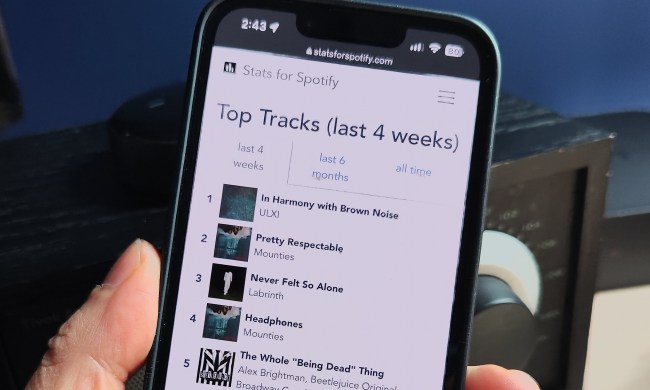
Stats for Spotify: how to see your stats ahead of Wrapped
Spotify Wrapped is a fun way to see the music and artists you loved the most every year. Stats for Spotify lets you see what you're digging all year long.

Ready to ditch TikTok? Here’s how to delete your account
As countries are banning it, many TikTok users are looking to shut down their accounts. Here's how to delete and deactivate your TikTok account.

TikTok old age filter: how to make your own aging video
There's a new TikTok trend that shows people what they'll look like when they get old. Here's how to use the filter and make a post.

How to use ChatGPT on WhatsApp
ChatGPT is truly remarkable, and if you want to bring its AI magic to WhatsApp, there are a couple of extremely easy ways to experience it in the messaging app.

iPhone phone calls sound muffled? Here’s how to quickly fix them
Are the folks you're calling having a hard time hearing your voice? Here's how to make things better in iOS 16.4.

What is Fanfix? Everything you need to know about the Patreon rival
Content creators are always looking for ways to connect with their audiences and monetize their content. Fanfix poses as a new way to do just that.

Is TikTok getting banned? Here’s every country that’s blocked the app
TikTok has been banned across the globe, and many fear that the U.S. will be banning it too. Here's what you need to know about every country banning the app.
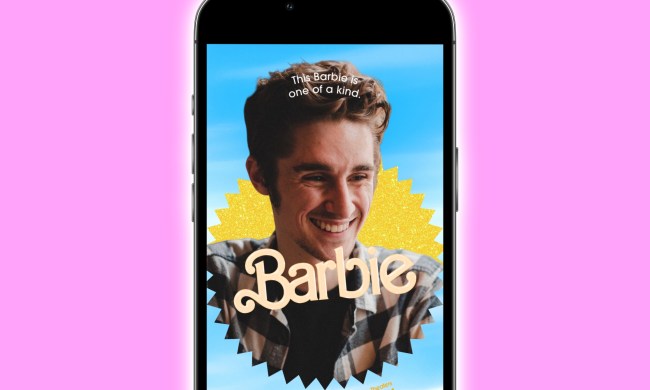
Barbie selfie generator: how to use the barbie filter
The new Barbie movie trailer has been a smash hit on social media — as has its meme-worthy posters. Here's how to make your very own Barbie poster selfie.

How to back up an iPhone using Mac, iCloud or PC
Backing up an iPhone is just great practice for reinstalling iOS or recovering lost photos. Here's how to back up your iPhone using Finder, iTunes, and iCloud.

How to share a Wi-Fi password on iPhone or iPad
There's an easy way to share your Wi-Fi password with guests without their having to type in a long string of letters, numbers, and symbols. We show you how.