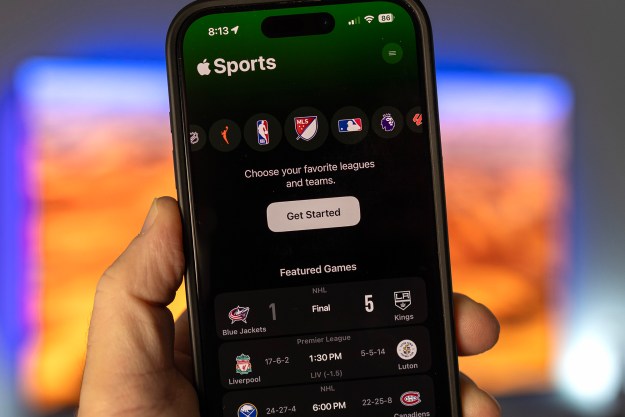Wellcoin

There are now plenty of ways to track your health, thanks to the proliferation of fitness bands and health-centric apps. The problem is, they are to use, but just as easy to ignore; and the motivation they provide isn’t always enough encouragement for some people. If that’s you, and you’re struggling to get your workout plan going, Wellcoin might be the extra kick you need.
The basic idea is you reward yourself for doing things you probably should be doing anyway. It’s a currency that revolves around making healthy lifestyle choices. Go for a run, pick a healthier menu option, hit your daily steps goal, and you’ll earn Wellcoins. More than just an arbitrary tracker of success, Wellcoins can actually be used to buy items from participating companies. There are even discounts at places like Whole Foods and Dick’s Sporting Goods, stores that could help continue your reinvigorated lifestyle.
Zenify

Mutual

How do you know if a person likes you? You could ask them and risk embarrassment and rejection, or you could try out Mutual. Here’s how it works: pick up to 15 contacts in your phonebook who you have a crush on. Mutual sends an anonymous text inviting them to download the app and make a list of crushes of their own. If you match up, you’ll both be notified so you can stop hiding your feelings and make some plans with each other.
Vibes

Who needs text messages anymore? Words are so last year. Vibes is all about telling people how you feel in a more ephemeral way. The little app allows you to express yourself with your friends using short bits of text, emoji, and colors. It owes plenty to popular messaging app Snapchat, and sure enough, the messages disappear after you send them. That way, you can regularly reveal how you’re feeling. Provided your current state can be translated into something like the color red, a “~!~!~” symbol, or a snake emoji.
Humtap

Feeling musical? Humtap lets you make a soundtrack for your life with just a couple of quick taps, and a willingness to sing at your phone. Use your voice, or hum a tune, into your phone’s microphone and Humtap will turn it into music. With a huge database of tracks that cover all sorts of styles, you can build an original track that captures your mood, or just helps get a tune out of your head. Add a quick voiceover, then send it off to your friends, so others can hear your creation.
Editors' Recommendations
- Everything you need to know about the massive Apple App Store outage
- We now know when Apple is adding RCS to the iPhone
- iOS 18 could add a customization feature I’ve waited years for
- Apple just released iOS 17.4. Here’s how it’s going to change your iPhone
- No, the Journal app on your iPhone isn’t spying on you