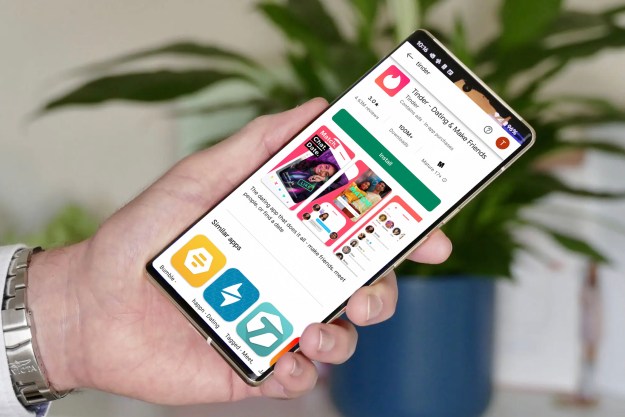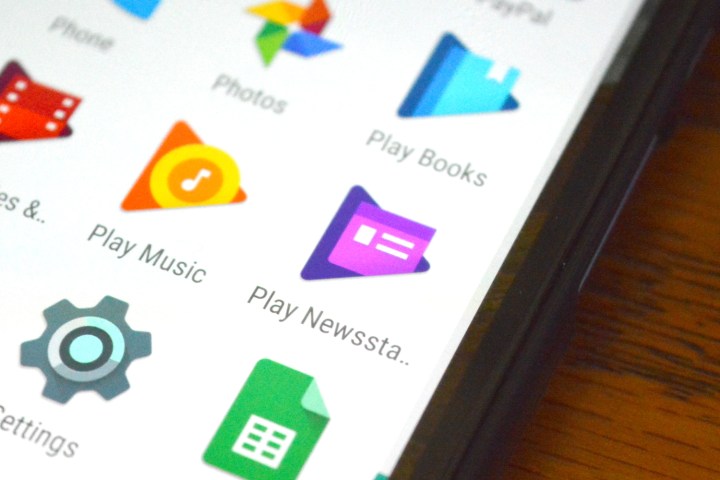
The launch of AMP in Newsstand only applies to free content, but Google says it’s looking for ways to implement the system for paid content, too, according to a blog post written by Sami Shalabi, head of product and engineering for Google Play Newsstand.
It’s important to note that Accelerated Mobile Pages had already rolled out to the Google News app and to Google mobile search for iOS — bringing it to Google Play Newsstand is simply an expansion of the service. Accelerated Mobile Pages essentially allows articles and pages to be saved on Google’s servers and displayed within the Play Newsstand app, meaning that there’s little to download from third parties, putting much less of a strain on mobile data and cutting down on wait times.
“When a publisher opts into using AMP in Play Newsstand, Play Newsstand will render the articles everywhere they appear as an AMP (if an AMP version is available), whether it is the user’s personalized news stream, a news or interest-based topic, or the publisher’s edition,” said Shalabi.
Publishers are able to take advantage of AMP simply by heading to the Google Play Newsstand Producer and setting it as the preferred format.
Of course, Google isn’t the only one making it easier for mobile users to access content. Facebook launched a similar initiative, called Facebook Instant Articles. The concept is the same, however, articles are obviously displayed within the
Editors' Recommendations
- iOS 18 could make my iPhone look like Android, and I hate it
- Google is paying a $700 million fine, and you’re getting some of it
- Your iPhone could steal this Pixel Tablet feature when it gets iOS 17
- Android does this one thing so much better than iOS, and it drives me crazy
- When is my phone getting Android 13? Google, Samsung, OnePlus, and more