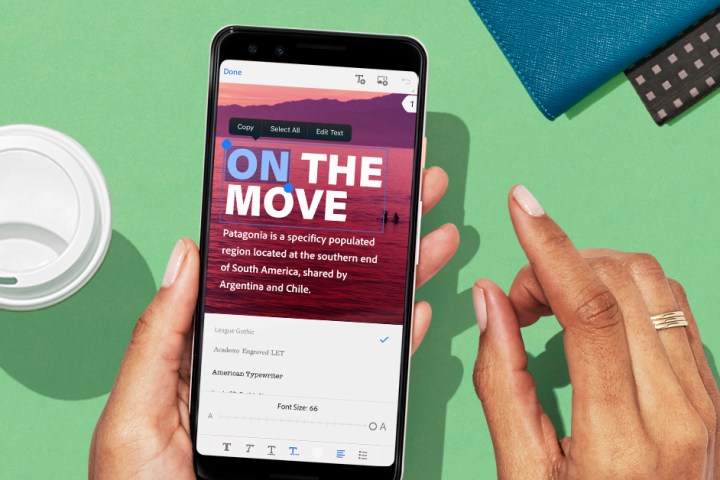
Adobe Scan has a new tool — and it’s inspired by none other than Photoshop. In an update rolling out October 15, the mobile app Adobe Scan gains a new healing tool to remove imperfections with a brush of the finger. Updates to Acrobat and Document Cloud also include the option to edit PDFs from a smartphone.
Building on Adobe Scan’s existing tool that uses artificial intelligence to automatically clean up the document background, the new tool works similar to the healing brush inside Photoshop. Brushing over the imperfection marks the spot to remove, and the app uses the surrounding pixels to fill in the gap that’s left.
Adobe says the tool works for fixing creases, folds, stains, smudges and more — even rings left by a coffee mug. The tool works best on imperfections that don’t intersect text, but can also be used to remove logos or a line of text.
On the Acrobat Reader app, the option to edit text, similar to the tools inside the desktop program, is now available to Document Cloud subscribers. The new tools allow users to erase, add or change text, adjust formatting, and change lists. With the update, images can also be added, rotated, and resized.
The mobile app also includes a new search tool that will search through all recognizable text in the Document Cloud. Previously, search on the mobile app looked only in the document names.
Inside Document Cloud, subscribers can now star projects for faster access, with marked PDFs now appearing at the top of the home view across devices.
Expanding on earlier features that allow for sharing PDFs with an editable link and online review by users without the Acrobat software, a new shortcut streamlines the process. Using the @mention in a comment will automatically launch an online review. The software automatically sends the invite to the mentioned user.
Additional shortcuts launching today include a one-click compress, as well as one-click password protection with new shortcuts in the file menu for the desktop software. Acrobat also includes a new Prepare Forms tool designed for getting multiple signatures.
Adobe Scan is a free mobile app for iOS and Android. Acrobat is also a free mobile download, but some features, including the new option to edit PDFs, require a subscription to Adobe Document Cloud.



