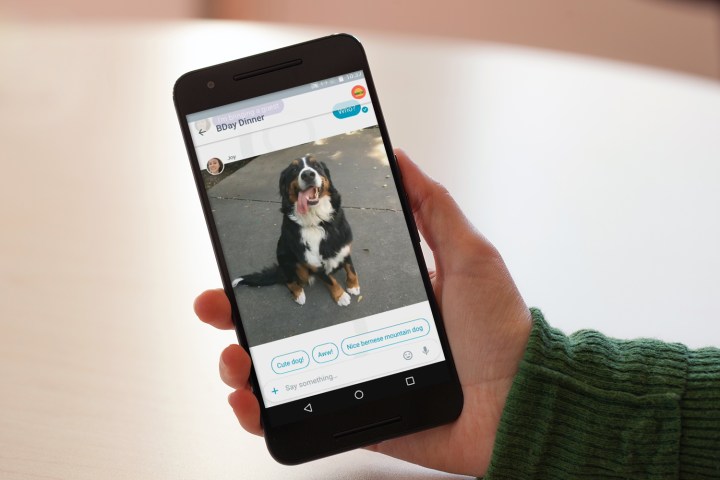
The latest update to the app helps make Google Assistant much more useful for some non-English speakers. Assistant in Allo now finally supports both Spanish and French, ensuring that speakers of those languages can still use the service. The company has yet to add the languages to officially supported Google Assistant languages, but we’ll likely see that change at some point in the near future.
Version 9.0 for Android hit the Play Store in mid-April. Although it didn’t appear to immediately add much to the experience, there was evidence at the time that new features were waiting in the wings for a server-side update. Now, it seems some of those features are ready for prime time.
A tweet from Amit Fulay, Google’s head of product development for Allo and its video-focused sibling, Duo, has revealed that backup and restore, as well as Incognito mode for groups, are rolling out right now. Both those features were discovered just last month when 9to5 Google dismantled the APK. The update also brings a surprise feature — link previews.
New features in #GoogleAllo rolling out today! Chat backup/restore, incognito mode for groups and link preview pic.twitter.com/v7uc3unGkG
— Amit Fulay (@amitfulay) May 3, 2017
In April, a pop-up message revealed in Allo’s code alluded to restoring saved conversations, and further investigation dug up messages relating to images and videos — indicating the app would not only back up text, but media as well.
You can also apparently choose to back up your chats to either Google Drive or external storage. If you choose the former, there is the typical option to only save to Drive when on Wi-Fi to avoid data charges. You will even be able to set the frequency of backups.
At the time, 9to5 Google also found a “Start group Incognito chat” string. Incognito is Allo’s end-to-end encrypted conversation channel that doesn’t involve Google Assistant. Based on the image Fulay shared on Twitter, it seems users who start an Incognito group chat will be able to set a limited time for it to self-destruct, just like in a private chat.
In terms of more fun features that were teased, there was Quick Selfie, which first made the rumor rounds in March and reappeared under the surface in version 9.0. The feature acts as a small camera button to the right of the text entry field that, when tapped, opens a circular window linked to the front-facing camera.
Finally, what update would be complete without some new stickers? In this case, we’re actually talking about stickers generated from selfies, created in your likeness. A reference to the feature was present back in Allo 5.0, then disappeared, and has now returned.
Seeing all these features pop up in code before actually debuting is nothing new for Allo or Google’s apps, as the company typically activates them independently of updates. Doing this allows Google to slowly roll out changes and tweak things on the fly. While some of these features have finally launched, others — like Quick Selfies and selfie stickers — are still locked away, and there’s no word on when they might arrive.
Article originally published on 04-13-2017 by Adam Ismail. Updated on 05-09-2017 by Christian de Looper: Added news that Assistant now supports Spanish and French in Allo.
Editors' Recommendations
- Google Pixel 9: news, rumored price, release date, and more
- Google is launching a powerful new AI app for your Android phone
- Google is bringing Chrome browser to cars, even more EV features to Maps
- Google just redesigned one of its biggest apps, and it’s bad
- Everything announced at Google I/O 2023: Pixel Fold, Pixel 7a, and more
