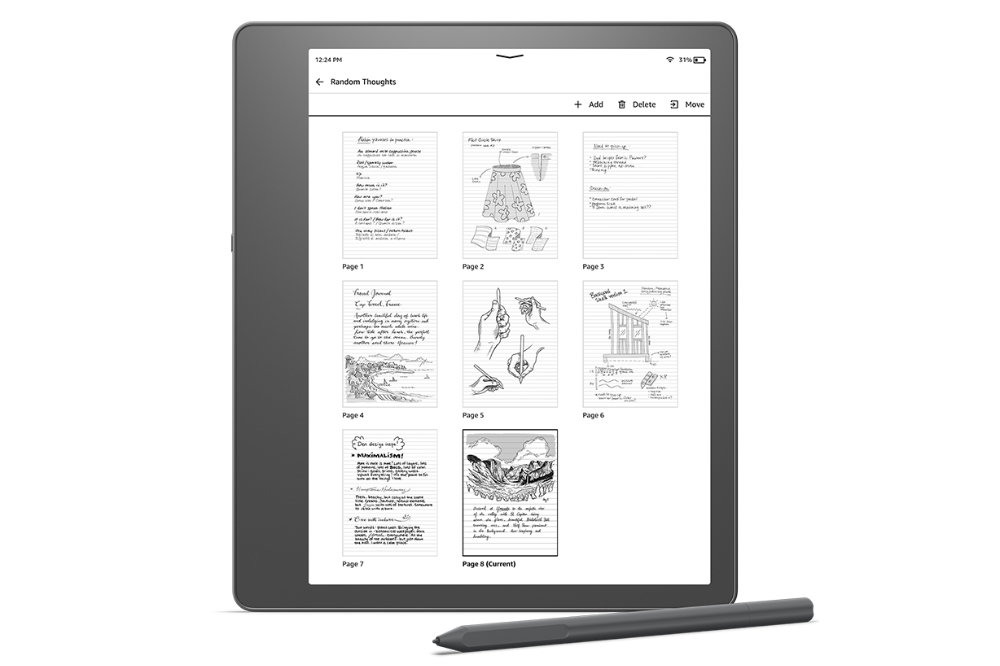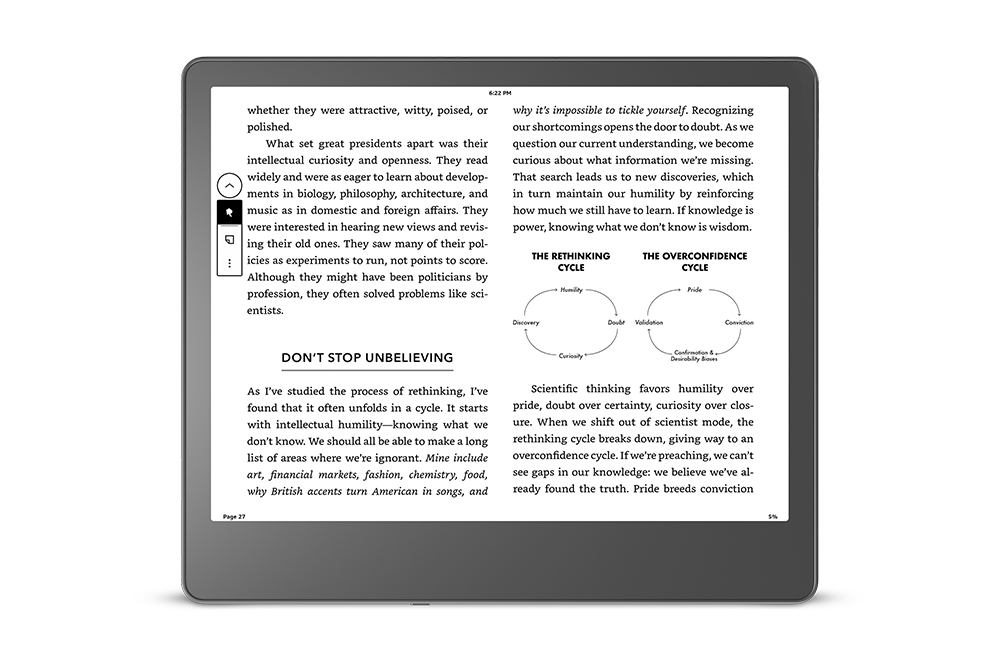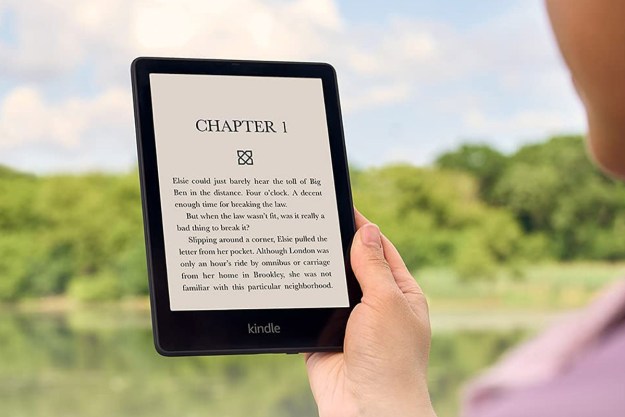The Kindle Scribe is the first in a new breed of Kindle: an e-book reader that also doubles as a note-taking device with an included stylus. It’s a surprisingly good device and is one of our favorite gadgets of 2022.
Now, a new update means it’s about to get even better. On April 24, an over-the-air update will make it easier to send documents to your Kindle Scribe while also adding the ability to see multiple pages of notes and e-books at once — as well as improvements to PDF readability.

The headline feature of this update is the ability to directly share documents from Microsoft Word to your Kindle Scribe. This functionality was teased in September when the Scribe was announced, but it’s been MIA ever since. Now, it’s finally ready to use.
Available in both the desktop and browser-based Microsoft Word app, you can send a document either as a printed document (so you can make edits to the document on your Scribe) or as a Kindle book (so you can add handwritten sticky notes instead). This feature is sure to be a hit with proofreaders and copyeditors of long-form content, who’ll be able to send long documents to their Scribe and read in a comfortable chair rather than a computer desk.
This feature will be rolling out to the Microsoft Word Windows app on Monday, April 24, with web-based and macOS support coming later. To give it a try, open a document, then choose File > Export (or Share) > Send to Kindle. You can then select Like a printed document for on-page writing and edits with the Scribe, while Like a Kindle book uses handwritten sticky notes instead. You’ll still be able to send documents to other Kindles, but only the Scribe will get the option to make edits or add sticky notes.
Also included in the update is a new view for your notebook. The In-Notebook Birds Eye View (BEV) makes the most of the Scribe’s large display and shows nine notebook pages at once, allowing for quick and easy management of your notebooks. Users will also be able to add or insert pages and move or delete single pages from this view. In a similar vein, reading e-books has been upgraded to take advantage of the larger screen, as you’ll now be able to choose a two-column display while reading in landscape view — giving you a more traditional “book” feel while reading on your Scribe.
Finally, Amazon is also adding some improvements to PDF reading with the inclusion of a contrast slider, enhancing PDF readability and making it easier to read, write, and edit annotations you’ve made on PDFs.
This is only the latest in a series of updates for the Kindle Scribe, so it’s likely Amazon still has more up its sleeve where this device is concerned. If you’re looking for a Kindle, check out our list of the best Kindles.
Editors' Recommendations
- Threads adds a bunch of new features in first notable update
- Amazon just added 3 of the Kindle Scribe’s biggest missing features
- How the Kindle Scribe quietly became my favorite gadget of 2022
- I used a Kindle for the first time in 10 years and it totally changed how I read
- Amazon’s new Kindle Scribe turns the e-reader into the ultimate notepad