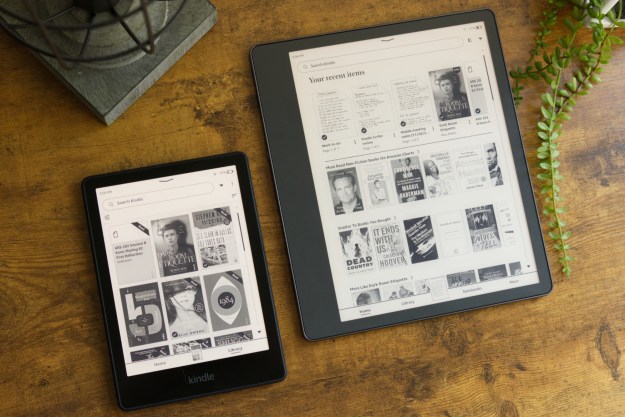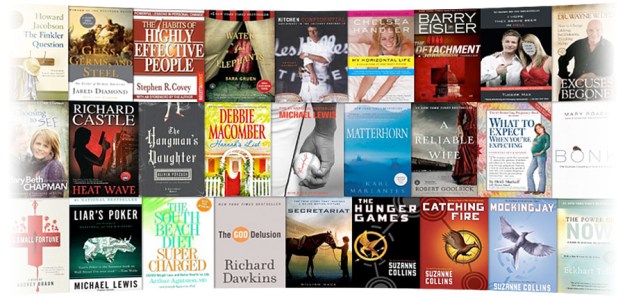 Amazon took another step toward pulling its hardware and digital content into an increasingly tight package on Wednesday when it announced the launch of the Kindle Owners’ Lending Library.
Amazon took another step toward pulling its hardware and digital content into an increasingly tight package on Wednesday when it announced the launch of the Kindle Owners’ Lending Library.
As its name suggests, the new service, which allows users to borrow one digital book per month, is open to anyone with a Kindle device, such as its popular Kindle e-reader, or its soon-to-be-released Kindle Fire tablet.
Users must also be a member of the Amazon Prime service, which costs $79 a year and offers access to almost 13,000 movies and TV shows, together with free two-day shipping for goods purchased from its online store.
“Kindle owners can now choose from thousands of books to borrow for free, including over 100 current and former New York Times Bestsellers — as frequently as a book a month, with no due dates. No other e-reader or ebook store offers such a service,” Amazon CEO Jeff Bezos wrote in a message on the company’s homepage. To further entice consumers, he added that a free one-month trial was being offered with Amazon Prime.
There are presently 5,000 books available in the library, from which one book at a time can be borrowed. When a new one is downloaded, the old one will disappear from the user’s device.
The Wall Street Journal notes that none of the six largest publishers in the US is involved with Amazon’s new digital library service, fearing that participation would have an adverse effect on book sales. It was reported in September that the e-commerce giant had offered “a substantial fee” to publishers to encourage them to get involved, so their absence on the library’s launch day is bound to be a big disappointment for Amazon.
The company hopes its Kindle Owners’ Lending Library will help drive sales of its new range of e-readers and Kindle Fire tablet, as well as encourage consumers to join its Amazon Prime service.
Wednesday’s launch comes a week before competitor Barnes & Noble looks set to unveil a new Nook tablet to go up against the Kindle Fire.
Editors' Recommendations
- Amazon Fire HD 10 and Fire Max 11 prices slashed… for now
- Amazon’s answer to the reMarkable is $95 off at Best Buy
- Best Amazon Fire tablet deals: Save on Fire HD 8, Fire Max 11 and more
- Are Kindle books free? How to read on your Kindle without paying
- The best Kindle for reading outside, at night, and more