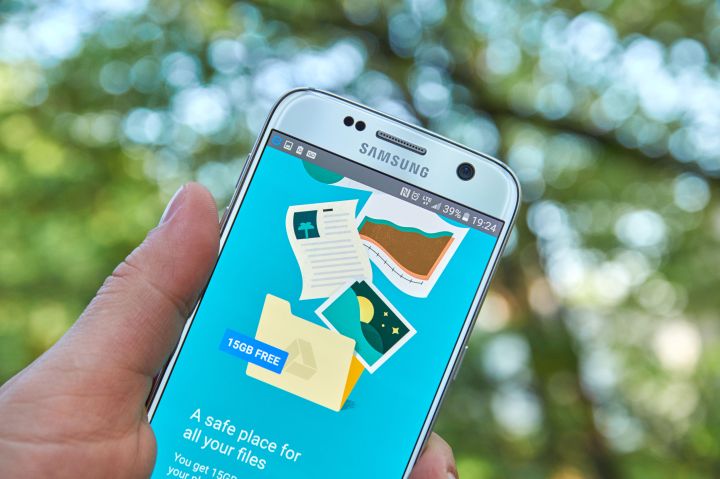
While it doesn’t exactly save you all that much time (you’re basically replacing the Google Drive app with the standard Google app), it’s nice to know that you can quickly switch between surfing the web at large and surfing your Google Drive within a single application. That said, you’ll have to remember to click over to the In Apps tab — otherwise, you’ll just be sending your query through the internet search engine.
It’s yet to be seen if a similar functionality will be making its way to iOS, but if the new feature proves popular, perhaps us iPhone owners can expect our own version of this new search functionality. Variations of the feature already exist online — for example, you can add a Chrome extension that allows you to search directly in Drive by simply typing the word “drive” before your search terms in your search bar.
Thursday was a busy day for G Suite, as it also made it possible to preview password-protected Microsoft Office documents, presentations, and spreadsheets in Drive. “Going forward, when you attempt to open one of these file types in Drive on the web, you’ll be prompted to enter the password and, upon doing so successfully, you’ll see a read-only preview of that document,” the team said in a blog post announcement.
For more information on other new features, check out the G Suite blog.
Editors' Recommendations
- Google Messages vs. Samsung Messages: Which app should you use?
- Google is launching a powerful new AI app for your Android phone
- Don’t update your Google Pixel phone — you might break it
- Have an Android phone? You can get unlimited 5G service for free
- Have the Android 14 beta on your Pixel? You need to download this update now

