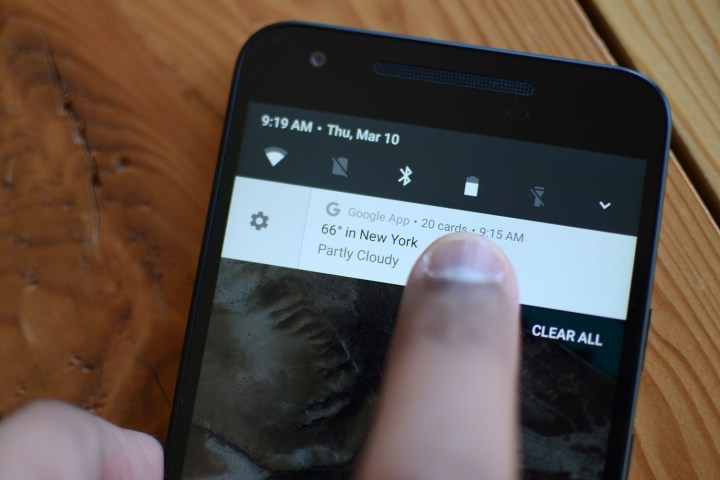
So what changed? Well, often manufacturers develop their own Android overlay to use, which sometimes changes how notifications work in the operating system. Google now forbids manufacturers from removing or obstructing features like Android’s notifications actions, replies, settings, and bundling.
“Handheld device implementations MUST support the behaviors of updating, removing, replying to, and bundling notifications as described in this section,” says the document.
In other words, manufacturers have to allow a few features: the ability to control notifications directly from the notification shade and the ability to block, mute, and reset notification preferences from a package, both inline and in the settings app.
Of course, not many manufacturers change how notifications work on Android, but it is still worth mentioning for Google. That is because it will help ensure a much more consistent experience across all
Notifications got a pretty significant overhaul in Android 7.0 Nougat. For example, notifications are now full-width and they use a lot less space to convey information. Not only that but notifications can be bundled and stock
Editors' Recommendations
- How to reset default apps on an Android phone or tablet
- Google just announced 9 new features for your Android phone and watch
- Update your Google Pixel 7 now for three big security and audio features
- The best thing about Android 13 isn’t a new feature or setting — it’s something else
- What is Android System WebView? Can I disable it?

