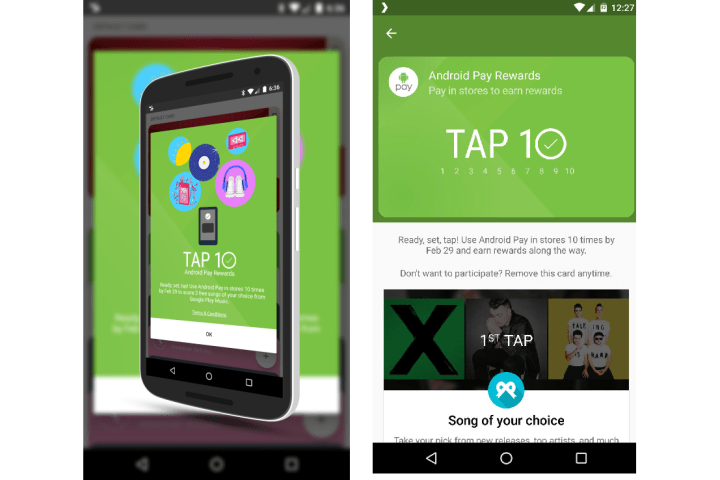
Apparently, a new rewards program called Tap 10, is appearing in the Android Pay app for some users. It’s unknown whether Tap 10 is a small-scale test or something that Google will roll out nationwide. The bottom line is that Google hasn’t announced anything.
From the screenshot, supposedly taken from one user, the promotion offers three free songs of your choice from Google Play Music for using Android Pay 10 times by February 29. While that might not seem like much, digging further into the giveaway details reveals that a free Chromecast is also in play.
It’s believed that the first, second, and sixth taps each earn you a free song from Google Play Music, while the 10th tap gets you a Chromecast. Supposedly you will be given a code in which you can use to redeem at the Google Store.
Android Pay launched as a re-branding of Google Wallet last August, and is in a very competitive mobile payment market, which includes Apple Pay and Samsung Pay. Even Walmart and Target are jumping on board.
Android Pay works on just about any Android phone as long as it has near field communications (NFC), and it works in any store that has an NFC terminal. That include McDonald’s, Subway, Macy’s, and so much more. In addition to retailers,
It’s possible that Google could make an announcement about Tap 10 soon. We will update this post if that does happen, and in the meantime, let us know in the comments if Tap 10 has shown up for you.
Editors' Recommendations
- Every Android tablet we’re expecting in 2024
- Google just released the first Android 15 beta. Here’s what’s new
- These are the best Android 15 features you need to know about
- Android 15 has two hidden features you’re going to love
- A new Android 15 update just launched. Here’s everything that’s new


