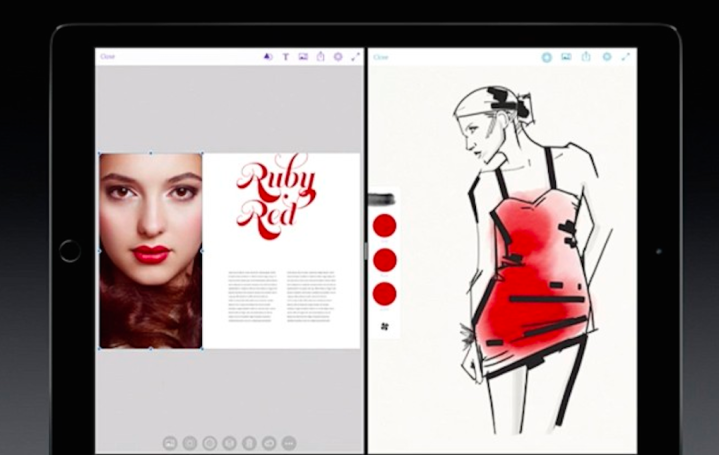
Which brings us to Apple’s decision to Photoshop a smile onto the ruby red lips of a female model. Adobe executive Eric Snowden, who was invited on stage during an iPad Pro demonstration, was displeased with the steely and strong (but rather neutral and unsmiling) countenance of the woman in the photo. “I wish she had a little bit more of a smile. I think it would warm up the design quite a bit,” he said. “Luckily we have an app for that.”
Snowden decided to fix her face, turning the corners of her lips up for an expression he found more acceptable. An avalanche of social media commentary followed this, with many commenters finding the incident to be the personification of literally everything that is wrong in the tech industry today.
“I’m not happy with the model’s smile. Let’s Photoshop it" Apple: Portable Sexism since 2015
— Jonathan Kingsley (@JFKingsley) September 9, 2015
"Good news, guys, you no longer have to tell a woman to smile. Just photoshop it!" -Apple(ish) http://t.co/xAw2XiPq51 (via @juliezeilinger)
— Slade Sohmer (@Slade) September 9, 2015
Despite Apple’s awareness of its need to improve diversity among employees (an industry-wide problem), the fact that this faux pas raised no alarm bells is an indication of just how desensitized we’ve become when it comes to subtle sexism. The woman who appeared on screen during the demonstration was the first female presence in the two-and-a-half hour presentation, and her purpose was to receive criticism and superficial beautification from a man.
After all the stick Apple get about women & they choose to PHOTOSHOP A WOMAN'S FACE. I cannot. #AppleEvent
— Guardian Tech (@guardiantech) September 9, 2015
Did he really just force-Photoshop a woman to smile more at this Apple event? THAT was the best example of image editing…? Nice one.
— Emily Combs (@emily__combs) September 9, 2015
As a woman (and one who works in technology, no less), this is a sentiment that has become all too familiar. Whereas it is common to find executive head shots of men looking very serious (and sometimes downright unapproachable), their unsmiling faces are considered appropriately professional.
But for women, such images — even on stage — are dismissed as cold, aloof, or arrogant. As though there weren’t already enough road blocks to making it to the top in an industry that is stunningly dominated by men, even the manifestations of our moods are put under a microscope. After Serena Williams won her quarterfinal match against sister Venus at the U.S. Open, a reporter asked her why she wasn’t smiling, saying, “You just won a match. Normally you smile when you win, you come here, you laugh. What happens tonight? Is just because you beat Venus or because you’re thinking about what is going next? What’s wrong?”
Was Apple’s photoshop an intentional slight towards women? No. But does it point to a very longstanding and extremely salient issue in technology today? Absolutely. And if it takes some angry tweets and ridicule to point out just how unacceptable such a move is, so be it. We women have faced much worse.
Editors' Recommendations
- 5 image-editing apps you should use instead of Adobe Photoshop
- Why Apple’s subtle MacBook Pro decision makes me so happy
- Report: Apple’s 2024 MacBooks may face some serious shortages
- This Snoopy Apple Watch face is too cute — here’s how to get it
- Apple’s 32-inch M3 iMac could be facing yet another delay


