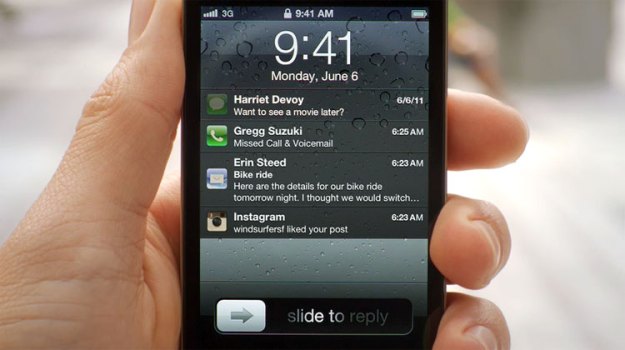
Apple today released the second beta version of its iOS 5 mobile operating system to its iOS developer website, as well as the second beta of iTunes 10.5, which is needed to test one of iOS 5’s biggest new features: wireless syncing. And so far, the developer’s reviews give the new feature two big thumbs up.
The build number of iOS 5 beta two is listed as 9A5248d. Apple has released a total of nine separate builds of the beta OS: three for iPad 2 (WiFi-only, GSM, CDMA), one for the original iPad, two for iPhone 4 (GSM, CDMA), one for iPhone 3GS and two for the iPod touch (third and fourth generation). No other devices will be able to run iOS 5 when its official release. (Sorry iPhone 3G users).
To use the new wireless syncing features, users must have the newest iOS 5, iTunes 10.5 beta 2, and a Mac running Mac OS X 10.6.8 or OS X Lion. Users must then connect their device to their Mac with a USB cable for the the very last time. This will allow them to choose the wireless sync option. Once that’s done, the USB can be stored safely away.
The iOS 5 beta 2 release also now allows any Apple ID to be used to create an iCloud account. (The beta 1 version required a MobileMe account.) A new version of iMessage is included in beta 2. And that version is not backward-compatible with the iMessage version in beta 1. Also, developers must take note that once the beta 2 version of iOS 5 is installed, they can only update to newer beta versions, and cannot revert back to the first beta version.
In addition to iOS 5 beta 2 and iTunes 10.5 beta 2, Apple also released a second beta version of AppleTV 2.0 software and a developer preview of XCode 4.2.
Apple will officially release iOS 5 to the public sometime this fall.
Editors' Recommendations
- An Apple insider just revealed how iOS 18’s AI features will work
- The 10 best photo editing apps for Android and iOS in 2024
- How to add a different home screen wallpaper on iOS 17
- The 7 biggest features we expect to see in iOS 18
- This could be our first look at iOS 18’s huge redesign


