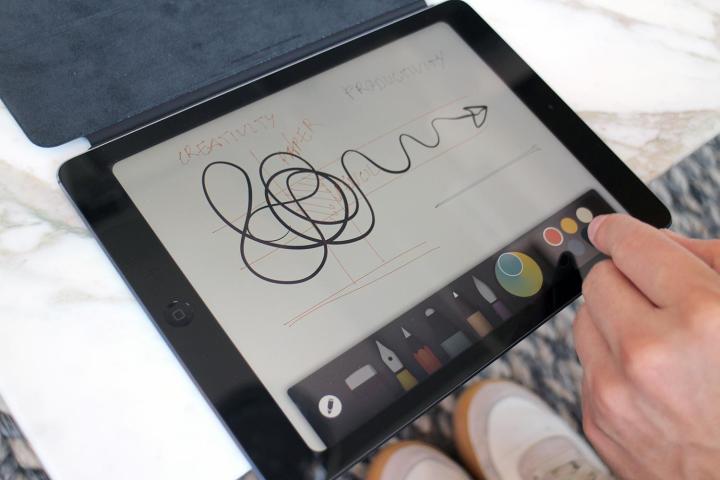
The modular stylus has a variety of tips that would allow the user to write on dry erase boards, paper, touchscreens, and more. Built in accelerometers and 3D motion sensors keep track of the stylus’ motions, so as to record what you’re writing regardless of what kind of surface you’re writing on. The accelerometer can tell when the stylus is in use and when it is resting. Meanwhile, the 3D motion sensors track the stylus as it moves through the air and comes into contact with a flat surface, whether it be a piece of paper or a whiteboard.
The stylus can transmit data to your iPhone or iPad in real time if need be, or when you tell it to, so as to preserve battery life. Teachers, students, and business executives could easily use the stylus during a live presentation on a whiteboard and then save the data as a PDF on their iPad or iPhone to send out a copy to everyone after the meeting or lesson. Possible nibs include graphite, ink, touchscreen, and other writing materials.
Although other styli and smart pens like the Livescribe 3 offer similar functionality, these pens are often limited to one or two different materials, and don’t work on whatever surface you come across in the office or classroom. Of course, it’s just a patent, so Apple may never even make this cool stylus a reality. However, now that rumors of a 12 or 13-inch iPad Pro are floating around, it’s entirely possible Apple may finally deem its own stylus a necessary accessory.
Editors' Recommendations
- Best iPad deals: Save on iPad Air, iPad Pro, iPad Mini for the New Year
- Apple’s new iPad Pro and iPad Air just got delayed
- Best Apple deals: Save on AirPods, Apple Watch, iPad, MacBook
- Get 32% off the cellular model of the iPad Pro 12.9 this weekend
- This is when Apple will finally release its new 2024 iPads


