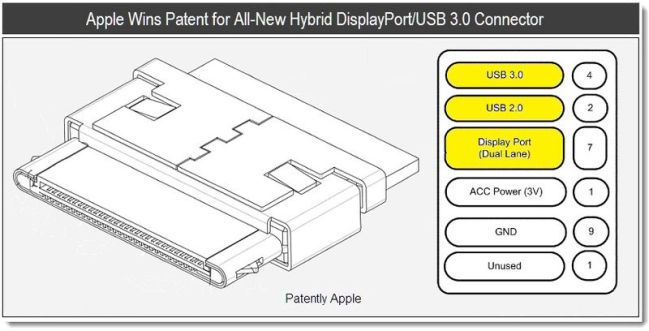
Apple has reportedly won a new patent from the US Patent and Trademark office for an new type of 30-pin connector for iOS and Mac devices that could support connection to the recently debuted high-speed Thunderbolt port, as well as USB 3.0 and 2.0, according to Patently Apple.
The next-geneartion connector is said to be implemented on all iOS devices, which include the iPad, iPhone and iPod lines, as well as Mac computers. Patently Apple speculates that the port could arrive as early as this year (iPhone 5, anyone?), “or in 2012 when Intel Macs debut with USB 3.0.”
In addition to its zippy data transfer times, the interface is also thinner than the current connector. As Gizmodo points out, the current iPod touch is as thin as it can possibly get with the current connector. Implementation of the new connector would make it possible to slim-down the device even further.
While the patent, filed in 2009 doesn’t explicitly mention Thunderbolt by name (probably because the technology wasn’t called “Thunderbolt” at that time), it does show that the new connector will support dual-lane DisplayPort technology, which is what Thunderbolt is based upon.
The Thunderbolt port, made by Intel, was first debuted in Apple’s latest line of MacBook Pros. Thunderbolt allows for data transfers at the greatly increased speed of 10Gbps. USB 3.0, still a relatively new connection standard, transfers at around 5Gbps — far faster than USB 1.0’s 12Mbps transfer speeds. In real world terms, that means a full-length high-definition movie could be transferred between devices in only 30 seconds.
USB has been with us for years — and it’s still kicking. It seems inevitable, however, that it’s about to be ushered to the digital playground in the sky by this new breed of smaller, faster connections. (Or at least shuffled out of the way to a nursing home for dying technology, probably one that smells like burn circuitry.)
Editors' Recommendations
- iOS 16.3.1 fixes major bugs for your iPhone — and introduces a new one
- How to get iOS 12 on your iPhone, iPad, and iPod Touch
- How to turn off in-app purchases in iOS
- Apple iPhone 13 event: Everything announced
- How to disable 3D and Haptic Touch in iOS


