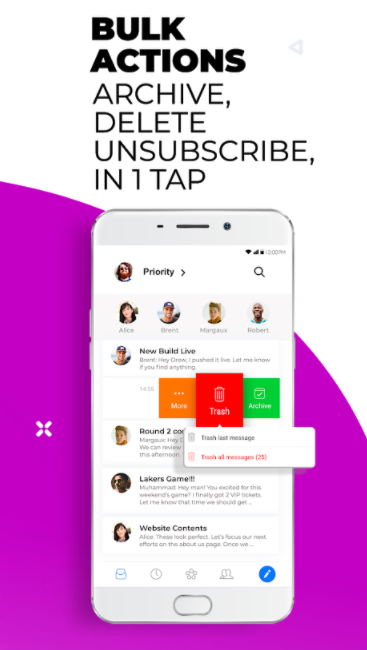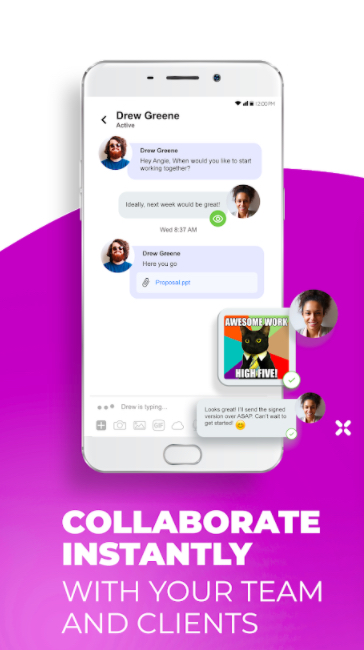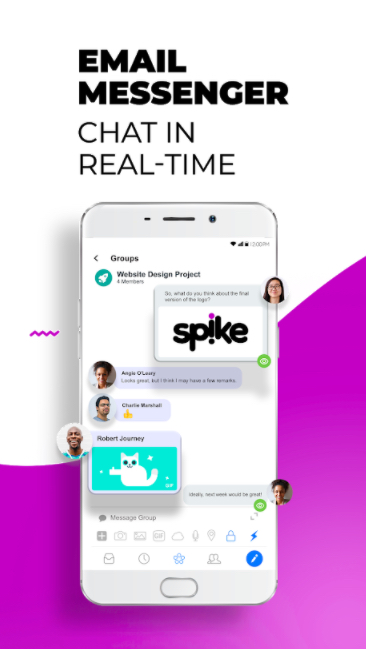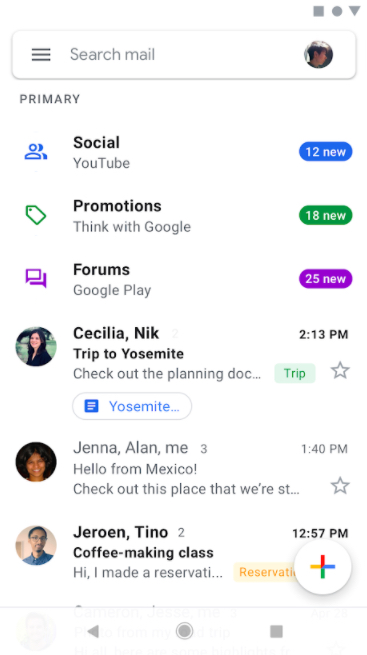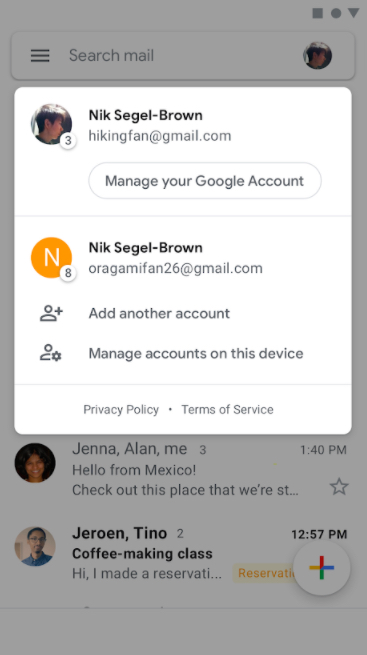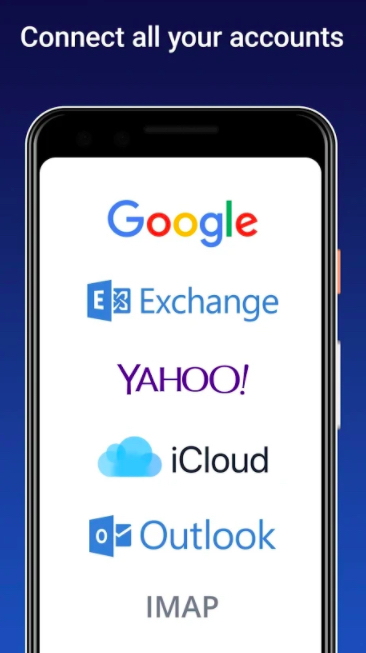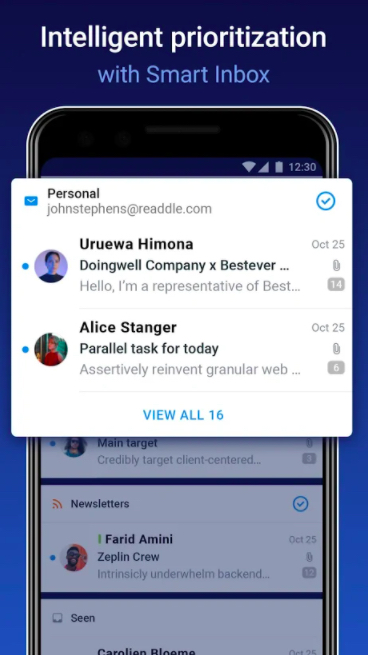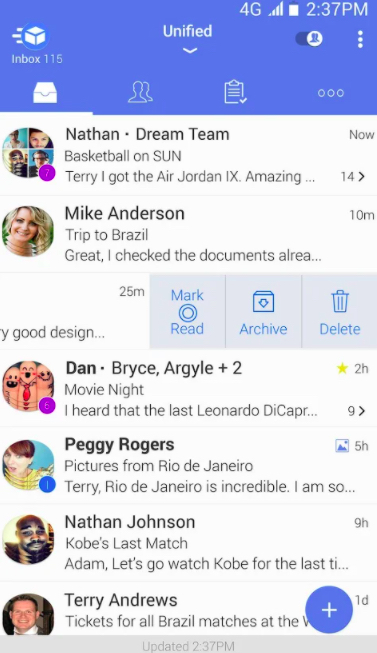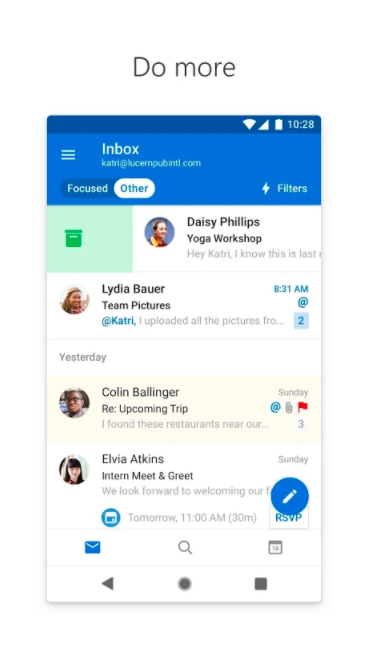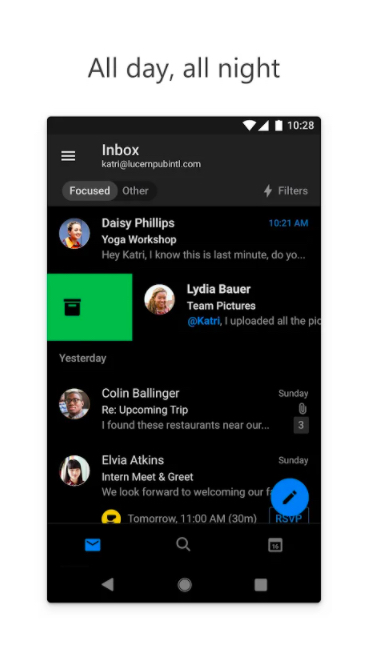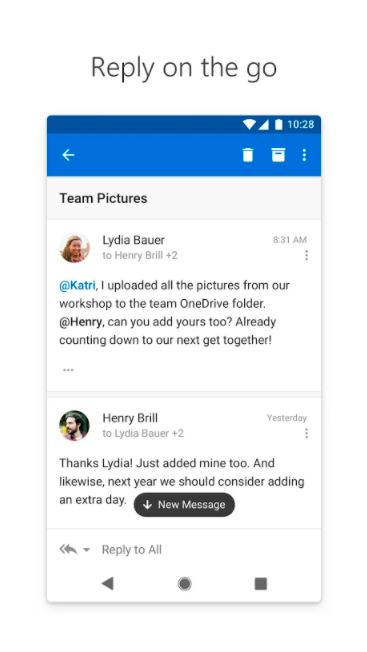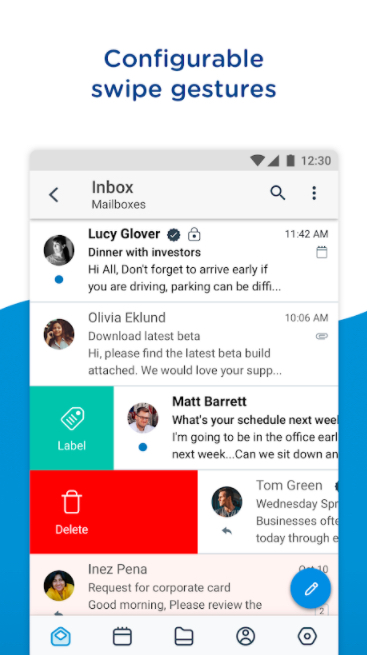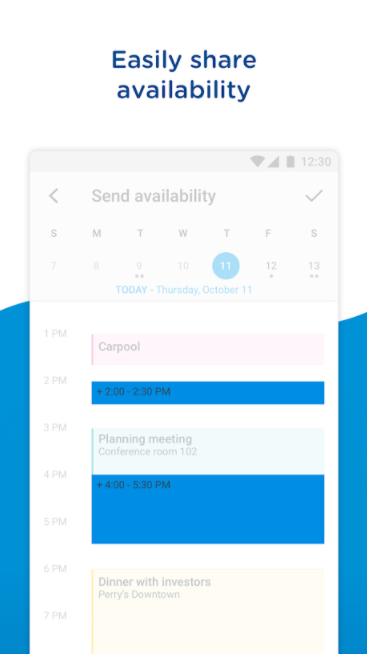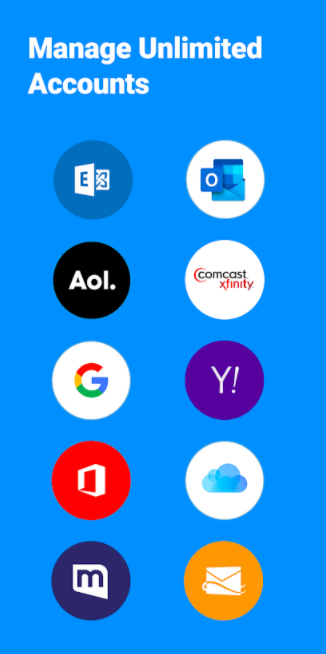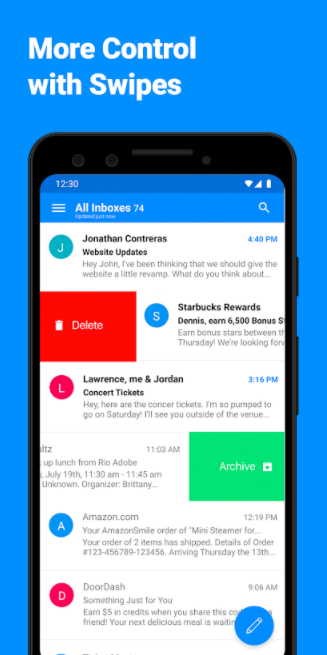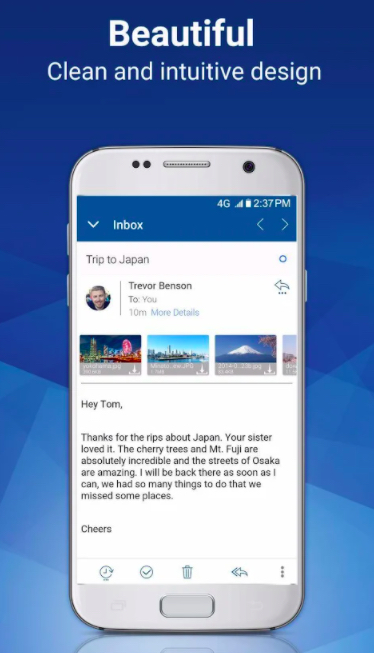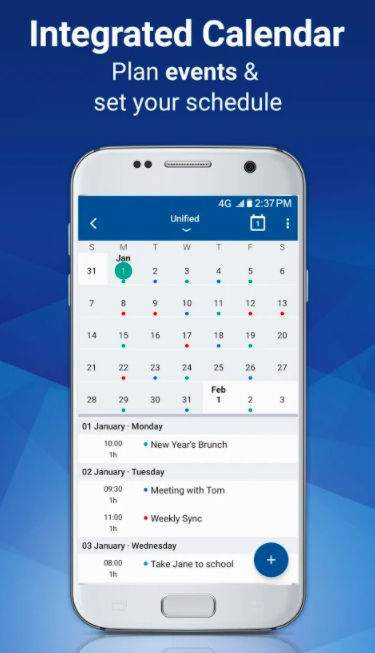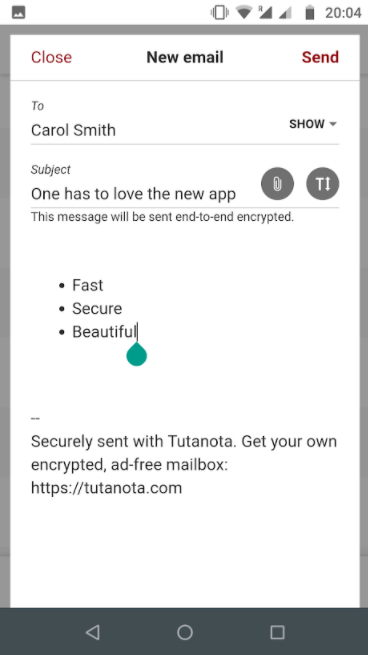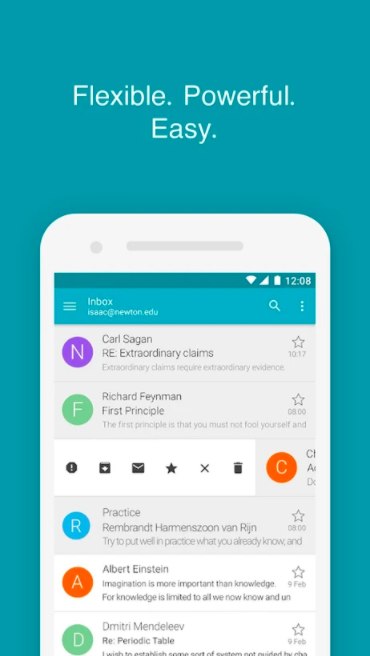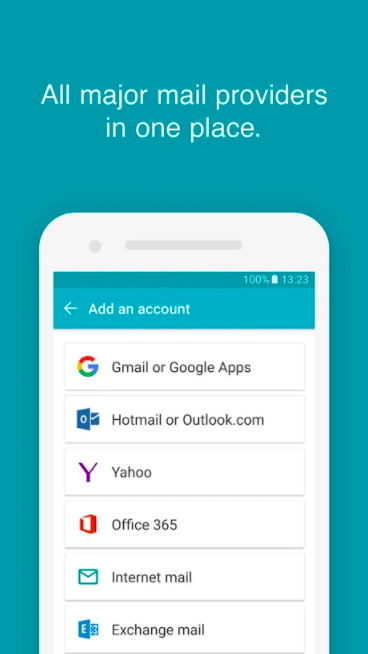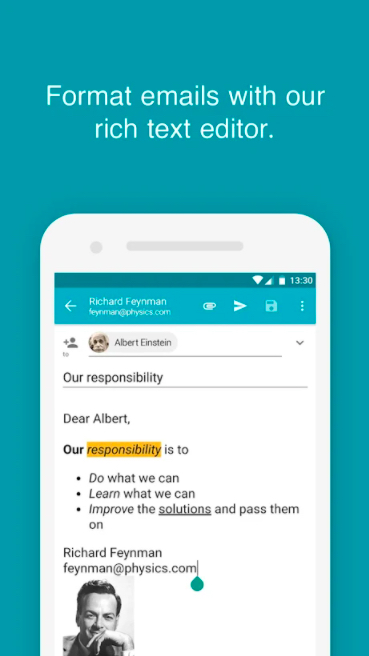In our age of constant communication, managing emails has become a vital everyday task. However, it can often be a chore, particularly when emails pile up faster than you can read them. Thankfully, there are plenty of great email apps for Android that you can use to manage your inboxes, all of which do a better job than the email apps pre-installed on your device. Some of them come courtesy of big-name developers and allow you to manage your emails with greater precision, while others make the whole process simpler and quicker. Either way, they’ll help you keep on top of your emails.
Further reading
Spike
Spike is an email app for Android that takes a very different approach to email. It presents itself as a “conversational” email app, meaning that it displays your emails is a messaging app-like form, complete with GIFs, emojis, voice notes, and other features for speeding up the whole emailing process. It’s a lot of fun, yet aside from making email less painful and more communicative it also provides pretty much everything else you’d want from an email app. You can integrate multiple email accounts within the app, and it includes support for everything from Gmail, Yahoo!, and Hotmail, to GoDaddy and Exchange. It also provides end-to-end encryption on messages, integration of multiple calendars, and also the ability to schedule messages for later.
Gmail
This one should already be on your Android device by default. However, if it isn’t, it’s definitely worth downloading, since it’s a classic. It’s used around the world for good reason, as it is one of the simplest and logically organized email apps available. More importantly, it’s been built for integration with
Spark
Developed by Readdle, Spark provides automatic email categorization. It highlights important emails from genuine contacts and senders, and it sorts other mail into categories such as Personal, Notifications, and Newsletters. It even lets you batch swipe email groups, allowing you to read, archive, or delete multiple emails with little fuss. What’s more, it can send you notifications only for important emails. Aside from this, it lets you add multiple email connections, from providers such as Gmail, Hotmail, Exchange, and Yahoo! Lastly, it also looks great, being designed more like a messenger app than an old-fashioned email service.
TypeApp Mail
TypeApp is a well-rounded email app for Android that offers most features you’d expect. It supports nearly every major mail type, and automatically configures your various email accounts as soon as you sign in and connect them. It also provides a range of features that make organizing and reading your emails much easier, such as “clusters” and the “People Switch” function, which allows you to view emails and threads involving chosen individuals. In addition, it provides customizable push notifications and swipe controls, as well as
Microsoft Outlook
Microsoft Outlook has long been the go-to email client for many people. Because so many people use it on their computers, many also want to use it on their phones as a way to more easily sync their emails and email folders between multiple systems. Outlook for Android isn’t just about syncing, though. The app offers customizable swipe gestures and smart filters for your emails, while the introduction of the Focused inbox means that you only have to see important emails. On top of this, it allows you to connect multiple emails, and allows easy switching from emails and its calendar, so that you can coordinate meetings. Its more recent version also benefits from an extensive redesign, giving it a more stylish and welcoming layout.
VMware Boxer Workspace ONE
VMware Boxer is different from other email apps on our list because it’s built around gestures and aims to help you get your inbox down to zero. It offers a variety of ways to help you streamline your emails and working life — including quick reply templates, a swipe to delete function, calendar quick shares, and single tap conference call dialing. It also enables you to take bulk actions so as to cut your backlog of emails down to size. The app has a very clean and intuitive design and is simple to navigate. It’s not the best option for those that want to manage multiple email addresses, but it remains a solid choice if you only need to keep track of one.
Edison Mail
Edison Mail is another all-in-one email app for Android that lets you manage unlimited email accounts. It lets you switch quickly between your email accounts, while swipe controls make sorting through emails almost effortless. One of its more distinguishing features is that it provides an A.I. assistant, which can search and sort through your emails, as well as provide real-time travel notifications for voyages you’ve had confirmed via email. It also comes with a welcome privacy feature that automatically blocks email receipt trackers, which let senders known if and when you’ve opened a message. It’s completely free, and doesn’t use ad-targeting.
Blue Mail
Blue Mail is one of the best email apps for Android when it comes to design and simplicity. It can manage an unlimited number of email accounts, as well as IMAP, POP3, and Exchange (ActiveSync, EWS, Office 365) email protocols. Aside from that, it’s simply very easy and enjoyable to use, with a clear and intuitive user interface. One particularly helpful and unique feature is its People Toggle switch, which filters out your inboxes so that only live conversations are visible. It also lets you organize email clusters, which groups your messages according to categories and highlights emails from known senders. All in all, it’s a very user-friendly and powerful email app for
Tutanota
Tutanota is another email app for Android that offers added layers of security compared to other apps. It makes use of end-to-end AES 128 and RSA 2048 encryption, while you can also add two-factor authentication for extra security. The app doesn’t track you or gather your data like certain email apps, and it provides users with 1GB of storage for their emails. It allows you to create your own Tutanota email address, and offers the ability to turn on push notifications. Other than that, there aren’t many other notable features, although the security and privacy offered by the app is hard to beat.
AquaMail
AquaMail has been around for quite some time. It supports a range of different email clients, including Gmail, Yahoo!, Hotmail, FastMail, Apple, GMX, and AOL, allowing you to integrate all of your email accounts within a single app. It offers a highly secure service, using SSL encryption and certificate tracking, as well as the OAUTH2 login method to ensure the protection of data. It lets you backup and restore your email, and it also offers support for mail accounts hosted at Exchange Online and other corporate mail servers. It’s free to download and use, but you’ll need to pay for the Pro version, which removes ads and offers Push Mail for corporate email clients.
Editors' Recommendations
- 10 iPhone productivity apps you need to download right now
- Best phone deals: Save on the iPhone, Galaxy Z Fold 5, and more
- When will Apple release iOS 18? Here’s what we know
- This could be our first look at iOS 18’s huge redesign
- We now know when Apple is adding RCS to the iPhone