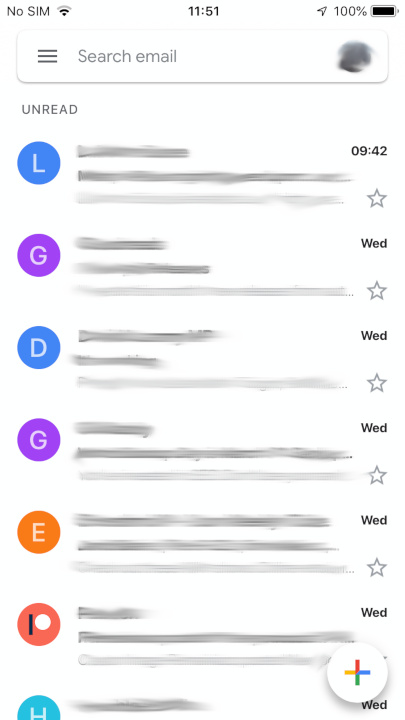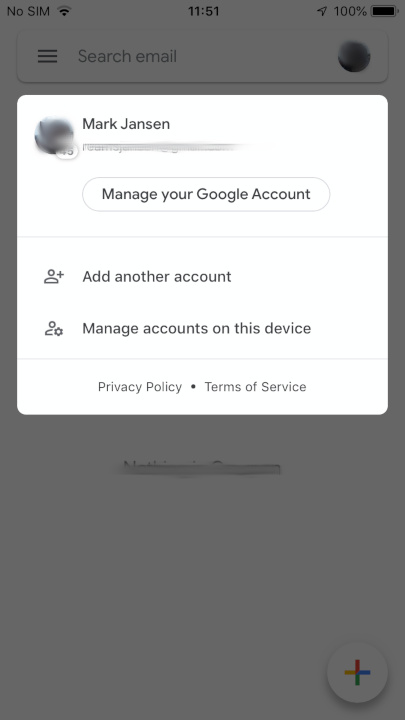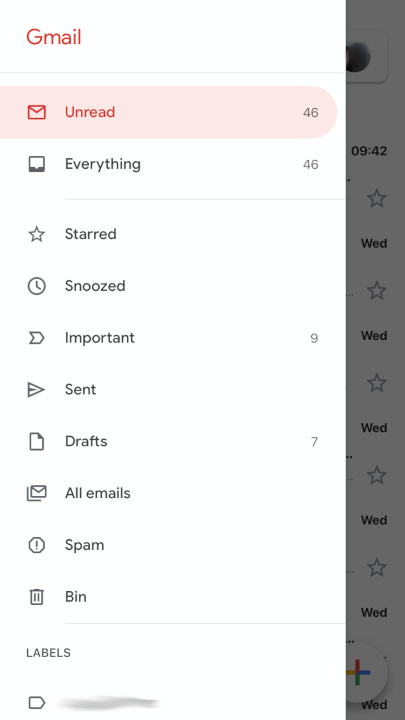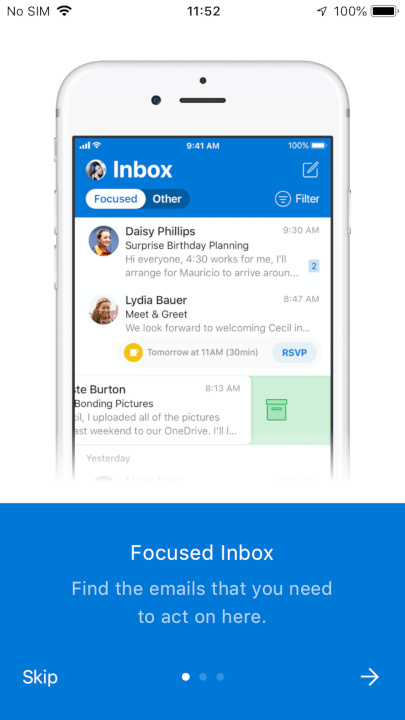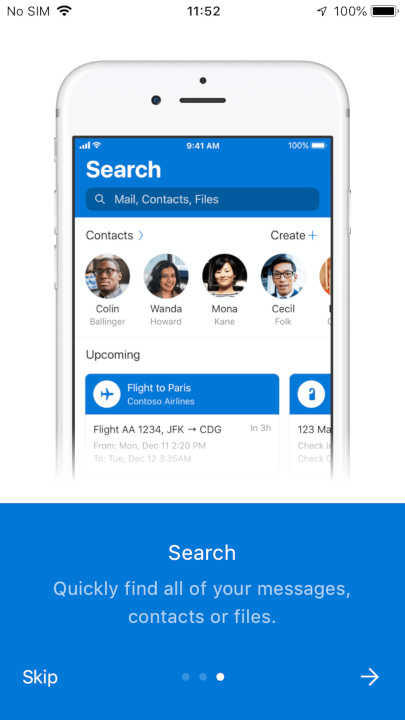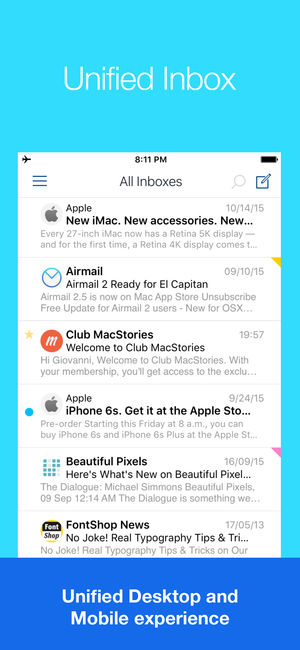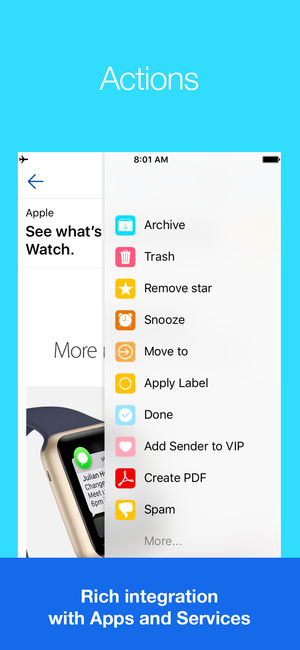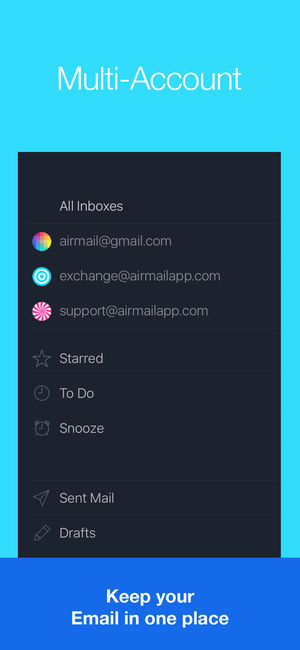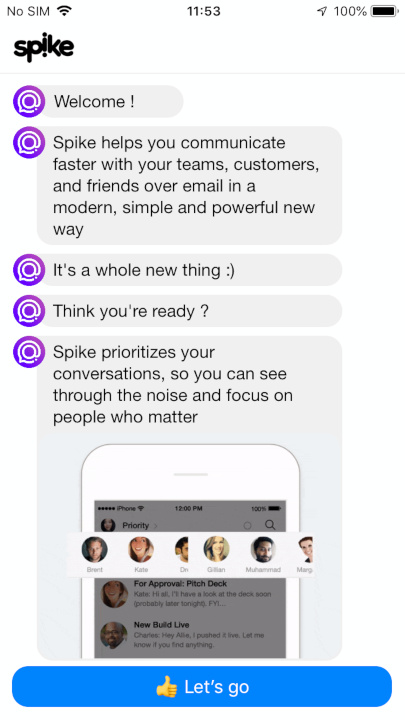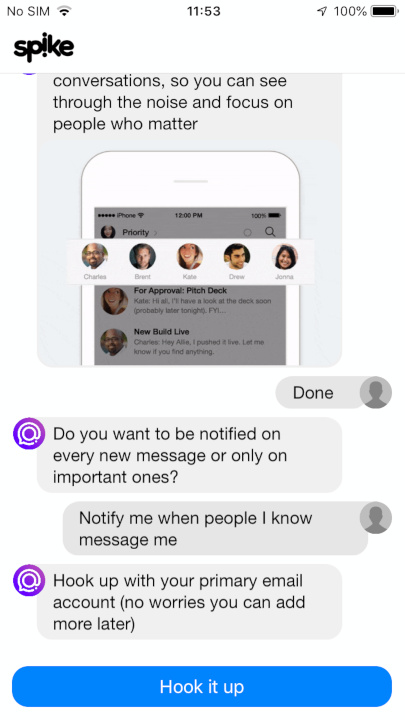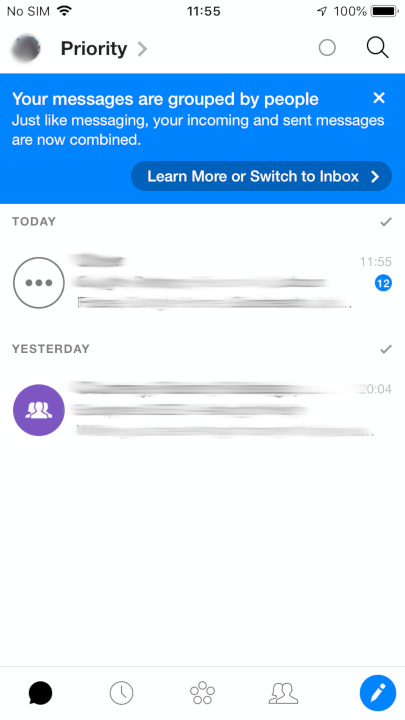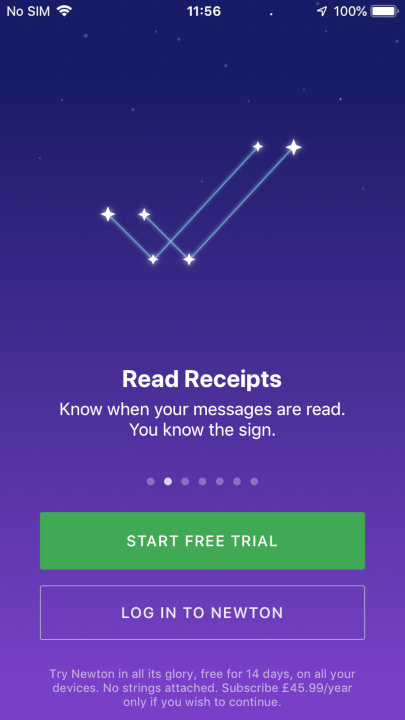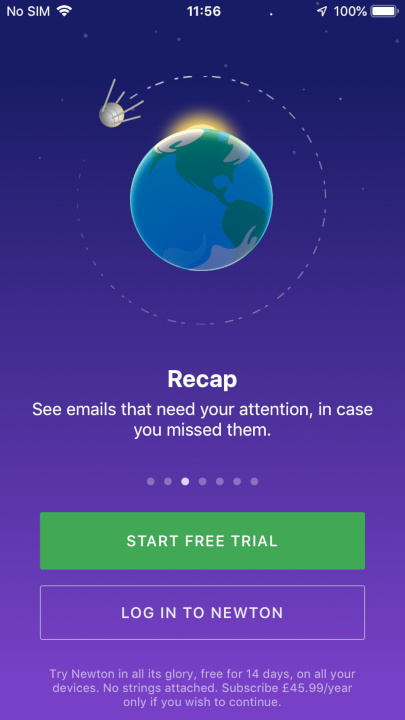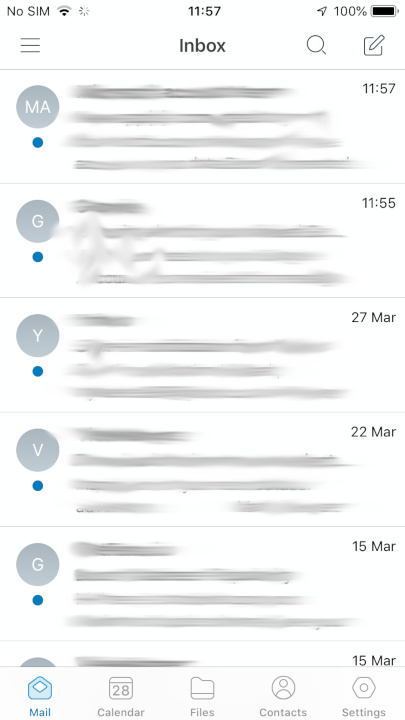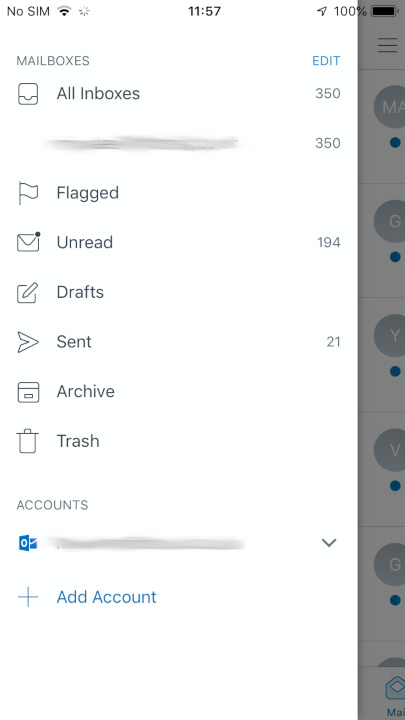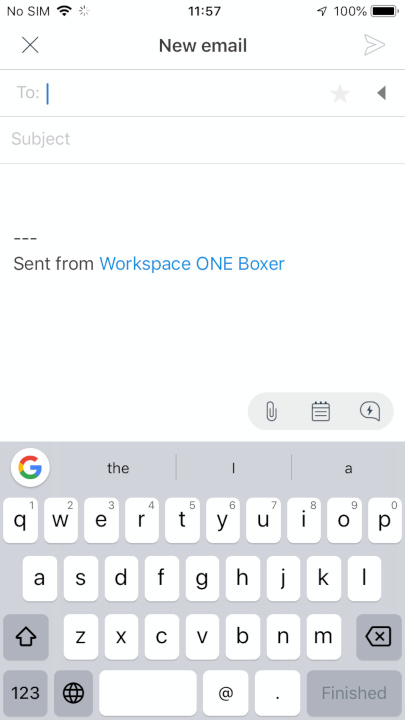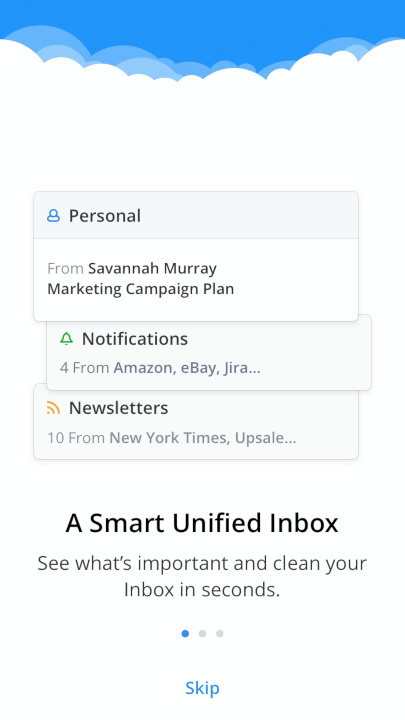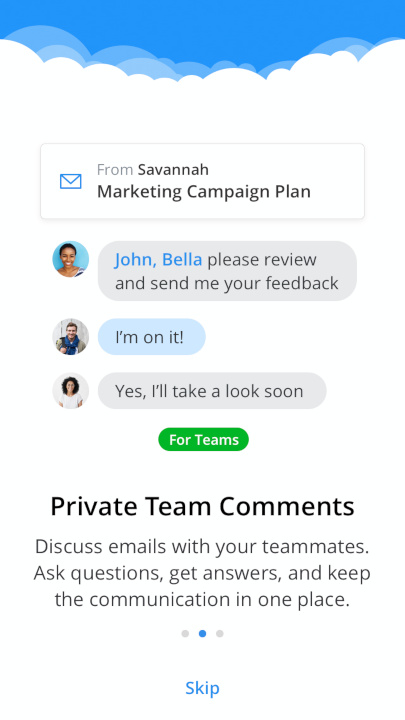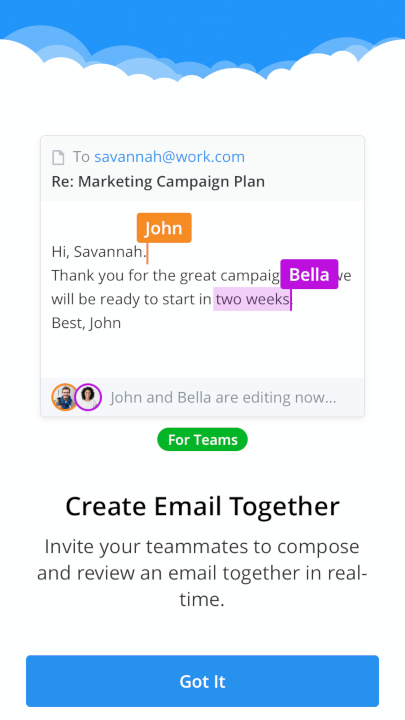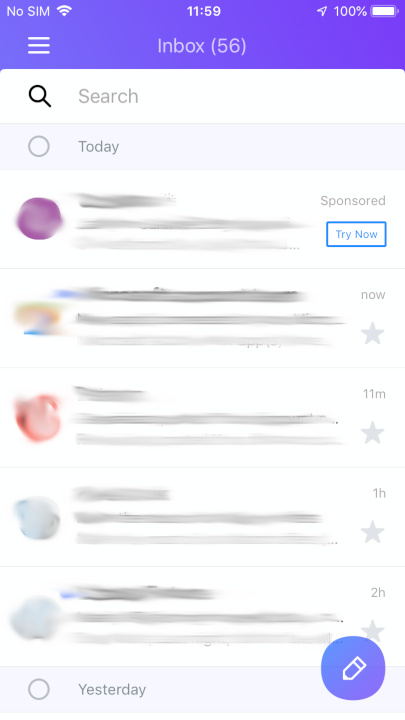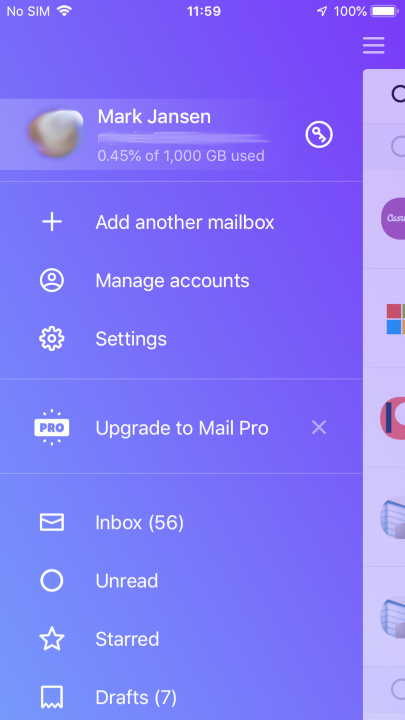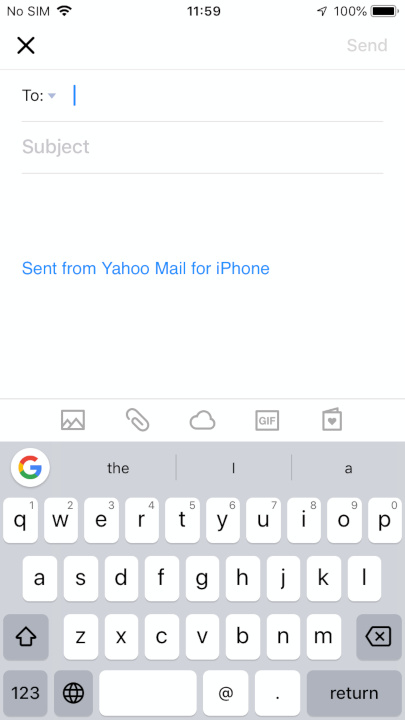Email is an essential method of communication in our everyday lives, one we use for both work and play. The interminable threads can go on forever, and your inbox can quickly become a cluttered mess. Thankfully, there are many email apps that are designed to help you better manage your inbox. Some apps filter emails based on conversations or popular contacts, while others filter content based on attachment type. Below are some of our favorite email apps for iOS, so you can boost your email productivity without leaving your smartphone.
To enhance your productivity even further, check out our picks for the best calendar apps for iOS and Android.
Gmail
The go-to desktop email client for many people, Gmail is available on iOS too, and it’s a fantastic pick if you’re tied into Google’s other services. Gmail supports multiple accounts, so you can add any other email accounts you have. As you might expect, it ties into Google’s other products perfectly too. You can manage calendar invites from the app or directly access invitations to edit a document directly within Google Docs. When you attach a file to your email it will also seamlessly integrate with Google Drive, so you can share them via the cloud. You can swipe to quickly archive or delete if you like to keep a clean inbox, and it also comes with support for threaded emails, keeping your related emails in an instant messenger-style interface.
Outlook
While Microsoft’s name may not usually inspire much confidence in mobile circles, Outlook is an exceptional email app for iOS. The app’s main selling point is probably the Focused Inbox. This smart inbox prioritizes the emails it thinks are most important to you, and includes emails from contacts you interact with the most. To see the rest of your emails, simply tap the Other tab to flick over to everything else. It has quick-swiping to schedule, delete, and archive emails, and it can sync up with other services, from Dropbox to Microsoft’s other products. It even has its own calendar service that syncs with your other calendars.
Edison Mail
According to Edison Mail, 72% of Americans feel overwhelmed by the amount of email they receive. The services reduces the amount of email “noise” you have to put up with. It has done this by introducing a block feature, similar to the block contact options you have for calls and messages. Separate from Mark as Spam, the block function just stops you from seeing emails from senders you don’t want to see. Add this to selective notifications for certain senders, support for Touch ID and Face ID, and even package tracking alerts, and you’ve got an extremely feature-rich and capable email app.
Airmail
Airmail is a comprehensive email app with more features than you can shake a stick at. It brings all your email apps together under a single banner, making them easy to manage in a unified view. But it’s what you can do from there that really catches our interest. You can send emails to your calendar as events or to-dos, snooze certain emails until later, lock your emails with Touch ID, undo send, block senders, and many more features besides. It’s an absolutely staggering feature set, and it comes with a clean experience that’s also accessible from a desktop computer. Unfortunately, the app charges a monthly fee of $3 (or $10 if paid annually), which makes it a tough sell in a market full of excellent free options.
Spike
Most of us live inside our messaging apps now, so going back to archaic-looking email apps can be somewhat jarring. If we’ve just described you then check out Spike’s email app. It’s set up to present your emails as a messaging app, stripping out the signatures, headers, and threads in favor of an experience that’s more in line with WhatsApp than Gmail. While it might not be the best experience if you get lots of different emails from the same contacts, it’s a good layout if you commonly lose previous contacts in the crush of new messages. There’s a priority inbox mode, and it syncs up with your calendars as well.
Newton Mail
Newton is another email app that looks to bring everything together into one location. It works with several other email services, including Gmail, Yahoo, Hotmail, Outlook, iCloud, Exchange, and all IMAP accounts. It has many of the features we’ve come to expect in an email app, including Snooze, Read Receipts, Send Later, and Connected Apps. This versatile app is also compatible with the Apple Watch, and there’s a companion Newton Calendar app to further enhance your productivity. Unfortunately, it’ll cost you $50 a year to use (or $5 if paid monthly), but if you love the features it provides it might be worth the money.
Boxer
Boxer’s main attraction is its ability to deal with and sort emails in bulk using your own custom gestures. This app works with several cloud apps, too, including Dropbox, Box, Google Drive, and others. Much like Dropbox and Outlook, the design of the app is modern and clean, and this makes it very intuitive to work with. It’s an ideal solution if you need to manage emails in each of your accounts individually, or in a combined inbox. It even has the ability to join you into conference calls with a single tap.
Spark
Here’s another app that wants to take all your email accounts and organize them by categories within a unified and smart inbox. Honestly, it’s something we’ve only ever dreamed of. A Spark download gives you a lot of freedom, too. It allows you to set swipe gestures, including swipes for multiple signatures. You can choose to set notifications only for the most important emails, a handy tool on its own. But there’s also a powerful search function that helps you track down the right email. The app works with cloud services, too. You can attach files from Google Drive, Dropbox, Box, and OneDrive via the menu. There’s also support for apps like Readability, Pocket, Evernote, and OneNote. Like a chat app, Spark allows you to quickly reply to someone with a “Like” or “Thanks.” You can also sync it via your Apple Watch for the ultimate email organization literally anywhere.
Triage
Triage aims to tackle the complexity of using email on your smartphone. The first thing you need to know is that Triage isn’t a full-function email client, but instead it helps you clean up the clutter and quickly reply to important messages.
When you log into your inbox, your new emails appear as a stack of cards. You can deal with them with just a few quick gestures — swipe up to archive a message or down to keep it in your inbox. If you want to deal with a particular email quickly, you can also tap it to reply through the app. Triage supports Gmail, Yahoo, and iCloud Mail plus most other email services that support IMAP. It costs $2 to download.
Yahoo
Yahoo’s official mail app isn’t just for Yahoo users anymore. Now, you can add your Outlook, Gmail, AOL, and many other accounts via the Yahoo mail app. One of the best things about Yahoo mail is that it gives you 1,000GB of free storage. Even if emails inundate your inbox daily, you can still keep a lot of messages in your inbox without needing to clear out space to make room for the next day.
The Yahoo mail app is also an excellent option for folks who get a lot of emails that include large attachments. It conveniently connects to Google Drive and Dropbox to make managing those attachments easier. You can attach files directly from your cloud accounts without a ton of extra commands.
Do you get a lot of coupons in your inbox? Lucky for you, Yahoo mail also collects your emailed coupons for stores to make shopping easier. Plus, you can program a host of customized swipe actions. It’s free to download and use, but Yahoo Mail Pro — which takes away ads and includes priority customer support — costs $1 per month or $10 per year.
If you’re struggling to navigate through an overcrowded inbox, it’s probably the right time for you to check out one of these email apps for your iOS device. Stop making excuses for letting all of that junk mail slip through or leaving hundreds of messages unread, you can do something about it now.
Editors' Recommendations
- iPhone SE 4: news, rumored price, release date, and more
- 10 iPhone productivity apps you need to download right now
- Best iPad deals: Save on iPad Air, iPad Pro, iPad Mini for the New Year
- The 10 best photo editing apps for Android and iOS in 2024
- Apple accidentally revealed a big iPad Pro display upgrade