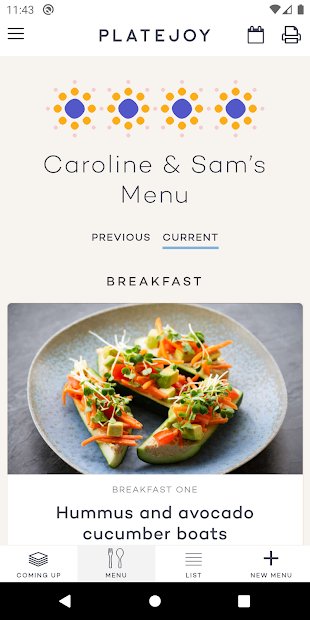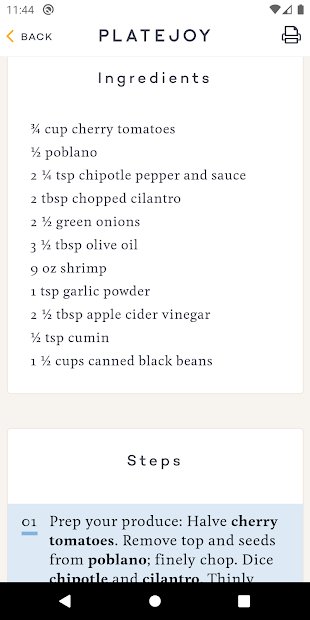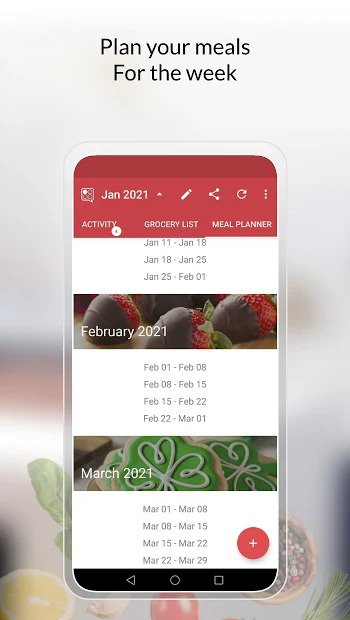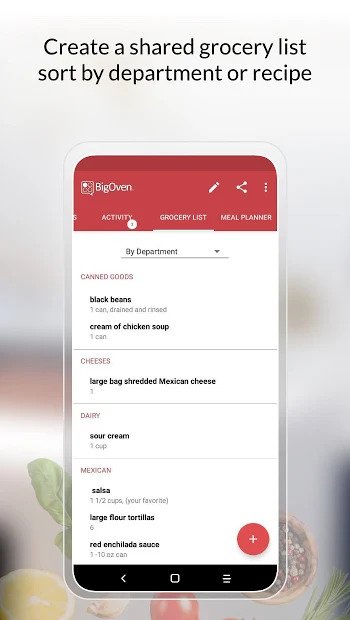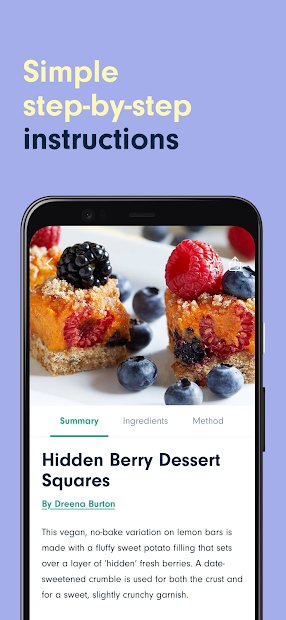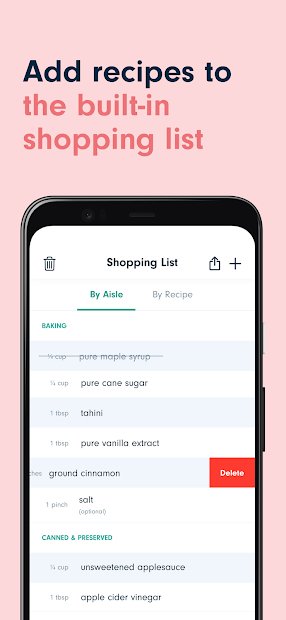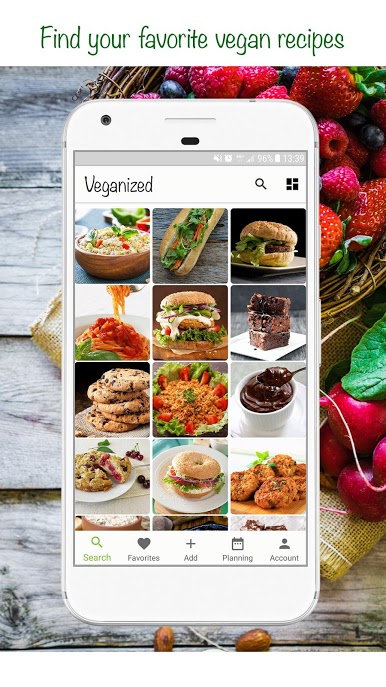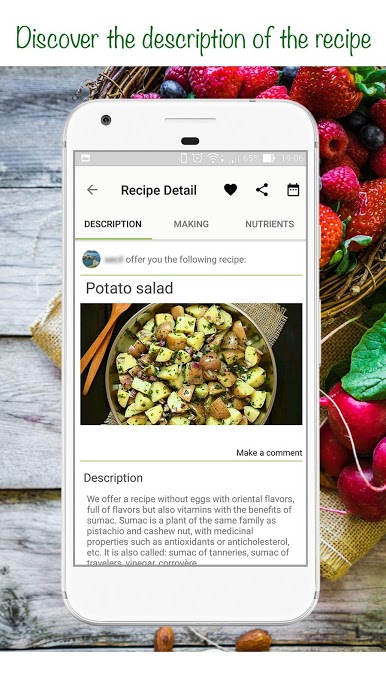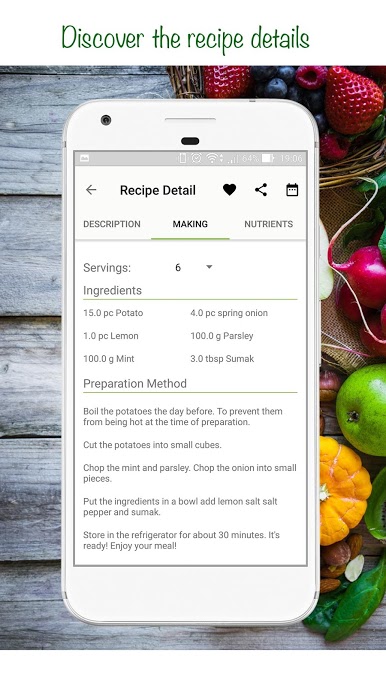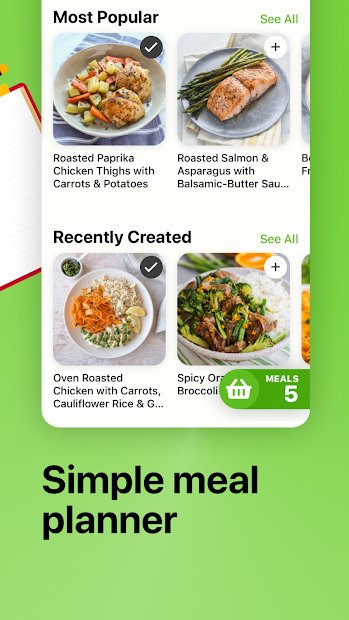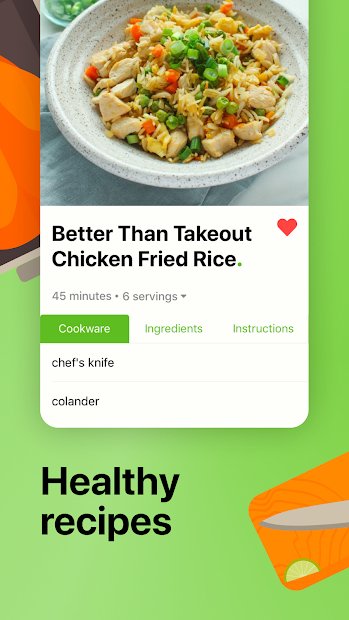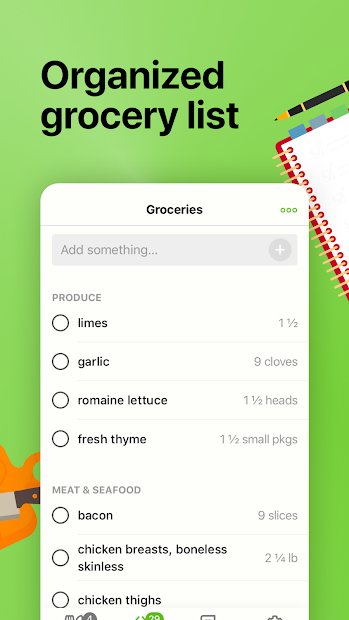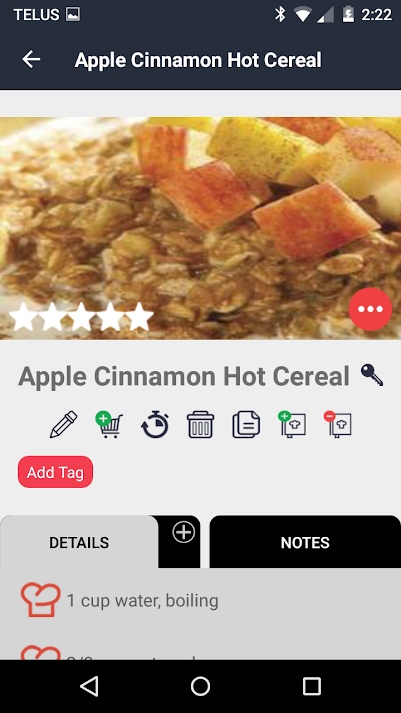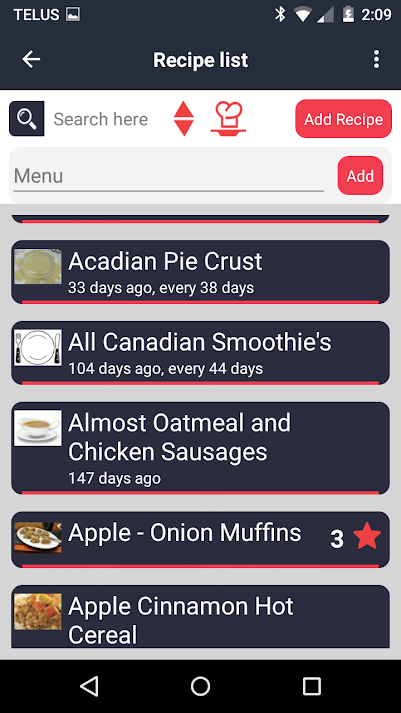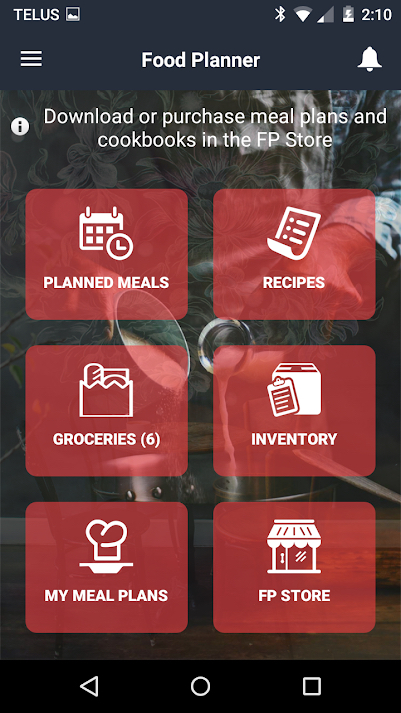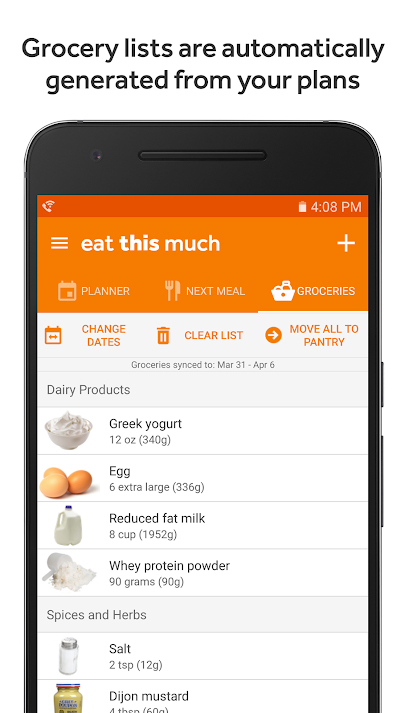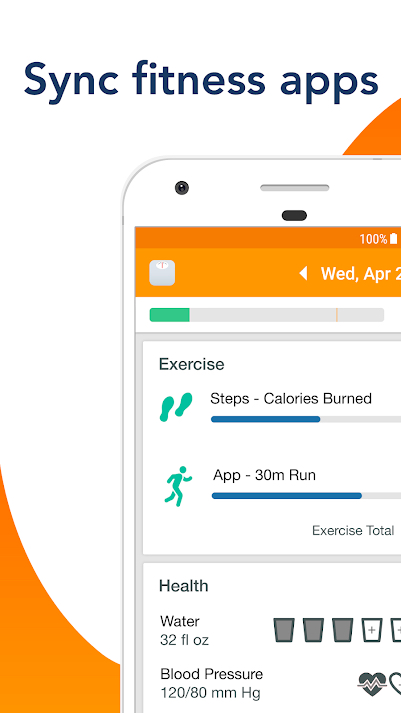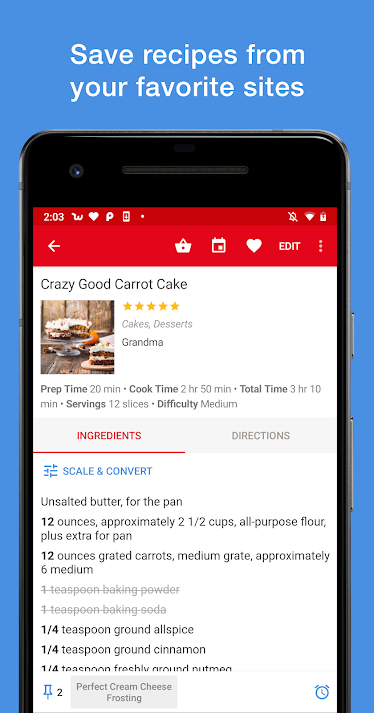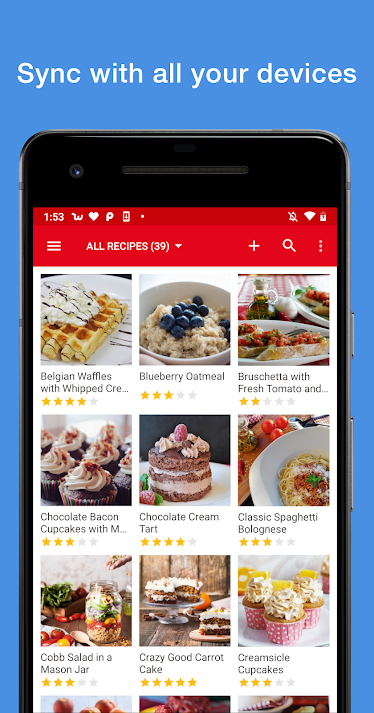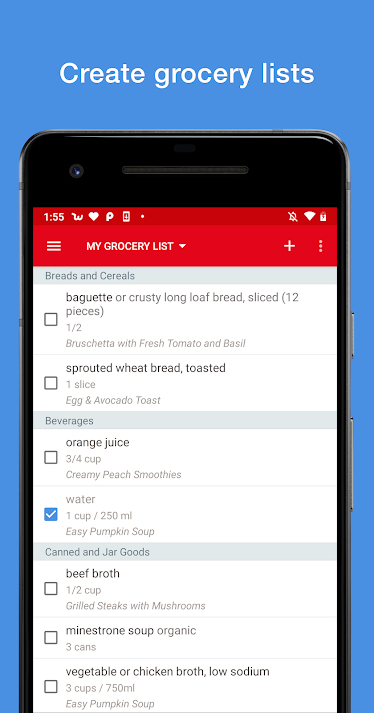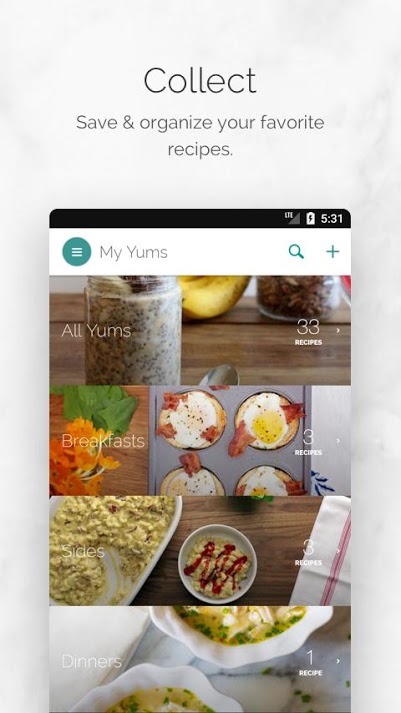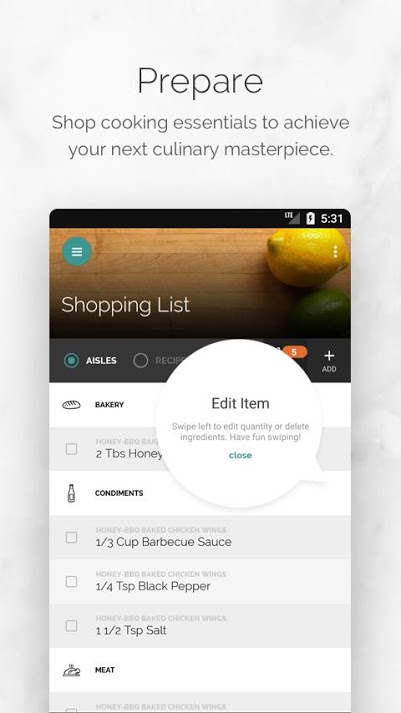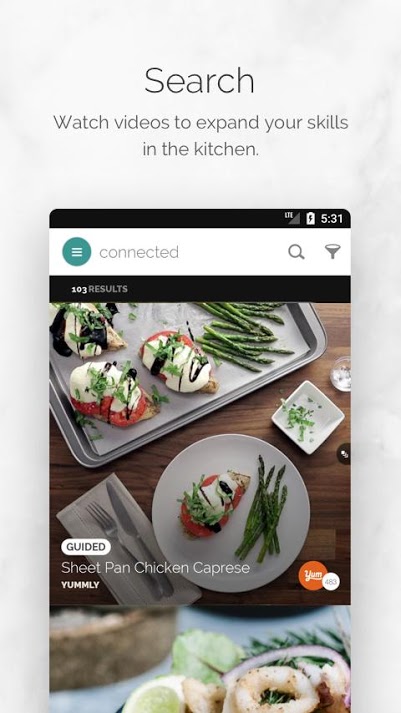One of the best solutions for busy people to eat better at home is to plan and prep ahead. Preparing nutritious and delicious meals at home is especially critical these days when eating out and food shopping are more challenging.
For many people, it can be hard to get started. If lack of inspiration — or organization — is holding you back, try one of the apps on this list to give you a shove in the right direction. From organizing menus to creating shopping lists, these meal-planning apps help take the stress off your plate, swapping it for delicious homemade meals.
Looking for even more app-spiration? Check out our larger list of Android apps and the best iPhone apps.
PlateJoy (free with subscription)
If you’re looking to lose weight, PlateJoy is one of the best apps around. Designed and supported by nutritionists, it offers a subscription that’s a bit more expensive than some other apps on our list, although you could subscribe for free, depending on your health insurance provider. A subscription costs $69 for six months or $99 for 12 months. Sign up, fill out a lifestyle survey, and PlateJoy’s nutritionists will tailor a unique, personalized meal plan just for you, complete with an automatically generated shopping list you can integrate with various grocery delivery services. Nutritionists also are available for consultation via phone or live chat, and you can sync the app with your FitBit to track calories. Meal plans are available for any lifestyle, including vegan, vegetarian, gluten-free, paleo, and many more. There’s a free trial, too, so you can see if the app is right for you before signing up.
MealPrepPro

MealPrepPro helps you save time and money shopping, planning meals, and cooking. The app offers a free trial, after which you pay a monthly $7 subscription (or choose an annual subscription to save money) that you can cancel at any time. Create nutritionist-approved meal plans customized to your fitness goals and dietary requirements, add a partner to your meal plans if you’re cooking for two, and get a weekly shopping list sorted by aisle, to save you time grocery shopping. Each recipe comes with a handy step-by-step video to help you cook, and the app integrates with Apple Health. Plans are available for a wide range of lifestyles and dietary needs including high protein, low-carb, vegan, gluten-free, and more, and you can filter for allergies like fish, eggs, peanuts, etc. MealPrepPro makes it really easy to set and track health goals — and the tailored meal plans mean no more calorie counting.
Big Oven (free)
BigOven makes it easy to gather all your favorite recipes in one central place and offers many ways to incorporate them into the app. It not only helps with mealtime inspiration, but it also assists in meal prep, grocery shopping, and incorporating leftovers into new meals. Clip recipes from your favorite sites or upload recipes by snapping a photo, or mark existing recipes as a favorite to save for later. Organize and filter recipes by category to find any recipe with seasonal collections or suggested dishes, or tap to save and share meal ideas. Add recipes to your planner, create a grocery list, and discover recipes with ingredients you already have to reduce food waste. The app sponsors a home-cooking community for additional ideas and feedback. It’s free to use BigOven but you can sign up for a Pro subscription for $2 per month or $20 per year, which gives you access to features like advanced search filters and custom folders to store your recipes.
Forks Plant-Based Recipes ($5)
Are you vegetarian, vegan, or aspiring to a plant-based diet? If so, Forks Plant-Based Recipes is the ultimate recipe app from the makers of the film Forks Over Knives. It features over 600 meals from 50 leading chefs, with new recipes added for free every week. Every recipe exemplifies the plant-based lifestyle that is increasingly recognized for its health benefits and humane treatment of animals. The app also features gorgeous high-resolution meal photos, instructions on how to prep featured dishes, ingredients, prep steps, a shopping list for each meal, and other tips for maintaining a meat-free diet.
Allrecipes Dinner Spinner (free)
If you need some help and some company in the kitchen, Allrecipes Dinner Spinner’s food-centric social app, with its community of more than 30 million home cooks, can help you put some variety in your dietary life. This personalized app gets smarter as you follow, save, or prepare various dishes. Tailor your selections by searching by keyword or ingredients to focus on dietary needs and time restrictions and then use the app to save, create, organize, and share recipe collections. You can also economize by cooking what’s on sale near you, and the app can suggest recipes when you walk to certain stores. Tap to add full recipes or ingredients to your shopping list, which you can cook with the help of some 1,000 step-by-step cooking videos, complete with cooking instructions.
Veganized (free)
Veganized is a plant-based diet meal planner that lets you search, create, and share your favorite vegan products and recipes and track your nutrition. Veganized helps you plan meals and create shopping and grocery lists to gather all the items you need to prepare vegan recipes. It’s a recipe app with a social networking platform, so you can find new recipes and create and share your own recipes with the community. A nutrients function lets you check all energy, macronutrient distribution, fiber, vitamin, and mineral information for each dish. Veganized helps you plan your meals every day and personalizes nutrient intake according to your age, gender, weight, and level of physical activity. And it generally helps to promote a vegan diet and lifestyle.
Mealime (free)
Mealime (no, not a typo) is designed around planning family or guest meals the easy way. You can create profiles of everyone you are cooking for, which can list likes, dislikes, general eating habits, allergies, and so on. You can also create profiles for couples or whole families to make planning a little easier. You can then look for recipes that match all those requirements. Pick one, and it gives you full instructions and can automatically add the necessary ingredients to your grocery list. Most recipes are focused on fast prep times around 30 minutes, so you may be able to save even more time in the kitchen. Recent updates to the app include new recipes, retooled older recipes, six-person servings and custom serving sizes, improvements to delivery integration with Instacart, revamped recipe descriptions and history, and the ability to share your list with other apps, print from your phone, or share with your family members inside the app.
FoodPlanner (free)
FoodPlanner is based around recipes. It allows you to browse the web for healthy recipes and download them onto the app. It gives you the nutritional data for the meals and allows you to automatically generate a shopping list. An extra inventory-management system for the truly serious foodie allows you to keep track of your current ingredients, and you can also make recipes from scratch if you wish. There are sharing features as well that can help you figure out how to meal prep.
MealPlan+ ($4)
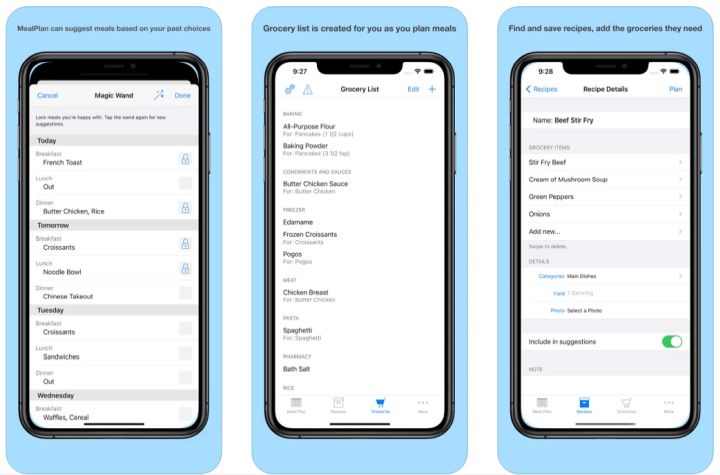
MealPlan presents you with meal tags that you can drag and drop into a weekly schedule to quickly plan your meals (and even email them to other people). The tags make it easy to search for specific meals, and can automatically generate grocery lists for you. You can also tweak meals to add snacks, put in links to specific recipes, or remove certain meals entirely. You can search for new meals and generate a tag for them, too. There’s a learning curve, but it’s a fun system, particularly if you have an iPad or an Apple Watch.
MealBoard ($4)
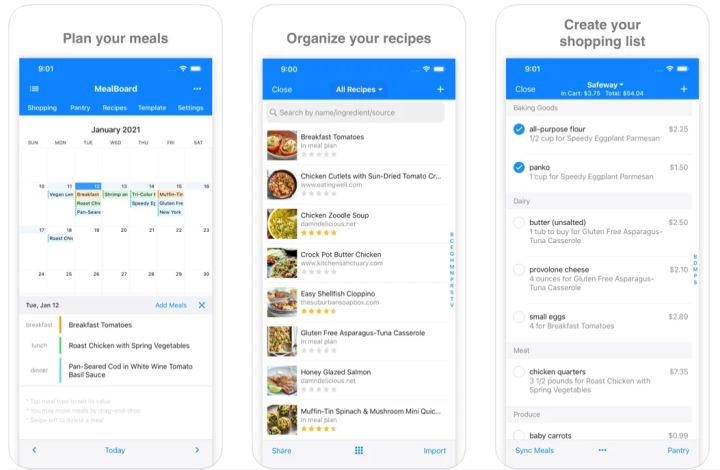
Do you love to customize every little detail? Then MealBoard may be the app for you. It acts like many of the other apps on our list, with a search function for meals pulled from the internet, the ability to plan out meals on a calendar, and the option to generate a grocery list. But a couple of features make it unique: The interface is particularly pleasant to use and easy to customize, and there’s a pantry mode that allows you to move ingredients to your pantry when you buy them and remove them when you run out. You can also import meal plans and recipes shared by other users, and easily share your recipes, meal plans, or shopping list via text or email.
Eat This Much (free)
Here’s a different approach: If your primary goal is to lose weight, then Eat This Much encourages you to enter your food preferences, how much money you want to spend, your schedule, and how many calories the meals will contain. It will then generate meal plans for you and provide grocery lists for the ingredients. If you like cooking (as opposed to meal delivery) but want to develop healthier eating habits, this app could help you do just that. Recent versions add the option to count and generate food based on net carbs. Subscribers can now order groceries online through AmazonFresh. Food Search has been overhauled, allowing you to browse multiple categories of foods at once, with your favorites easier to find, while clarifying the distinction between different food genres. Sign up as a premium user and you’ll automatically receive a week of meal plans and an accompanying grocery list via email.
Lose It! (free)
Lose It! is a weight-loss app, but instead of recording the number of calories you want per meal, you just set general goals and a bodyweight target that you want to reach. Then you accurately track what you are eating and what sort of exercise you are getting. The app includes a food database with millions of options to choose from, a scanning function so you can instantly add purchased foods, and even some photo recognition for basic foods. Lose It! is ideal if you like to combine meal planning with tracking both your food intake and exercise levels. It’s especially handy if you’re running Apple devices already; it’s compatible with Apple Health and the Apple Watch. In recent updates, the app now sends recipe ingredients as separate food items to the Apple Health App. The newest versions update the recipe feature to let you copy a recipe and add additional serving units. There are also updates to the Apple Watch and Steps connection and enhanced status screens. The app now supports viewing your grocery lists on your Apple Watch.
Paprika ($5)
Paprika makes the meal planning process interactive. Not only does the Paprika Recipe Manager 3 provide standard features like searching for recipes, forming lists, and meal planning for a certain amount of time, but it gives you tools to make the process more thorough. You can customize ingredients automatically, check each one off as they mix into your dish, and then publish recipe pictures.
If you’re serving a big group of people, the app will adjust ingredients amounts accordingly. Paprika makes your weekly trips to the grocery store more efficient by providing a customized and organized list by aisle. Newer app editions include a recipe description search, allowing you to find recipes, even if you can’t remember the name. Recent updates also feature enhanced syncing capabilities.
Yummly (free)
Yummly is an app for sharing and finding recipes. You can find recipes using customer ratings and crisp photos to find out more about the most popular ones. It also provides how-to videos and recipe recommendations. This app is excellent when it comes to making sustainable improvements to your meal prep process. The most recent edition of the app includes Ingredient Recognition, which recognizes precisely which ingredients you have and which you need. The app will recommend recipes that use ingredients you already have on hand.
The app makes it easy to make the most out of what you already have in the kitchen without having to stress about it. The Pro version of Yummly only costs $5 per month and gives you access to a catalog of cooking programs with renowned chefs. My Connected Kitchen, the latest version of Yummly, introduces the use of its smart thermometer that accurately assesses cooking times and temperatures.
Editors' Recommendations
- What is NFC? How it works and what you can do with it
- The 10 best photo editing apps for Android and iOS in 2024
- Everything you need to know about the massive Apple App Store outage
- Apple may stop updating one of its best Apple Watches this year
- We now know when Apple is adding RCS to the iPhone