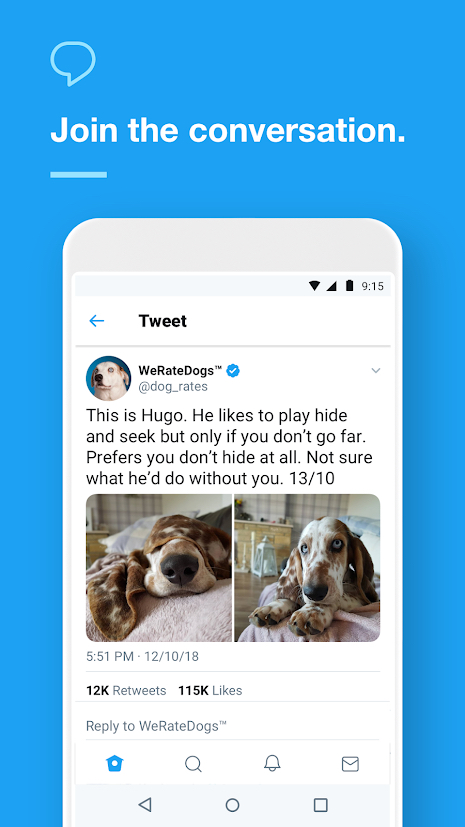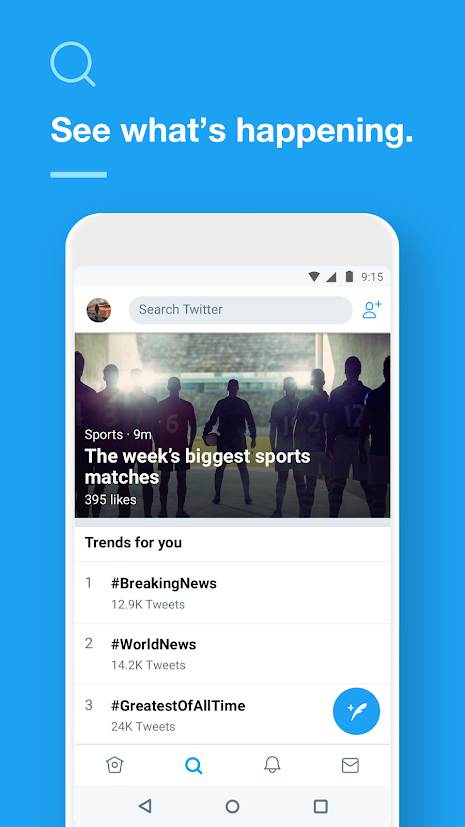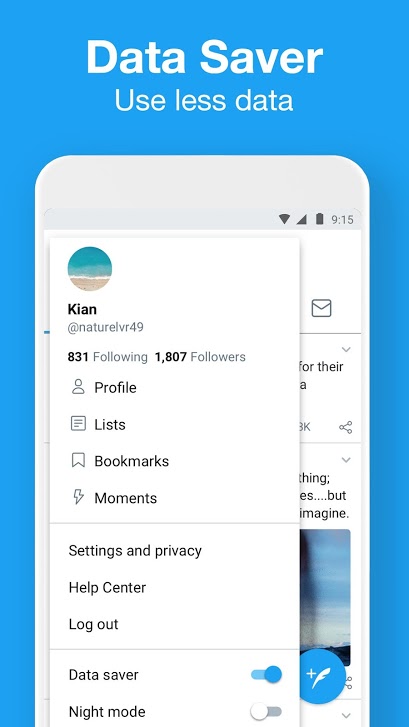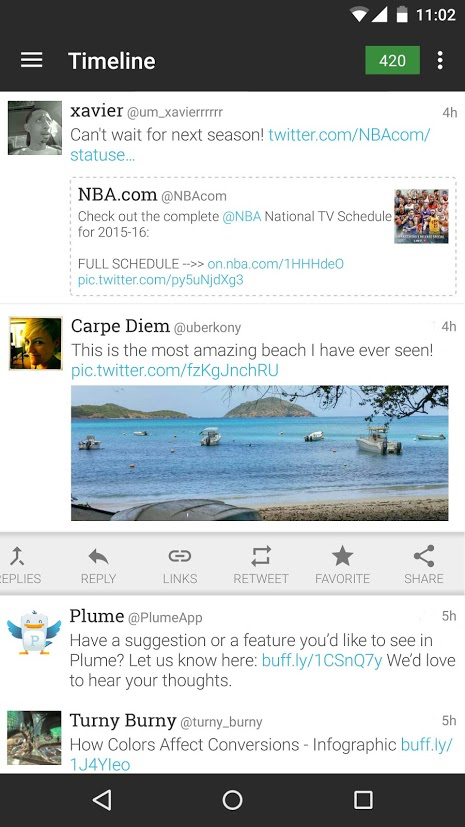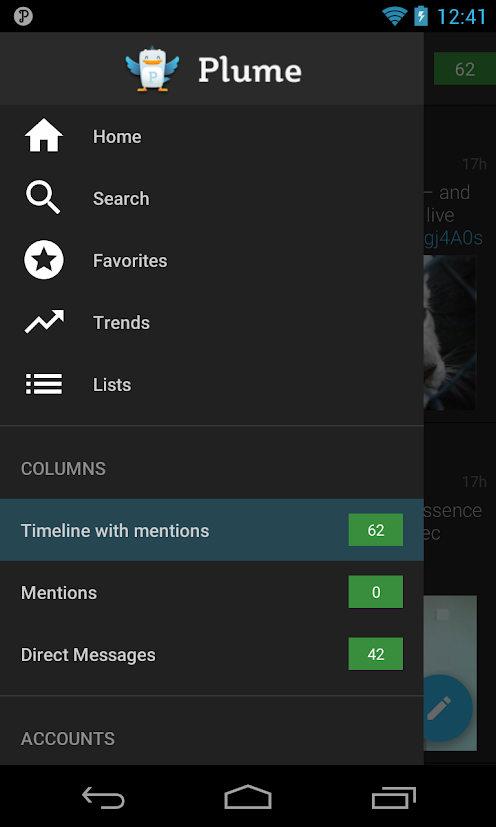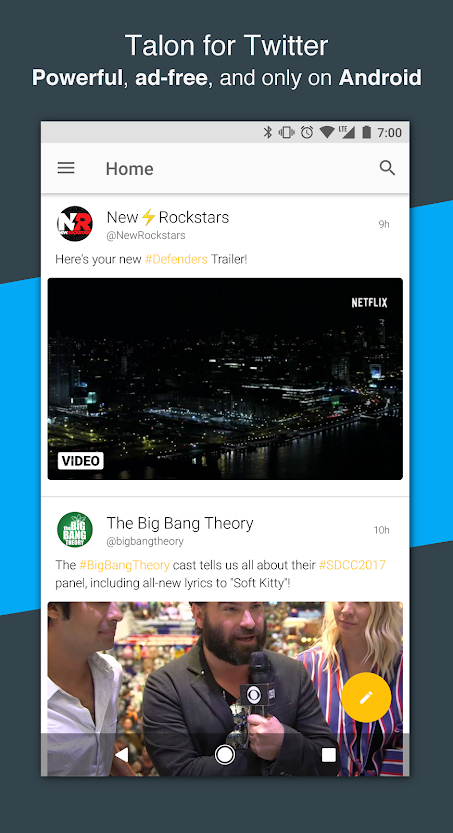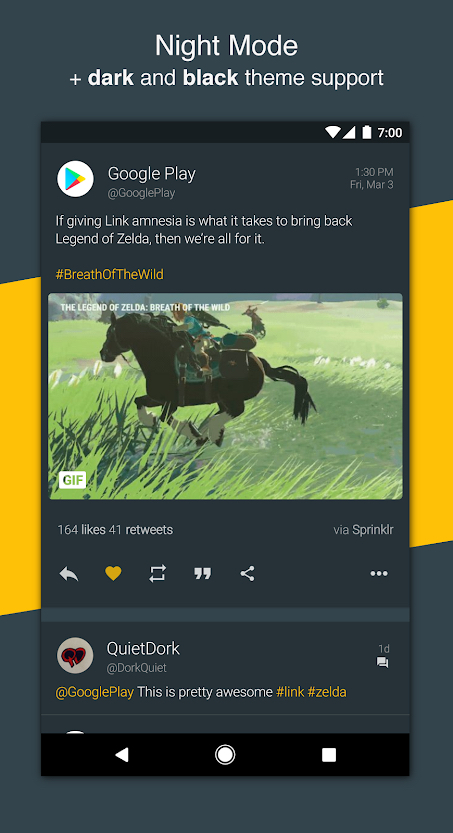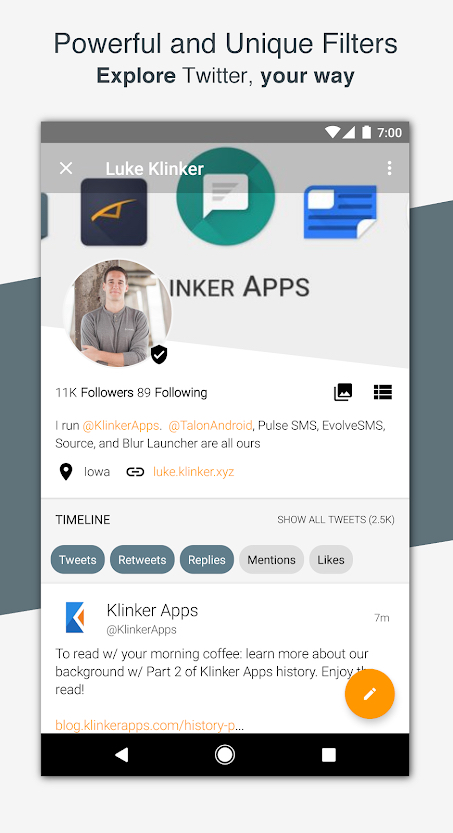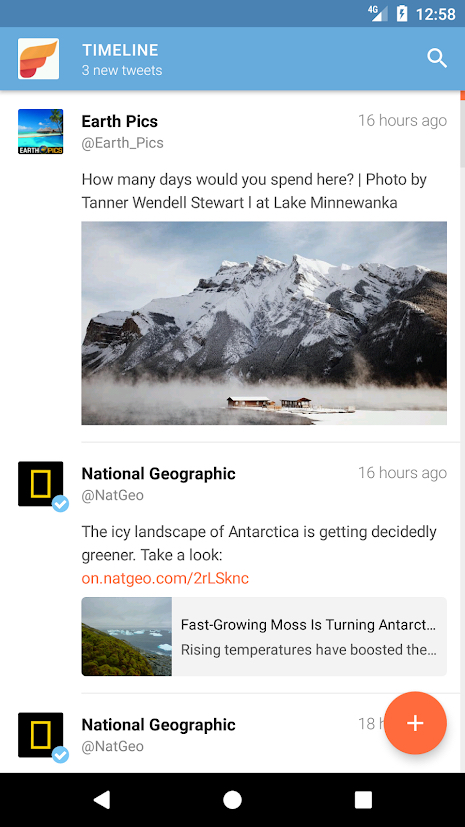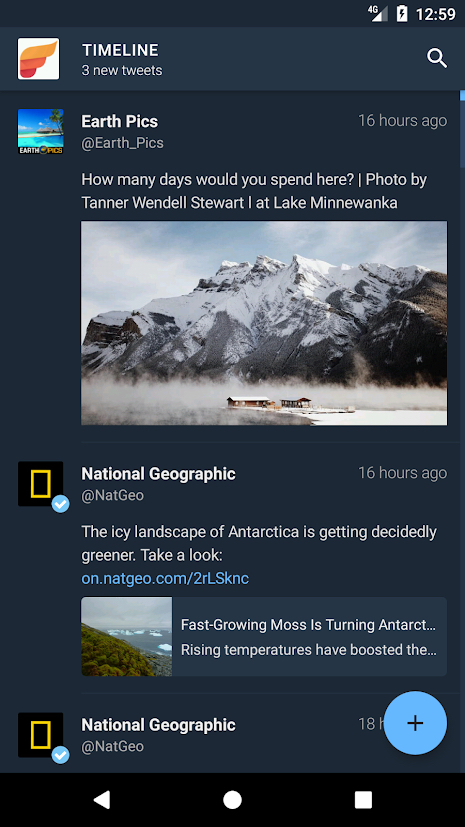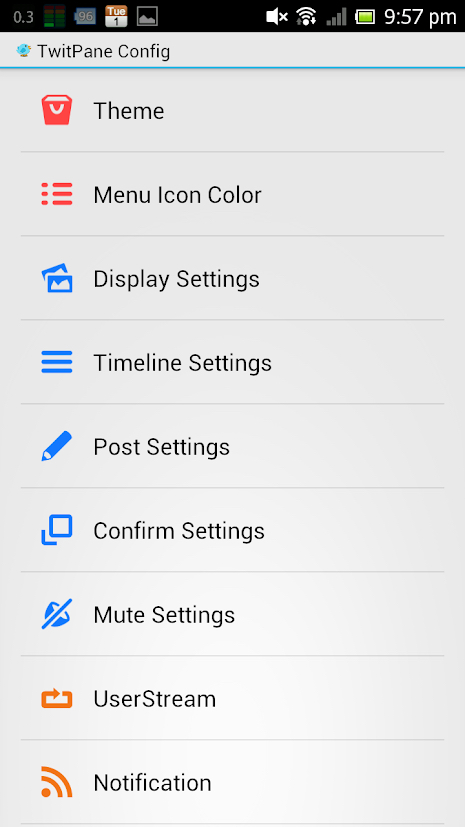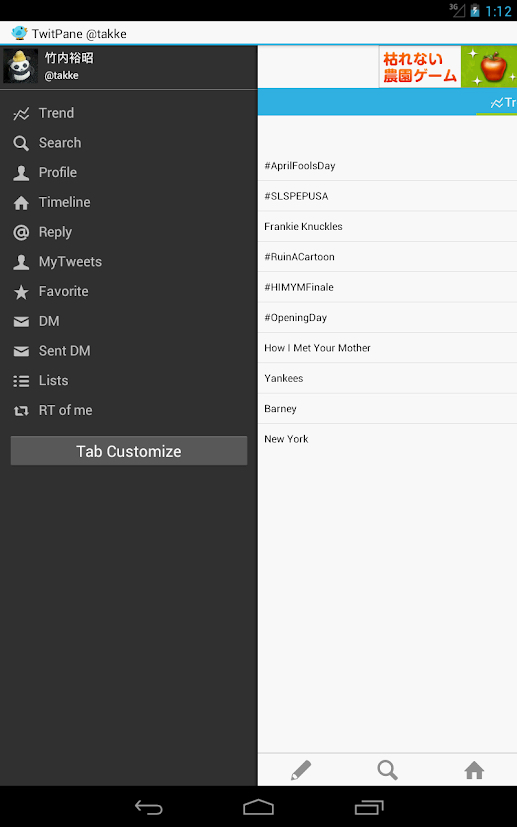In a little over a decade, Twitter evolved from a simple microblogging platform to a communications powerhouse that now — for better or worse — charts the course of history. Twitter is used by governments, corporations, and press outlets, as well as gossipers and jokesters, to push influence, share cat pictures, and everything in between.
But no matter what you use Twitter for, if you want to use it on the go, you’re going to need an app. While Twitter’s official app is good (and included below), it isn’t the only option available, and some apps offer features the original doesn’t. Here are a few of our favorite Twitter clients for iOS and Android.
Twitter — the official app by and from Twitter — is the default all-purpose client for both platforms. Unless you need something specialized, the official Twitter app gives you the ability to do anything you need to do. A basic timeline sets the stage for universal discovery of any topic you are interested in, and gives you the ability to share tweets, pictures, live videos, and more. Hit the search menu to check out what’s going on in your universe right now and catch up with news and cultural events. The app also facilitates both private and group chats with followers and comes with a dark mode.
Twitterific

Like many social networks, for Twitter to remain a free app, it is awash in ads and promoted posts. Twitterific sidesteps that. By using Twitterific, you get a promotion-free, chronological tweet presentation, and the ability to search for the right meme or GIF to accompany your own tweets. A theme panel lets you tweak the app’s appearance, including color scheme, images, thumbnails, and fonts. You can filter out material or people you don’t want to hear from or about, and sync reading between mobile devices to pick up where you left off. The app makes it easy to respond to tweets, view conversations, or post from alt accounts. It even lets you use the iOS VoiceOver accessibility feature, 3D Touch, list management, and external keyboards. But unfortunately for droids, it’s iOS-only.
Twitter Lite
Twitter doesn’t use much data by default, but if you’re on it a lot, those numbers can really ratchet up. If you’re on a plan with limited data or have a budget phone without much storage space, save space and data with Twitter Lite. This official app has been pared down to cut down on storage space and data requirements, weighing in at just 3MB and allowing you to only download the images or videos you want to see. It’s just as good as the full app, so you can be sure you’re not getting a lesser experience. The Lite app is Android-only, but you can access a similar data-lite mode on iOS by opening the Twitter mobile site on Safari.
Tweetbot 5
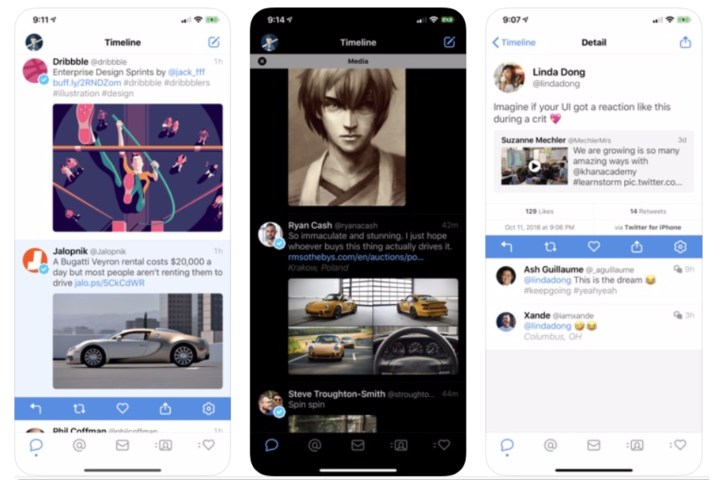
Tweetbot gives you the flexibility to annotate your Twitter feed in any way that suits you. Now exclusively for iOS and MacOS, it offers timeline and mute filters to customize what and who you see. You’re free to create your own keyword or rules-based filters to hide tweets by specific users, keywords, or hashtags. A Profile Notes feature offers private annotations for user profiles to remind you about people you follow or who follow you. Custom timelines let you create and manage public or private lists and use them as curated timelines.
Plume
Plume, the app formerly known as Touiteur, is customizable and easy on the eyes. With Plume, you can colorize your timeline or specific friends, set up multiple accounts, share tweets to Facebook, and even live stream straight from the app. A smart discussion reader isolates the conversations you’re interested in or have contributed to, and Plume’s suite of widgets make it easy to send tweets, even if you’re not in the app. Plume also has a large suite of additional features too, including Bitly URL support, swipe scrolling, geotagging, and support for inline conversations. It’s only available for Android though, so iOS users should look elsewhere.
Talon ($3)
If you want a Google Material Design-style presentation for your Twitter feed, look no further than Talon. This app prides itself on its attractive layouts, dynamic animations, and ad-free smooth operation. The app’s theme engine offers fine color control, custom swipe-ready pages for the main screen, the ability to save lists and searches, removal of unneeded features like direct messages, the ability to find GIFs and edit photos before posting, and Night and Do Not Disturb modes.
A compact timeline layout option helps you use screen real estate to its best advantage. You can choose to see tweets from favorite people and get notified whenever they post a new tweet, and the app offers powerful mute options for users, retweets, hashtags, Twitter clients, and expressions. The app, which costs $3, supports up to two accounts and teams up with Wear OS on your Android smartwatch.
Fenix 2 ($5)
Fenix 2 provides a new and modern Twitter experience. It supports multiple accounts, a customizable main screen where your lists and saved searches are a swipe away, images and video previews, and support for YouTube, Instagram, and Flickr. There’s a pleasing layout for conversations and the ability to mute bothersome users, hashtags, or keywords. You have your choice from a selection of light and dark themes. All of this choice comes at a price though, and admission will cost $5.
TwitPane
TwitPane is a powerful Twitter app that’s quick and light on its feet. It supports customizable design and tabs, three Twitter accounts, filtering, and auto pagination. The app also lets you share multiple photos and GIFs, reply to multiple tweets, search tweets and view trends, engage in conversations, edit lists, and more. It’s certainly not the best looking Twitter app out there, but it is quick, and — most importantly — it’s free.
Editors' Recommendations
- The best iPads in 2024: the 5 best ones you should buy
- An Apple insider just revealed how iOS 18’s AI features will work
- The most common Skype problems and how to fix them
- 10 iPhone productivity apps you need to download right now
- Best iPhone 15 deals: How to get Apple’s latest iPhone for free