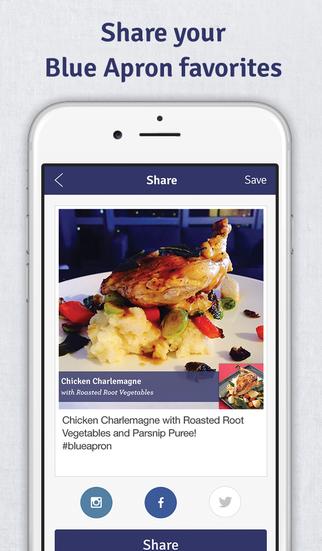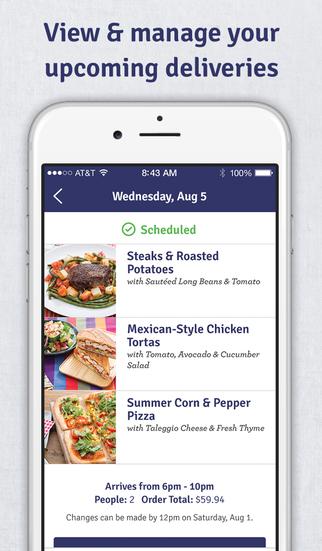Whether they’re a Blue Apron member or not, users have the ability to browse through Blue Apron’s seasonal recipes with integrated how-to videos, cooking tips, and information about their specialty ingredients.
Users can also save their favorite recipes to their personal recipe box in the app, and share them with friends via Facebook, Twitter, Pinterest, email, and text.
After they’ve cooked a meal, users can snap a photo of their finished meal, and add special effects like captions, stickers, and animated steam. Similar to Instagram, users can choose four different filters, all which are designed to enhance lighting for food photographers.
Blue Apron founder and CTO Ilia Papas told TechCrunch, no matter how their dishes turn out, members love to share their finished work.
Users can rate all recipes on Blue Apron, and provide feedback from users on which recipes they like or dislike.
Even though Blue Apron makes revenue from delivering ingredients to their members each week, the company also sells items such as pepper mills from Greece, salad bowls, and more in the Blue Apron marketplace.
Blue Apron offers more than 800 recipes, and the company guarantees it will never repeat recipes in the same year, so users are always learning to cook new dishes. The Blue Apron team promises to create 10 new recipes each week, all which can be prepared in 35 minutes or less. Once users place an order, they can easily make changes to their recipe selections and deliveries within the app.
You can download Blue Apron iPhone app from the App Store here.
Editors' Recommendations
- An Apple insider just revealed how iOS 18’s AI features will work
- When will Apple release iOS 18? Here’s what we know
- The 7 biggest features we expect to see in iOS 18
- iOS 18 could add a customization feature I’ve waited years for
- I found 16 new widgets for iOS 17 that you have to try