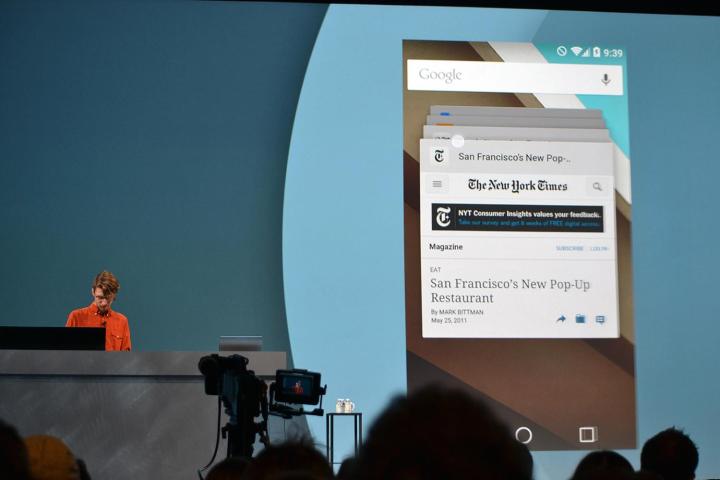
Chrome will now be more closely integrated with Android than ever before. At Google I/O, Google revealed that Chrome browser tabs will also appear on the multitasking menu on Android devices, search results in the browser will take you directly into apps, and a consistent “material design” aesthetic will add transitions and touch feedback animations.
Avni Shah, Google’s director of product management for Chrome, just unveiled the changes. She revealed that the number of people using Chrome on mobile devices has risen from 27 million in 2013 to over 300 million today.
The biggest change to Chrome is the fact that your recent tabs from Chrome searches will now appear alongside your recent apps in the recently used page or multitasking menu. This will make it easier than before to skip in and out of what you’ve been doing. It also now looks like a 3D rolodex with apps and Chrome tabs as individual cards.
It also works the other way with app indexing. Google revealed the ability to dive straight into an app from the search results a while back, but it was limited to a handful of apps. Now that capability is being opened up to all developers to implement in their apps. If you have an app installed then you’ll be able to dive into the content you are looking for directly in the app by selecting it from the search results in Chrome.
Another new API will allow developers to include their recently used apps in the search results from the Google search bar. That means users can go from the search bar on the home screen straight into a point in an app that they’ve used before. It’s a valuable tool for developers to help users “rediscover” their content.
These new changes will come when Google releases Android L in the coming months.
Editors' Recommendations
- How to get Android apps on a Chromebook
- The 10 best photo editing apps for Android and iOS in 2024
- These are the best Android 15 features you need to know about
- How to reverse image search on Android or iPhone
- Android 15 has two hidden features you’re going to love



