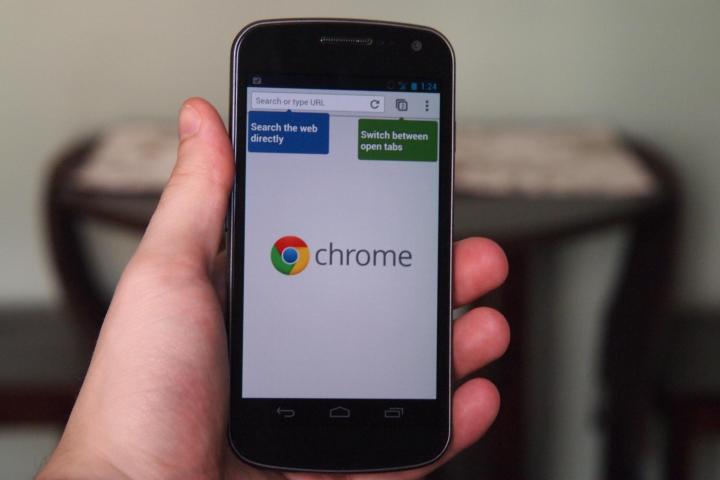
As of today, the Dev channel for the Chrome browser is available in the Google Play Store. This version of the browser is a peek into the future of Chrome, where new features are tested before they’re deemed fit for consumption by the general public.
Users of the Chrome browser on Windows, Mac, Linux or Chromebooks may already be aware of this, as the Dev channel has been available for quite some time on those platforms, but this is the first time it has been available to the public on mobile devices.
As with the other versions of the Chrome Dev channel, this version of the browser will be updated at least weekly. Each new update, however, may not bring a new feature or useful tweak; many of the updates are just bug fixes that need testing before they go into the beta version of Chrome.
Google maintains several versions of Chrome on each platform. There is of course the stable version that most people use, the beta, this Dev channel variant, and another even more bleeding edge version referred to as the Canary build.
While Google is making the Dev channel available to everyone, it isn’t really meant for everyone. This channel is mainly aimed at developers and testers who want to help improve the browser by submitting bug reports. Don’t expect the Dev channel to be stable by a long shot.
The Dev channel version of Chrome can be installed alongside other versions of the browser, so in the (fairly likely) chance that a new version comes along that breaks important functionality, users can rest assured that they won’t be without a browser.
For those brave enough to forge ahead in order to see what the future has in store for Chrome, the Dev channel version of the browser can be downloaded now at the Play Store.
Editors' Recommendations
- Every Android tablet we’re expecting in 2024
- Android 15 release date: When will my phone get the update?
- Android phones finally have their own version of AirTags
- When is my phone getting Android 14? Here’s everything we know
- Android 15 has two hidden features you’re going to love

