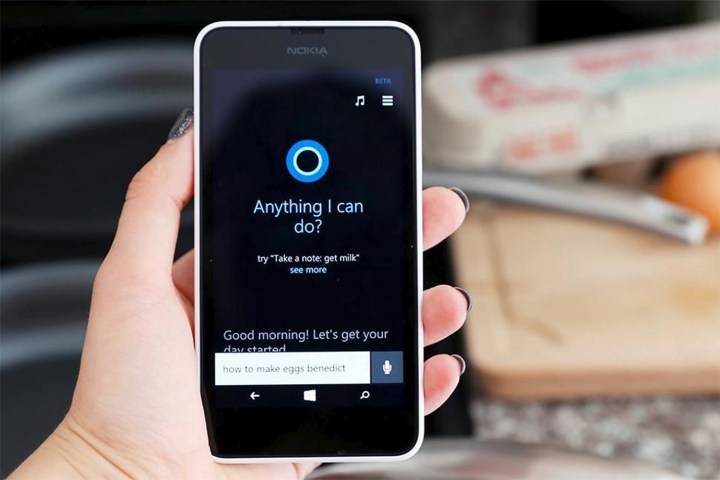
The reworked interface doesn’t replace the default lock screen, but adds one-tap access to Microsoft’s virtual assistant. A swipe to the right or left of a new floating logo summons a “quick access to your day” comprising a list of informational cards. It, like Cortana on Windows PCs, shows information about your upcoming appointments, reminders, traffic conditions, shipped package updates, and more.
Enabling it is a rather straightforward process. Once Cortana has been updated to the latest beta version, the app will request permission to enable “Cortana on the lock screen.” Once the option is selected, said shortcut will appear.
Users can opt in to trial the new beta features over at the Google Play Store.
The new addition’s a not-so-conspicuous way to increase the digital assistant’s visibility on mobile platforms other than Microsoft’s own Windows Phone ecosystem, which has struggled to gain market traction. In May, analysts at Gartner estimated that around 2.4 million Windows Phones were sold in the last quarter for a roughly 0.7 percent market share, a dip from the 2.5 percent share in Q1 2015. Moreover, shipments of Windows Phone devices between 2011 and 2015 totaled around 110 million units, a period during which iOS and Android device sales reached $4.5 billion.
And it’s in line with Microsoft’s effort to drive its usage more broadly. In June, research firm Creative Strategies found that 72 percent of smartphone users had never used Cortana — far ahead of the 43 percent that had never used Google Now and the 21 percent that had never used Siri.
To combat the problem, Microsoft has made a concerted Cortana push with Windows 10 — it says the new operating system’s rollout resulted in a 60 percent year-over-year increase in Cortana usage. And it recently announced a developer program that’ll let third-party hardware manufacturers integrate it into hardware devices like speakers, cares, and home appliances.
Furthermore, Microsoft has devoted an increasing number of resources in development of its virtual assistant. In November, it filed for a patent that would allow Cortana to deliver more personalized greetings based on user-specific and contextual pieces of information — a happy birthday message on the appropriate date, for example. And with the debut of the Creator’s Update for Windows 10, it gained the ability to unlock PCs with a voice command.
Microsoft’s Cortana strategy speaks to the company’s larger investment in natural language and voice-based searching. “That shift from typing in a query to a voice query and natural language is happening, I think, much faster than we anticipated,” said Microsoft’s Lynn Kjolso at the Search Marketing Expo in Seattle.
“If we can power those messaging conversations with the machine learning and intelligence of Cortana, plus bots, that creates a really rich, fast, modern experience of getting stuff done through the power of search, and we feel that’s where the experience is heading,” Kholso said. “That’s a space that we intend to lead in.”
Editors' Recommendations
- Android 15 might add a new way to charge your gadgets
- Qualcomm is about to make cheap Android phones better than ever
- One of our favorite Android phones just got its own iMessage app
- This $570 Android phone crushes the iPhone 14 Pro in one big way
- Android is still beating the iPhone in a small (but important) way


