If you own an Android phone, you may have noticed that the iPhone gets new features from your favorite apps before Android devices do — or, in some cases, not at all. Discord is changing that by switching to React Native for its Android app.
According to a blog post written by Discord’s product team, React Native is an open-source UI software framework that will allow the company to release new features across all platforms simultaneously. In other words, Discord users who have Android will receive all the new features the company introduces at the same the iOS app does instead of waiting for them to come weeks or months after iOS.
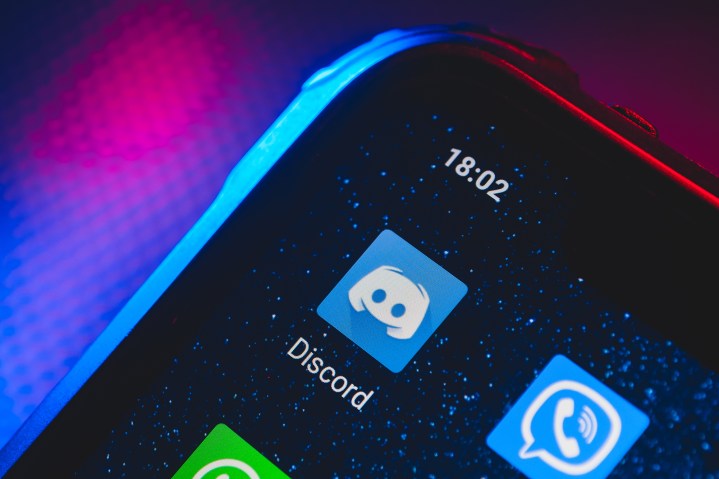
“Historically, work on the Android implementation of new features would often be delayed until desktop and iOS were completed, resulting in some features that launched first on one platform before eventually arriving on another one. You may have noticed this when we share announcements of upcoming features with a note saying something along the lines of ‘
Discord has been using React Native ever since Meta open-sourced it in 2015, which helped the company to build the iOS app from the core of its React app. However, by letting the Android app run on React Native for the first time,
Switching to React Native for the Android app is all about maintaining the consistency of delivering new Discord features and updates for users of all platforms, as well as allowing engineers to streamline and consolidate their processes so that
Discord said that the Android app will automatically update across all
Editors' Recommendations
- An Apple insider just revealed how iOS 18’s AI features will work
- When will Apple release iOS 18? Here’s what we know
- This could be our first look at iOS 18’s huge redesign
- iOS 18 could add a customization feature I’ve waited years for
- I found 16 new widgets for iOS 17 that you have to try




