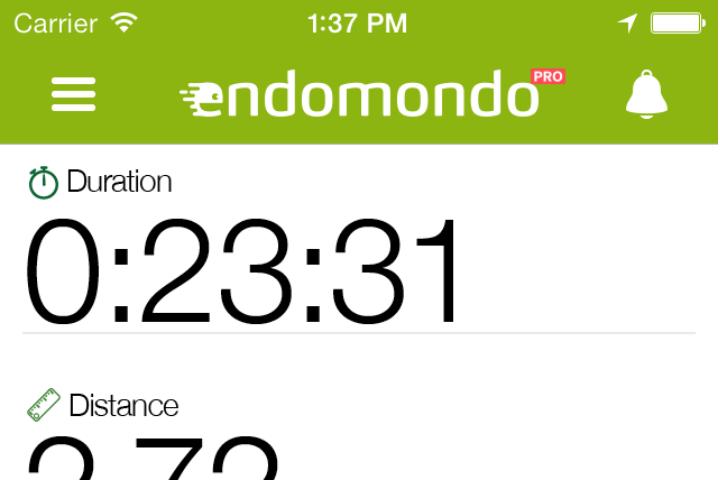
To get up and running (sorry) with Endomondo on your Pebble, ensure the app installed on your iPhone is the latest version available, then pop over to the Pebble store and download the tiny smartwatch app. Once it’s synced, it’ll be possible to start, stop, and pause your workout from the watch, without having to pull your phone out of your pocket.
Additionally, the app will display three different sets of data – the distance you’ve run, your heart rate (provided you have a heart rate monitor), and the amount of time you spend working out in total. For every mile or lap you complete, the Pebble will vibrate, and give a quick rundown of how you’re doing.
Endomondo’s approach to Pebble integration differs from RunKeeper’s. The latter uses a companion app, rather than a Watchapp, and displays your average pace, time, and distance travelled. It’s only possible to pause your workout, and not start or stop. RunKeeper does have the advantage of being compatible with both iOS and Android though.
If you’re a Pebble-owning Endomondo user, or want to be, then you’ll need to sport an iPhone 4S, iPhone 5, or an iPhone 5S. Anything earlier, and the app won’t cooperate. The new app should be released inside Pebble’s app store at 10am Pacific time on July 2.
Editors' Recommendations
- Meta’s ChatGPT killer is taking over your favorite apps
- The iPhone’s new Journal app is worse than I thought
- Lapse app: what you need to know about the new Instagram killer
- TikTok just launched a new way for you to make money on the app
- I let a ChatGPT app take over my phone’s keyboard, and it was wild




