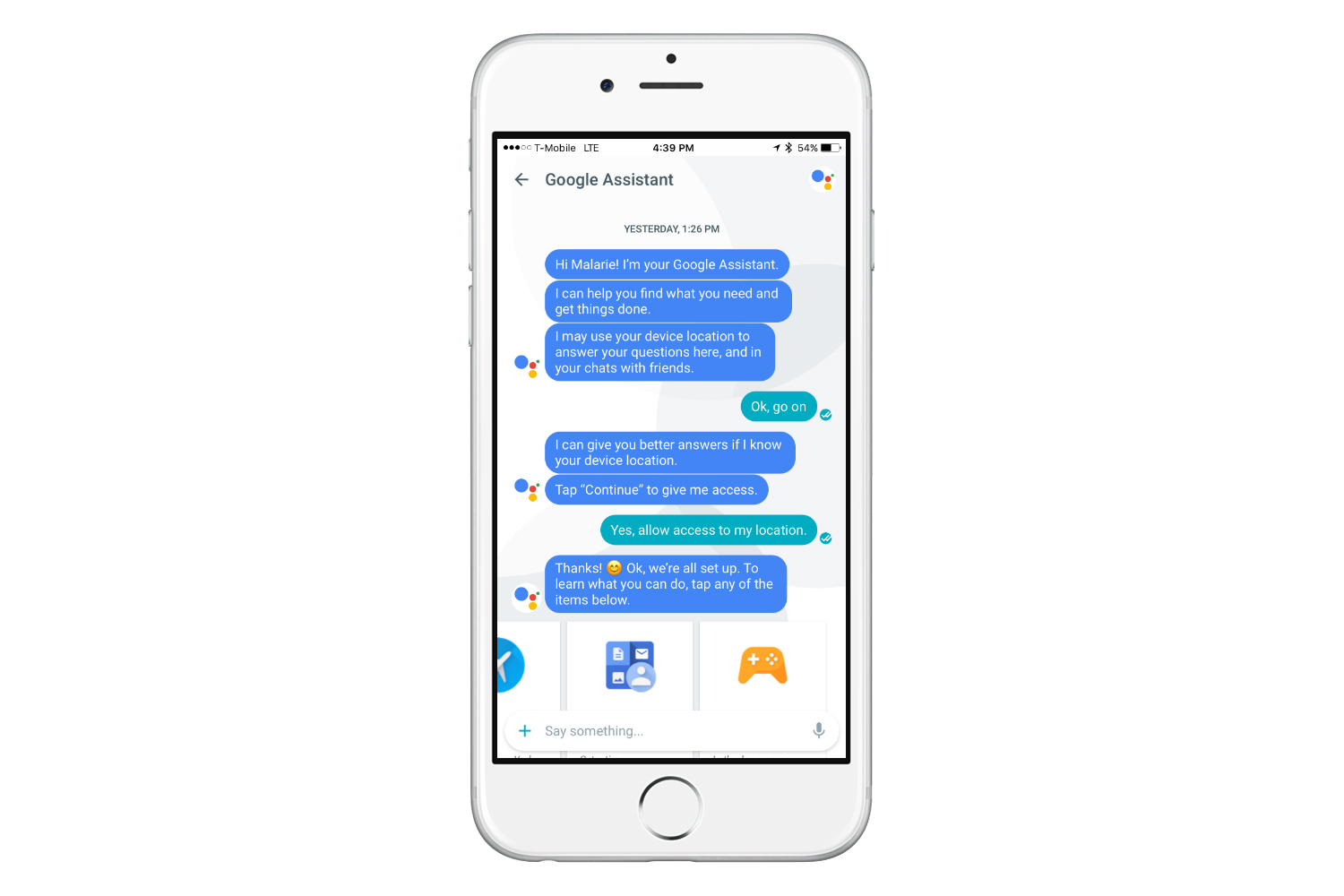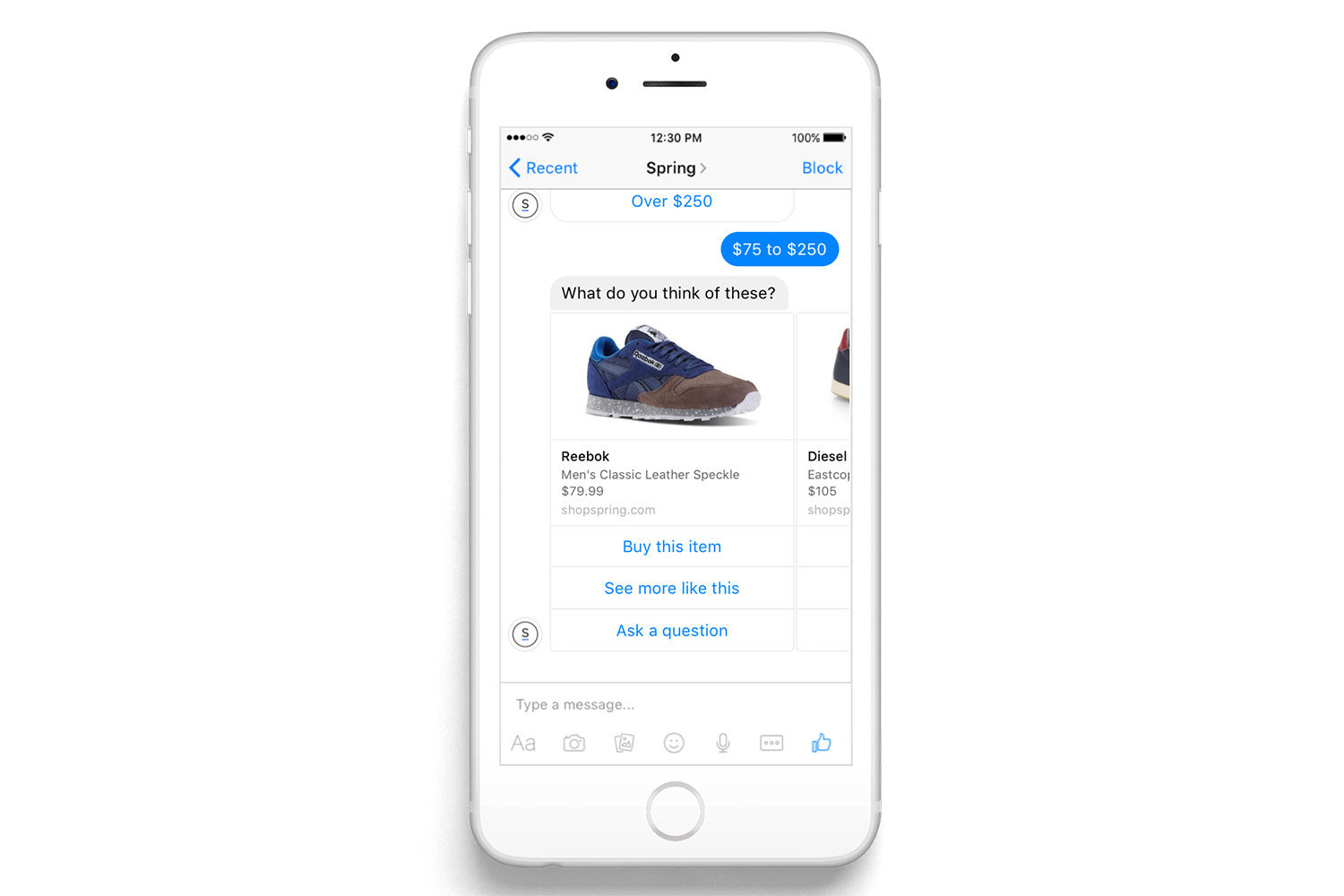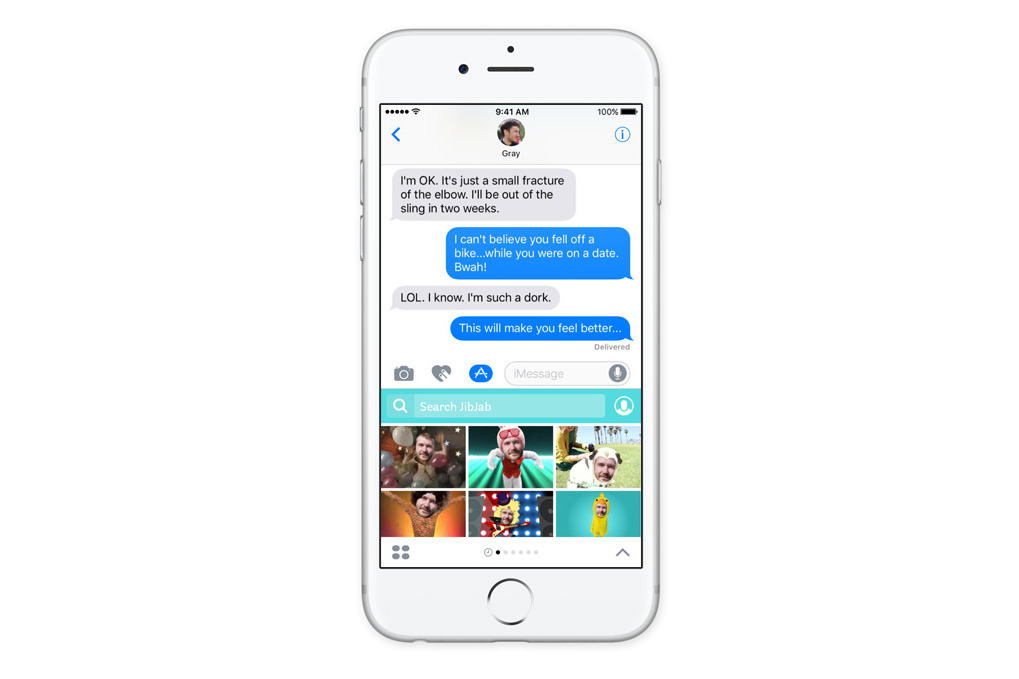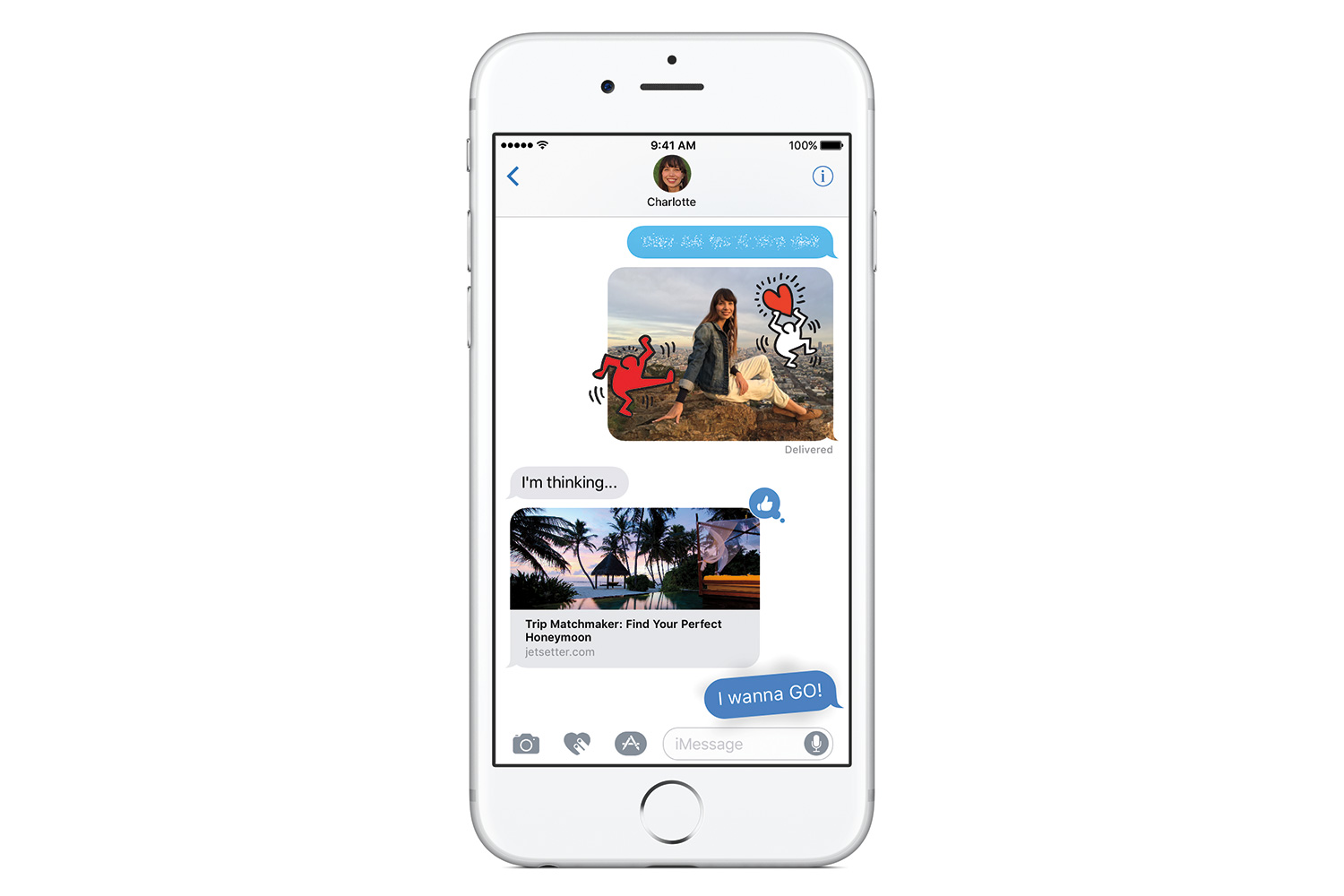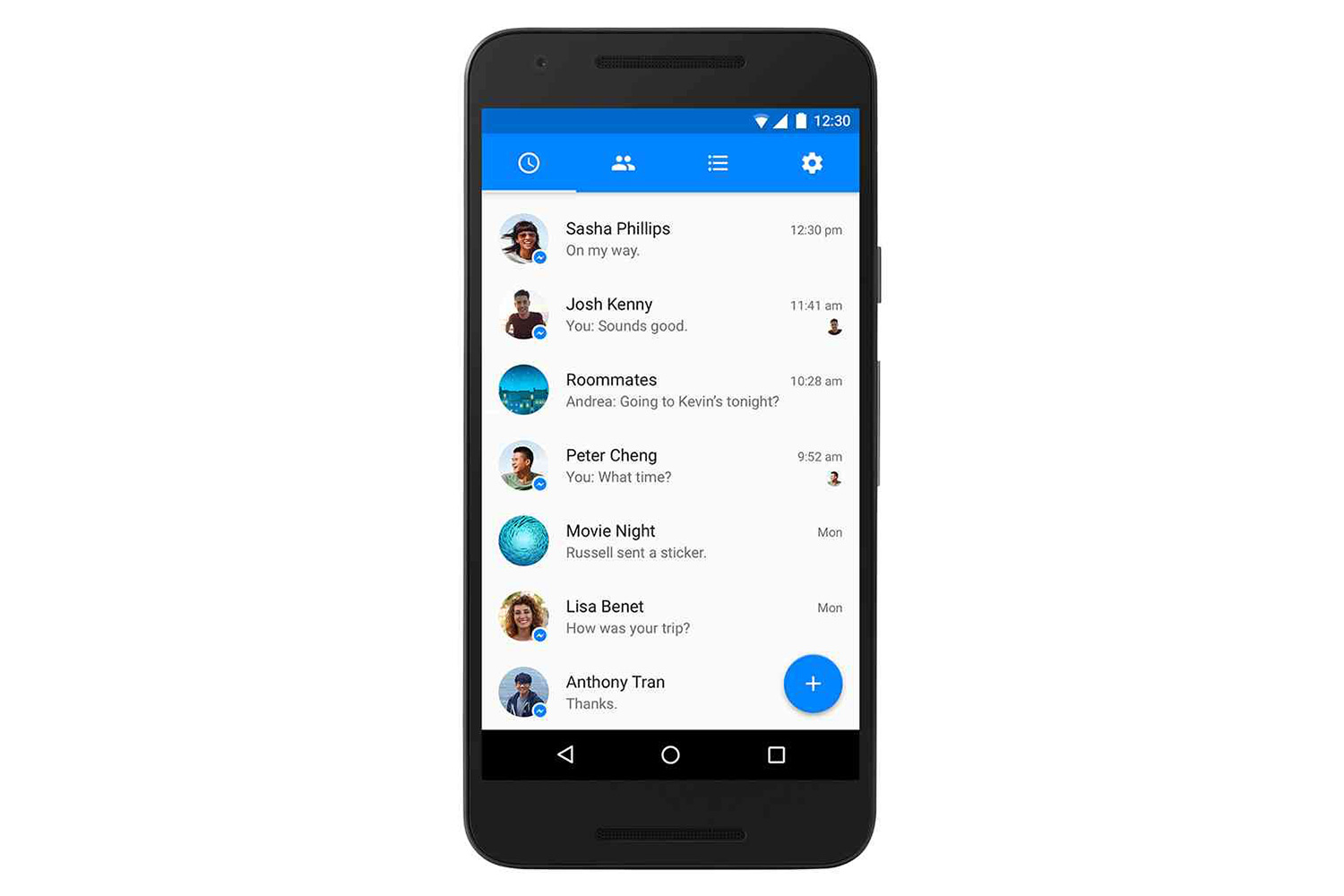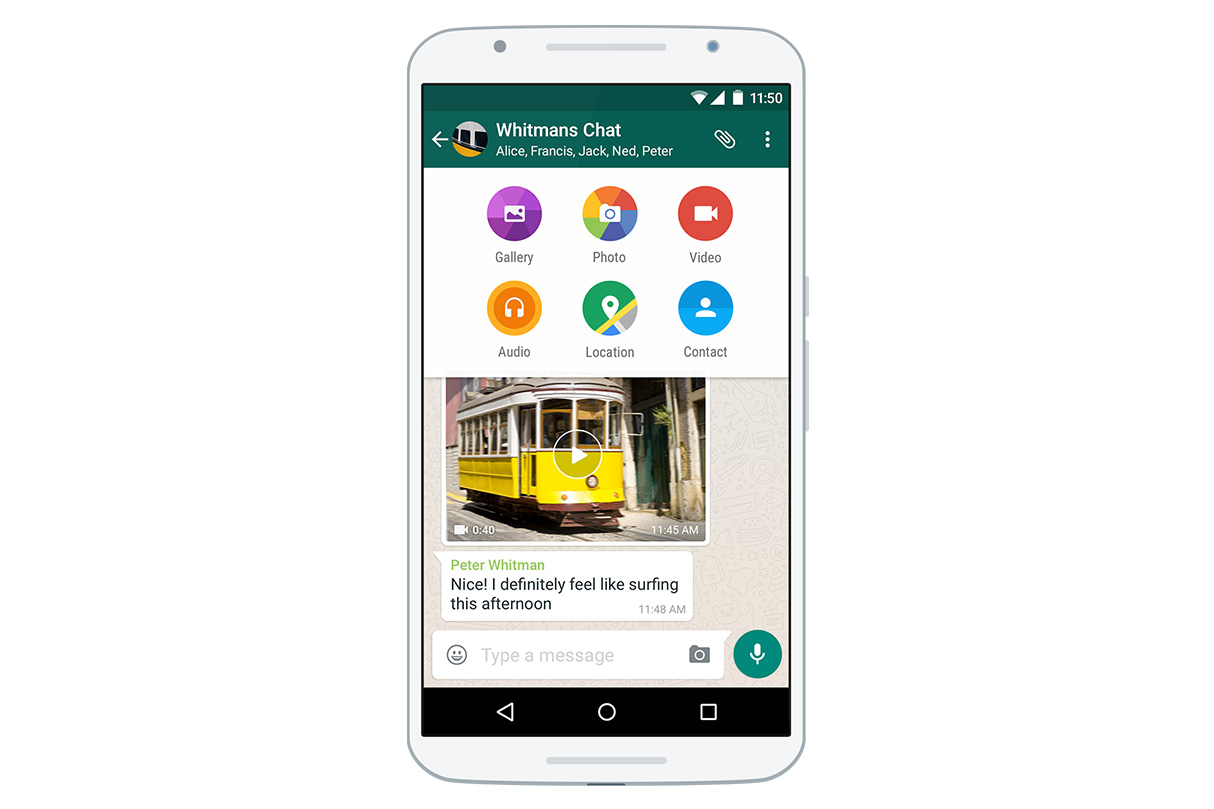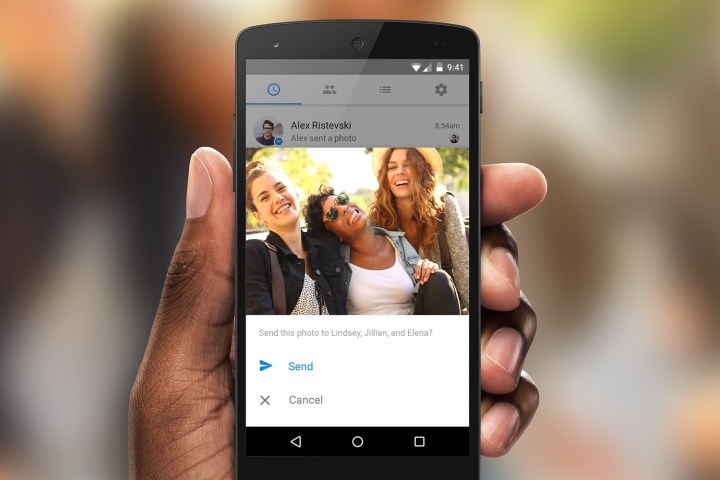
Apple’s iMessage got a substantial face lift with the release of iOS 10, with a greater level of personalization and ease-of-use. Now, Google has entered the fray with a new messaging app that aims to compete. How does Google’s Allo hold up in comparison to the other widely-utilized messaging apps, namely iMessage, Facebook Messenger, and WhatsApp? Let’s take a look.
| Download FB Messenger for: | Download WhatsApp for: | Download Allo for: |
| iOS | iOS | iOS |
| Android | Android | Android |
| Windows Phone | Windows Phone | N/A |
Personalization
The ability to send a message via an app is fairly commonplace in this day and age. To differentiate themselves, iMessage and Messenger have consistently looked to let users better express themselves in their correspondences. Earlier this year, Facebook announced that it would be greatly expanding its emoji library to to better reflect gender and skin tones.
At WWDC 2016, Apple doubled down on its commitment to stay ahead of the curve on personalization, in light of the current emojis arms race. Apple’s iMessage utilizes an automatic “emojification” option — simply click the emoji keyboard button and iMessage will highlight all of the “emojifiable” words in your message. By clicking on the highlighted words, you can easily convert the words into emojis. Emojis are also three times as big as they are now, meaning we can finally send emojis in peace knowing that our parents will no longer have to search for their “readers” in order to decipher our unnecessary correspondence of simulacrum. This could also be seen as a direct response to Facebook Messenger’s use of larger stickers.
iMessage also has an array of other new features, too, including handwritten messages and sketches, option to send your location, full-screen effects, as well as so-called “bubble effects.” Furthermore, the company has opened up iMessage to developers, and we’ve seen a dramatic increase in the number of apps to help people personalize their iMessage.
Google’s latest messaging entry, Allo, also focuses a lot on personalization. Apart from a wide variety of curated stickers, you can scribble on photos, send standard Android emojis, photos, videos, and your location. GIFs are supported, though there’s no effective way to find and send them within the app. You can also make your text larger and smaller.
Many features that would help Allo compete against Messenger and iMessage aren’t available yet, however. Third-party integration, which would allow the user to do things like book a restaurant within the app, hasn’t arrived yet, though it’s expected to come soon.
But the bread and butter of Allo is Google Assistant, which is still in its Preview Edition. Assistant is an artificially-intelligent bot that gets smarter the more you interact with it. It’s the epitome of personalization, because it can remember your name, your favorite color, when you want to receive news and weather notifications, your favorite sports teams, and more. It even learns the way you type and offers up Smart Replies, allowing you to save some time when sending a response.
Still, even with Assistant, which is still a little rough around the edges, Allo isn’t as feature-packed or privy to customization and personalization — at least compared to iMessage and Facebook Messenger. That can change when Google launches third-party integration, and Assistant comes out of preview.
Personalization is one of the many areas in which WhatsApp simply cannot compete. The app may be the most popular messaging app on the face of the Earth, but the extent of message personalization is exceedingly limited. Emojis and stickers are not directly built into the WhatsApp, though emoticon support is available for use on the iPhone if you’re using the emoji keyboard. This is accessible by simply going to your Settings and then adding the emoji keyboard.
Tie: iMessage and Facebook Messenger
Cross-platform utilization
It appears as though Facebook has lofty intentions to monetize Messenger and broaden its scope beyond the realm of basic messaging. Earlier this year, the company partnered with Lyft so that customers could utilize the service via Messenger, and soon afterward,
Messenger is accessible on a wide variety of platforms, such as Android, iOS, Windows Mobile, and the web, allowing it to have more than a billion users.
Apple seems keen on utilizing the cross-app capacity of iMessage. Thanks to iOS 10, users are able to play and share music from directly within iMessage. Other apps, like Square Cash and DoorDash, allow users to perform more tasks without ever having to leave a conversation. iMessage is only available on iOS and MacOS.
Allo essentially brings Google search into conversations. You can call the Assistant to ask it anything, play a game, set a reminder, and eventually ask it to order you food. The latter isn’t possible until Google launches third-party integration, but the company demoed a few at its developer conference, so we know they’re on the way. Allo’s downside is that it’s currently only available on iOS and Android — there’s no web client.
Comparatively, WhatsApp is on the outside looking in on this one. For the most part, sharing on WhatsApp demands an array of third-party apps to complete a given task. Alone, WhatsApp simply cannot function in this capacity. While Apple, Google, and Facebook are looking to cash in from an array of business ties, WhatsApp has never been focused on generating profits. WhatsApp doesn’t actually make any money at the moment, primarily because the app was never built on an ad-based platform.
WhatsApp’s greatest strength is that you can use it on iOS, Android, Windows Mobile, Nokia S60, BlackBerry, Windows PC, and Mac. It’s no wonder it has more than a billion users.
Winner: Facebook Messenger
Convenience and privacy
When it comes to a mobile messaging service, the real crux of its usefulness is hinged on the extent of its user base. A messaging platform could be the best on the market, but if no one is using the service, it’s superiority is really a mute point, seeing as the whole idea is the ability to message other people. This is, by and large, part the problem with WhatsApp, while the messenger may tout more than a billion users, many of these individuals live outside of the United States. The usage rate is much lower in the U.S., meaning once you’ve downloaded the app, a large number of your contacts will not transfer to WhatsApp. That being said, if you have a friend or family member overseas and are looking to dodge hefty mobile fees, this does make WhatsApp a convenient messaging option.
WhatsApp also offers phone calls via an internet connection, as does Facebook Messenger, but iMessage and Allo do not. All four let you record voice messages, share photos, and emoji with equal ease. iMessage, Messenger, and Allo offer GIF support right in the app, but WhatsApp is only just testing that feature in beta on Android.
The rather overt approach by Facebook to force users to download Messenger may have been a little Draconian for many, but, needless to say, it worked. Now, Messenger has more than a billion users — up from 500 million users in November 2015.
The usage rate of iMessage on iPhone is similarly ubiquitous within the U.S., with the company representing nearly half of all U.S. cell phones. iMessage also has a convenient SMS fallback option — meaning if someone you message doesn’t have an iPhone, they’ll get a text. If they do, they’ll get an instant message. It’s a convenient way to send people messages without having to worry if they’re on the same service.
Unfortunately, Apple has continuously insisted that its software and hardware work strictly in unison with one another. Consequently, the company refuses to allow iMessage on Android devices. This leaves the huge
Allo sits at the bottom of this one, especially considering it was just released. It’s hard to tell if the service will ever garner as many users as the top two.
But in terms of ease of use, WhatsApp and Allo have the biggest pitfalls. According to WhatsApp’s official website, “If you attempt to frequently switch your WhatsApp account between different devices, at a certain point, you may be blocked from re-verifying your account.” This is extremely limiting, especially if you’re someone who has more than one device at their disposal. WhatsApp Web does allow individuals to view and send messages from their computer, however, this requires individuals to sign into each session using a QR code.
Allo isn’t better. It’s device-only, meaning your messages are only stored on the device. You need to swap out SIM cards if you want to shift your conversations to a new phone. Any time you try to sign into a new Android phone, Allo will log you out of the device you previously used. Uninstall the app and your messages will be gone.
Messenger and iMessage, on the other hand, allow users to switch between devices with ease.
In light of a weary public’s privacy concerns, many mobile messengers have expressed interest in increasing encryption. Apple has offered end-to-end encryption with the iMessage for years. Similarly, WhatsApp has enabled end-to-end encrypted messaging by default for quite some time. Facebook Messenger recently began offering “Secret Conversations,” a special mode you trigger to enable end-to-end encryption. It’s not default. Allo is similar, and you need to start an “Incognito Chat” to be able to have a conversation that’s end-to-end encrypted.
Tie: WhatsApp and iMessage
Choosing the right app for you
Which messaging platform is worthy of your time really comes down to your individual needs and preferences. WhatsApp really only makes sense to use if you somehow still have a messaging plan without unlimited texting, for instance, or you’re trying to communicate with someone overseas. It’s also good for those who care about end-to-end encryption, but may have friends who don’t have iOS. The decision isn’t nearly as cut and dry when talking Facebook Messenger, Allo, and iMessage.
The latest iteration of iMessage is taking personalization to the next level — far beyond anything Facebook Messenger offers — but much of the functionality will be reserved to iOS devices, meaning Android users won’t be able to take advantage of it. Thankfully, Messenger offers a suite of features for users who don’t mind funneling their conversations through
The only thing Allo really brings to the table that’s different is Google Assistant. It’s unique, playful, and represents a different way to interact with search in conversations. Whether that’s enough to ask people to switch messaging apps is a subjective decision.
All four of these messaging apps have pros and cons, so choosing the right one for you may require a test drive. Luckily, they’re all free and available for download (with the exception of iMessage, which is default on iOS and not available on Android). Since iMessage is limited to iOS users, Allo has an incredibly small amount of users, and WhatsApp is more simple, Facebook Messenger is the outright winner of this duel. It may not offer default end-to-end encryption like iMessage or WhatsApp, but it does offer the most fully featured experience with GIFs, stickers, emoji, phone calls, and cross-platform support.
Winner: Facebook Messenger
Editors' Recommendations
- Are WhatsApp and Facebook down? Here’s what you need to know
- Apple may have already killed Android’s newest iMessage app, Beeper Mini
- Sunbird — the sketchy iMessage for Android app — just shut down
- One of our favorite Android phones just got its own iMessage app
- WhatsApp now lets you add short video messages to chats