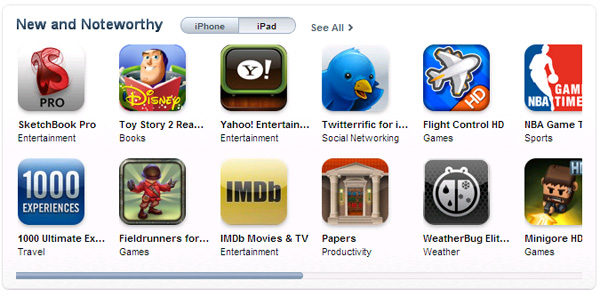
The Financial Times has removed its iPad and iPhone apps from Apple’s App Store following months-long negotiations over Apple’s subscription policies enacted earlier this year. It’s a clear precedent that Apple is unwilling to bend their policies for even large clients.
The Financial Times is a London-based international business paper with a combined daily readership of about 2.1 million people worldwide. That’s a huge base, and one ostensibly filled with iDevice users. So why did FT finally pull out?
For the paper, it seems to have been a mix of concern over revenue sharing and subscription data ownership. After starting its subscription service, and then forcing app developers to route their subscribers through the App Store, Apple guaranteed itself a 30 percent cut on every subscription started in an iDevice. It’s a truly hefty chunk of change, and isn’t hard to conceive that it simply doesn’t make business sense for some companies. Unless they were to raise subscription rates, its doubtful many newspapers could take a 30 percent cut to their subscription revenue and remain profitable.
Revenue sharing aside, one of the sticking points for FT in their negotiations was the ownership of subscription data. Because subscribers sign up through Apple’s system, it’s Apple that gets to hold on to the majority of their data. For a subscription-based company like a newspaper, that arrangement requires a fair bit of trust and a large loss of control over that entire user base. Of even more concern is the fact that, if Apple controls the subscriber data, it may be difficult to bring the subscribers along if a company decides to leave Apple’s ecosystem.
So what’s Financial Times to do? The paper took a route popularized by enterprising companies like competitor Wall Street Journal and video service Vudu: it created its own mobile browser page. Rather than a native app, Financial Times designed an in-browser mobile site that’s supposed to work just as well; with a bookmark link on one’s home screen, the difference is minute. Even better, it can be accessed on any browser, including Apple’s Safari, which means the iDevice subscriber base is still in the picture.
Editors' Recommendations
- Everything you need to know about the massive Apple App Store outage
- How to use iOS 17 FaceTime gestures (and what they look like)
- iOS 17: How to show battery percentage on your iPhone
- How to sync your iPhone with your iPad for seamless use
- How to control notification badges on your iPhone and iPad


