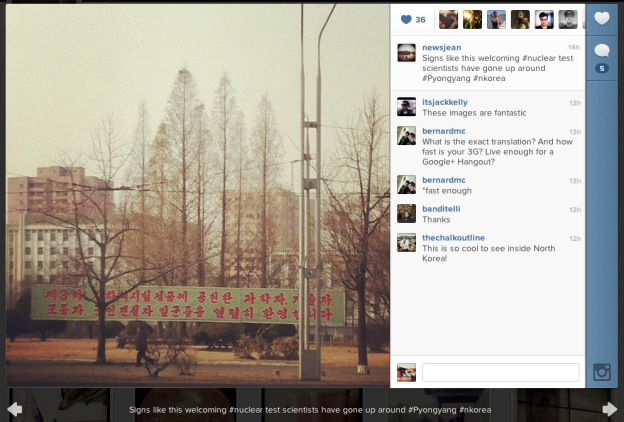
Those brave and rich enough to enter the limited world of North Korean tourism will be glad to know that mobile operator Koryolink has opened its data services to foreigners visiting the totalitarian country. Yep, this means you’ll be able to use your smartphones and tablets to browse the Web in the country. While local North Koreans have a narrow access to Internet due to government restrictions, it didn’t take long for visitors to capture the scenes in the country’s capital, Pyongyang, and broadcast the images over Instagram.

Koryolink, which offers 3G coverage, reached one million subscribers last February but maintained limited data services (Internet is mostly allowed for government uses). While the data widening in North Korea gives visitor more ways to expose life inside the country, locals will only be able to enjoy text messaging and video chats. Of course, if they can afford the luxury of owning a smartphone in the first place.
Correction: An earlier version of this article stated Guttenfelder’s Instagram account contained photos taken with a traditional camera, not a mobile device.


