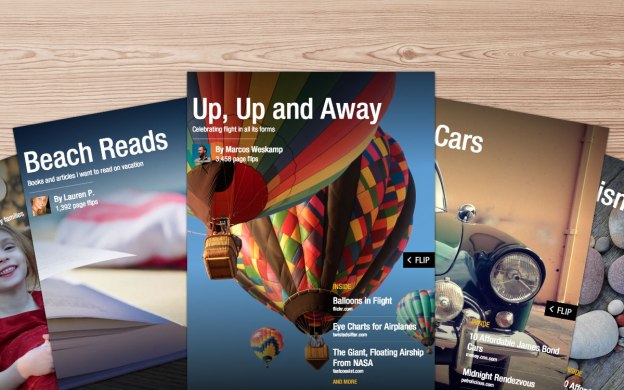 Flipboard has just rolled out a major update to its popular news reader app that for the first time allows you to build and share your very own magazine.
Flipboard has just rolled out a major update to its popular news reader app that for the first time allows you to build and share your very own magazine.
Available for the iPad and iPhone – Android users should get the update in the next month or so – version 2.0 brings a range of new futures, but the ability to curate content for your own Flipboard magazine is surely the headline grabber. As the Flipboard team says in the blog post announcing the update, “now everyone can be a reader and an editor.”
Creating a magazine can be done in a flash – just choose a subject area that tingles your toes, make up a title, and search for suitable articles. Each time you find something that fits your magazine, simply tap on the ‘+’ button.
You can create as many magazines as you like, and choose whether you want to make each one public for others to (hopefully) enjoy, or private, thereby using the feature as a kind of ‘read later’ tool.
The feature allows you to pull articles from a multitude of sources, including items doing the rounds on social networks including Facebook, Twitter, Instagram, SoundCloud, LinkedIn and Tumblr. You’ll also be able to pull articles from your Web browser by adding Flipboard’s new bookmarklet obtainable from share.flipboard.com.
It may sound all a bit Pinterest-y to some people, and indeed it is a feature that will appeal to those who enjoy creating collections, but it fits perfectly with what Flipboard is about and looks likely to be a popular addition to the app – for both readers and magazine creators.
In a video (below) introducing Tuesday’s update, Flipboard founder Mike McCue pulled up a magazine built by a fan of the Coachella Valley Music and Arts Festival. It looked pretty neat, full of news and stories about artists performing at the event, together with relevant videos and even music that you can tap on and have playing in the background.
Other new features
Also with version 2.0 is a new Content Guide with more visuals; new sidebars (on the second page of the iPad edition) listing subsections for easier navigation; and quick section switching by tapping the top of any page to reveal related content and subsections.
For those with fast fingers and little time, the update also brings with it super-quick flipping – before, pages had to be turned one at a time, not much good if you wanted to flip back through several pages in quick succession. Now, the page-turning experience is a lot more fluid.
The update is available now via iTunes here via your mobile device. Check it out and let us know what you think.
Editors' Recommendations
- Samsung One UI 2.0 brings easier one-handed use and nonintrusive notifications
- Google Assistant 2.0 isn’t just a minor evolution. It’s a game-changing upgrade


